Handling fiber optic cables – HP 3000 Enterprise Virtual Array User Manual
Page 42
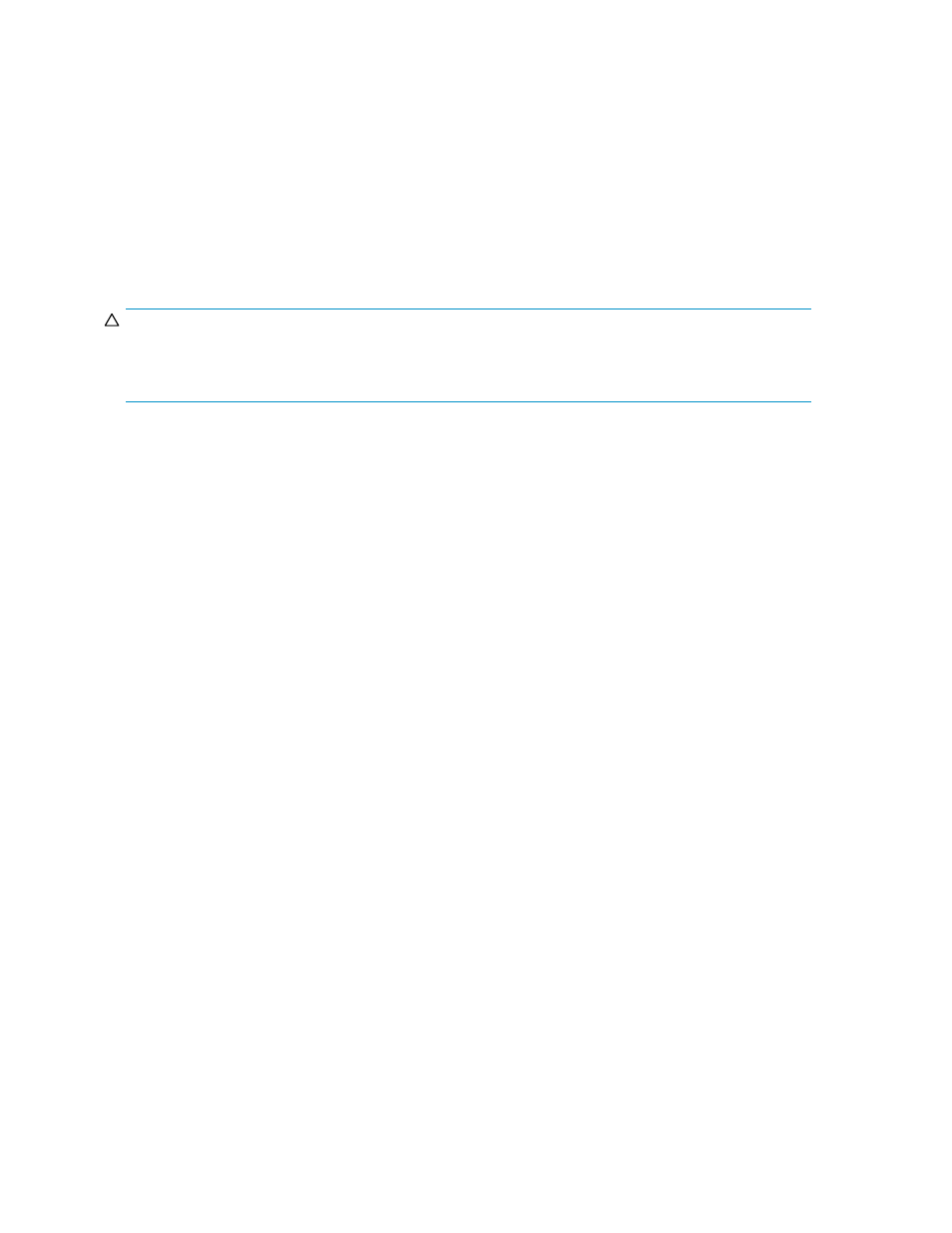
Handling fiber optic cables
This section provides protection and cleaning methods for fiber optic connectors.
Contamination of the fiber optic connectors on either a transceiver or a cable connector can impede
the transmission of data. Therefore, protecting the connector tips against contamination or damage
is imperative. The tips can be contaminated by touching them, by dust, or by debris. They can be
damaged when dropped. To protect the connectors against contamination or damage, use the dust
covers or dust caps provided by the manufacturer. These covers are removed during installation, and
are installed whenever the transceivers or cables are disconnected. Cleaning the connectors should
remove contamination.
The transceiver dust caps protect the transceivers from contamination. Do not discard the dust covers.
CAUTION:
To avoid damage to the connectors, always install the dust covers or dust caps whenever a transceiver
or a fiber cable is disconnected. Remove the dust covers or dust caps from transceivers or fiber cable
connectors only when they are connected. Do not discard the dust covers.
To minimize the risk of contamination or damage, do the following:
•
Dust covers—Remove and set aside the dust covers and dust caps when installing an I/O module,
a transceiver or a cable. Install the dust covers when disconnecting a transceiver or cable.
•
When to clean—If a connector may be contaminated, or if a connector has not been protected by
a dust cover for an extended period of time, clean it.
•
How to clean:
1.
Wipe the connector with a lint–free tissue soaked with 100% isopropyl alcohol.
2.
Wipe the connector with a dry, lint–free tissue.
3.
Dry the connector with moisture-free compressed air.
One of the many sources for cleaning equipment specifically designed for fiber optic connectors is:
Alcoa Fujikura Ltd.
1-888-385-4587 (North America)
011-1-770-956-7200 (International)
42
Enterprise Virtual Array operation
