Entering the storage system password, Installing hp command view eva, 3 system password push button functions – HP 3000 Enterprise Virtual Array User Manual
Page 28
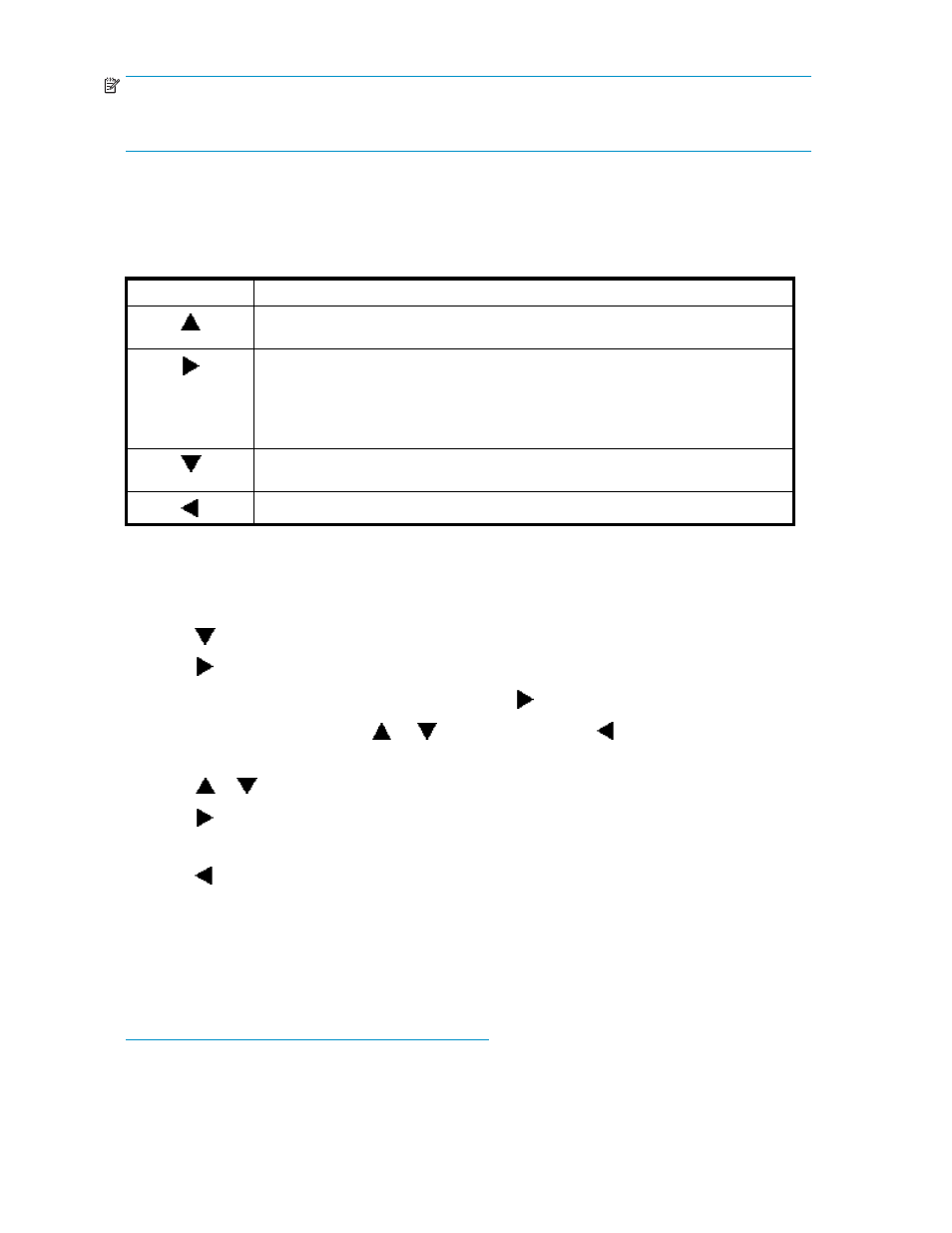
NOTE:
If you enter an incorrect WWN or checksum, the system will reject the data and you must repeat the
procedure.
Entering the storage system password
The eight-character storage system password feature enables you to restrict management access to the
storage system.
describes the push button functions when using the password feature.
Table 3 System password push button functions
Button
Function
Selects a password character by scrolling up through the character list one character
at a time.
•
Moves from the default display to the system menu tree.
•
Moves from the system password display to the password entry display.
•
Accepts the current character and selects the next character.
If you accept an incorrect character, you can loop through the display, one position at
time, to select the character to be changed.
Selects a password character by scrolling down through the character list one character
at a time.
Accepts all the password characters.
Complete the following procedure to set the password:
1.
Select a unique eight-character password using uppercase or lowercase letters A through Z.
2.
From the default menu, press any push button to select the menu tree.
3.
Press
to cycle through the displays until System Password is displayed.
4.
Press
to select the system password function.
5.
When the System Password function is flashing, press
to select the change password function.
6.
To change the password, press
or
to show Yes and press
.
The default Enter Password function displays the default password, AAAAAAAA.
7.
Press
or
until the first character of the password is displayed.
8.
Press
to accept this character and select the next character.
9.
Repeat the process to enter the remaining password characters.
10.
Press
to enter the password and return to the default menu display.
The controller pair setup is complete.
Installing HP Command View EVA
HP Command View EVA is installed on the HP OpenView Storage Management Server or a
Windows host and runs in the OpenView environment. Installation may be skipped if the latest
version of HP Command View EVA is running. Verify the latest version at the HP web site:
To install a new version, locate the management server update CD-ROM and the associated
documentation that was shipped with your storage system. Follow the instructions in the HP OpenView
Storage Management Server update installation card to install the new software.
28
Enterprise Virtual Array startup
