Document organization, Referenced documents – HP XP20000XP24000 Disk Array User Manual
Page 9
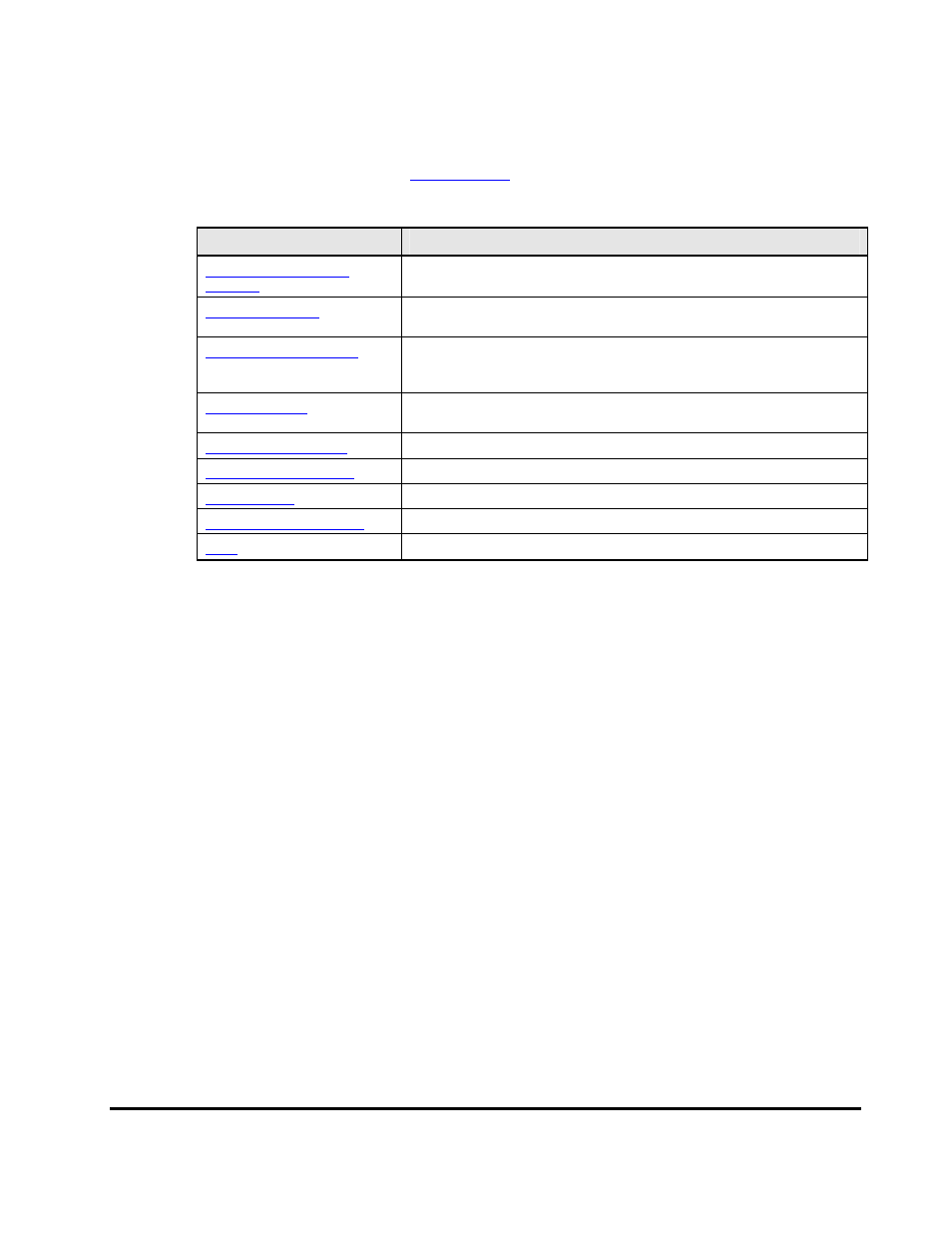
Preface
ix
Hitachi USP V Cross-OS File Exchange User’s Guide
Document Organization
The following table provides an overview of the contents and organization of
this document. Click the
chapter title
in the left column to go to that chapter.
The first page of each chapter provides links to the sections in that chapter.
Chapter
Description
Overview of Cross-OS File
Exchange
This chapter provides a brief overview FX functions, features, and benefits.
This chapter describes how FX operates in typical system configurations and
describes the operations a user may perform using FX.
This chapter describes the system requirements and volume configuration
necessary to run and operate FX. It also provides instructions on how to install
FX.
This chapter describes the user interface and the commands available to an FX
user.
This chapter describes how to operate FX.
This chapter describes how to perform FAL operations using FX.
This chapter provides descriptions of error codes and support desk contact data.
Defines the acronyms and abbreviations used in this document.
Lists the topics in this document in alphabetical order.
Referenced Documents
Hitachi Universal Storage Platform V:
•
Command Control Interface (CCI) User and Reference Guide, MK-90RD011
•
LUN Manager User’s Guide, MK-96RD615
•
User and Reference Guide, MK-96RD635
•
Storage Navigator User’s Guide, MK-96RD621
•
HiCommand
®
Device Manager Web Client User’s Guide, MK-91HC001
