Creating the fx volume definition file(s) -28, Creating the fx volume definition file(s) – HP XP20000XP24000 Disk Array User Manual
Page 84
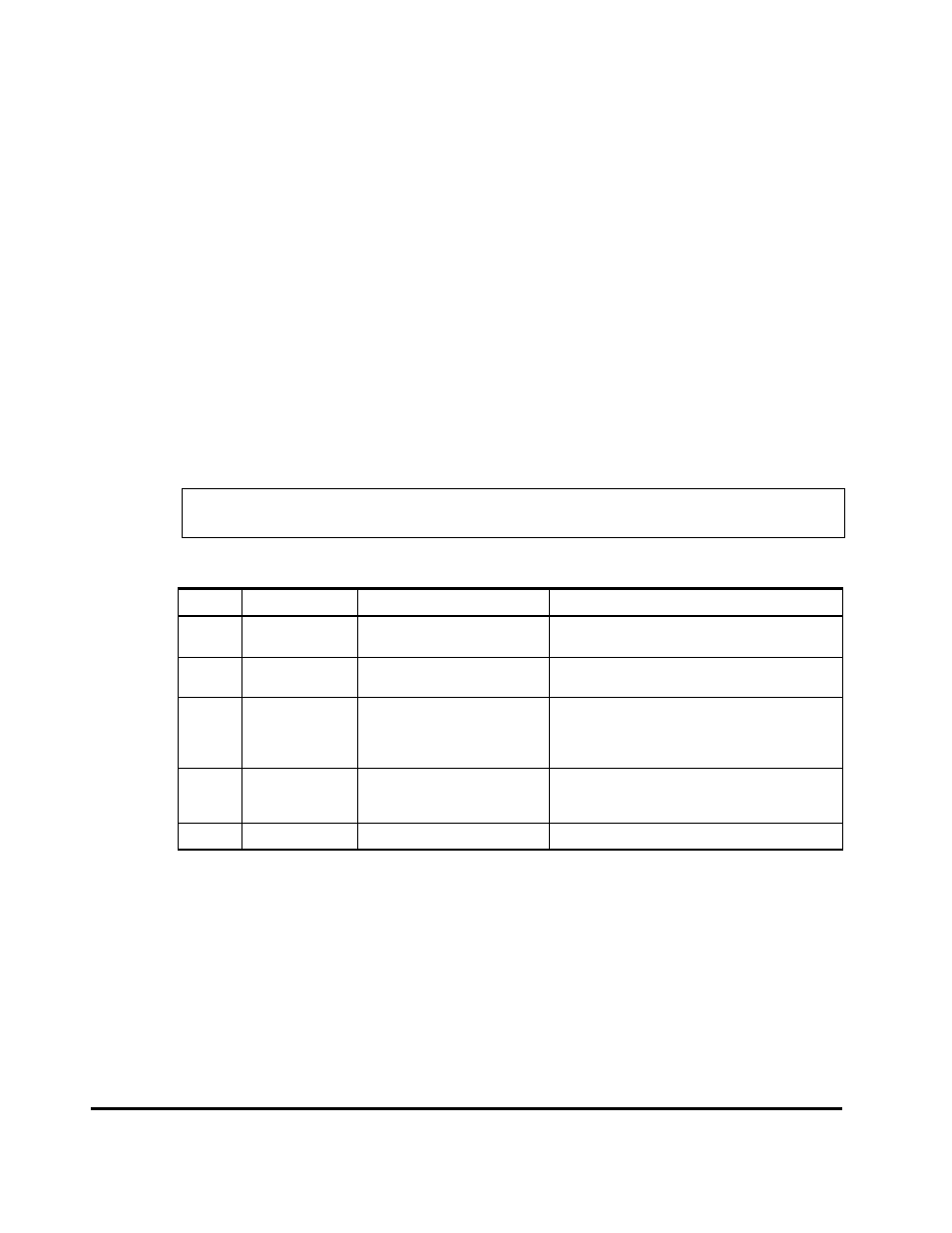
3-28
Preparing for Cross-OS File Exchange Operations
Hitachi USP V Cross-OS File Exchange User’s Guide
Creating the FX Volume Definition File(s)
The FX volume definition file contains the volume association parameters for
the FX volumes on the TagmaStore USP and NSC. This file must be created
before you can use FCU or FAL to access data on these volumes. The volume
association parameters define the FX volume by associating the volume serial
number (VSN or volser) with the open-system device file for the same logical
volume. Table 3-10 describes the FX volume association parameters.
Figure 3-6 through Figure 3-13 show the structure and contents of the FX
volume definition file for each supported platform.
Note: Regarding the specification of the same VSN in volume definition file for
01-XX-48 or later: The same VSN can be defined in the Volume definition file
using VSN identification, and both volumes can be used by FXotm and FXmto.
The definitions should be defined with 35 digits, using the alphabet (A-Z, @,
#, and \) or numeral (0-9) characters.
The -A, -B, and -C FX volumes and the OPEN-x-FXoto volumes can be defined
in the same FX volume definition file. For example:
XXX/XXXXXX MVS01 3390-3A
YYY/YYYYYY VSN01 OPEN-3
end
Table 3-10 FX Volume Association Parameters
Number Name
Function
Enter
1
Device file name
Specifies raw device (partition)
name defined for open-system.
Character-type device file name (e.g., c1t0d2 for
HP-UX, c1t0d2s1 for Solaris.
2
VOLSER
Specifies logical volume defined
for z/OS.
Six-character volser (e.g., FX45). A volser can
use the following characters: A-Z, 0-9, @, #, \
3
LVI or LU type
(emulation)
Specifies LVI or LU type of FX
volume.
Correct LVI/LU for FX volume: 3390-3A, -3B, -
3C, 3380-KA, -KB, -KC or OPEN-x-FXoto. Make
sure to define all OPEN-x FMT volumes in a
separate file.
4
Carriage return
Marks end of parameter set.
Make sure to press the Return key (Enter key
for Windows 2000/2003/Windows NT) at the end
of each line.
5
End of file
Marks end of parameter file.
end
To create the FX volume definition file:
1. Open a new empty text file. For UNIX-based systems, use the UNIX vi editor
(e.g., vi datasetmount.dat). For Windows 2000/2003/Windows NT
systems,
use any text editor, and make sure to use plain text. The file name must be
datasetmount.dat (all lowercase), and the file must be located in the
current working directory when you start FCU. If you are creating two FX
volume definition files, use datasetmount1.dat and datasetmount2.dat,
and remove the “1” or “2” from the desired file before starting FCU.
