HP XP20000XP24000 Disk Array User Manual
Page 206
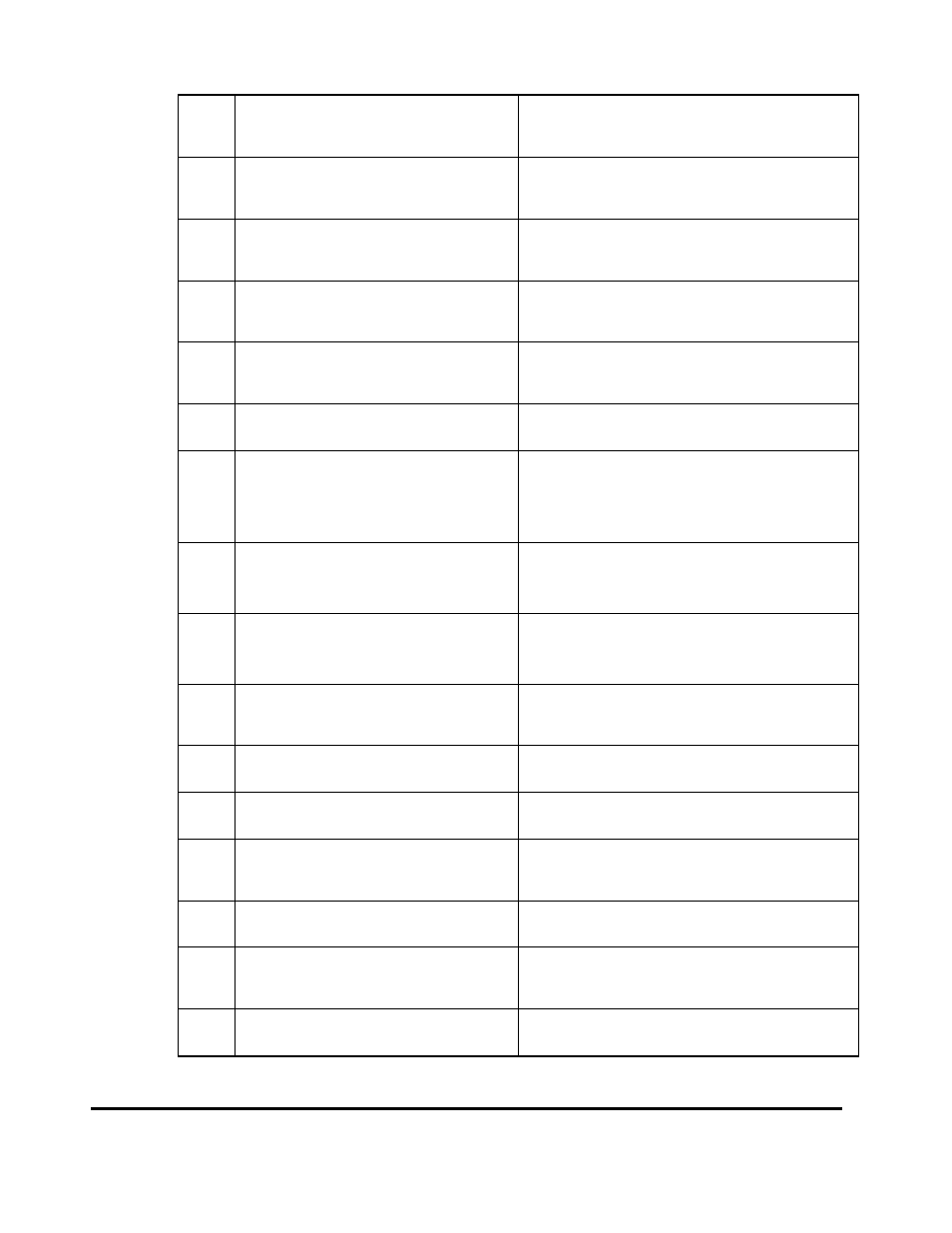
7-18 Troubleshooting
Hitachi USP V Cross-OS File Exchange User’s Guide
-154
Mainframe file: Record format error
An error is detected in the record format of
the mainframe file.
For FXotm with the padding function, make sure that the
target dataset has fixed-length record format (or change
padding to No).
-170
Open system file: Open error
An error is detected when opening the open
system file.
Make sure that the open-system file name is specified
correctly.
Check if any system error is reported.
-171
Open system file: Read error
An error is detected when reading data from
the open system file.
Check the system error.
-172
Open system file: Write error
An error is detected when writing data into
the open system file.
Check the system error.
-173
Open system file: Close error
An error is detected when closing the open
system file.
Check the system error.
-174
Open system file: No data error
No dataset is found.
Make sure that the open-system file has data. If not,
create the appropriate data in the open-system file.
-175
Open system file: Delimiter (CR) position error
Delimiter (CR) position error is detected. The
source data record length exceeds the target
record length, or a record with no data entity
is included.
Make sure that the open-system file name is correct.
Make sure that the mainframe dataset name is correct.
Make sure that the record length of the open-system file
is correct.
-176
Open system file: Delimiter (LF) position error
Delimiter (LF) position error is detected.
Make sure that the open-system file name is correct.
Make sure that the mainframe dataset name is correct.
Make sure that the record length of the open-system file
is correct.
-177
Open system file: Record format error
An illegal record format is found.
Make sure that the open-system file name is correct.
Make sure that the mainframe dataset name is correct.
Make sure the record format (fixed- or variable-length) of
the open-system file data is correct.
-178
Open system file: Record length error
An illegal record length was found. Data
length of open-system file is too large.
Check the data length of the open-system file, and make
sure the dataset has the correct record length.
-190 Code
conversion
error
An error was found during code conversion.
Make sure that the dataset size is specified correctly.
-200
Process data get error
An error is detected during close operation.
Check the FAL error code and system error code.
-220
External table file: Open error
The code conversion table could not be
opened.
Check the file name of code conversion table. Check the
system error.
-221
External table file: Size error
The code conversion table size is not correct.
Make sure that the size is 256 bytes and that the table
was created correctly.
-222
External table file: Read error
A read error was found when reading the
code conversion table.
Check the system error.
-223
External table file: Close error
The code conv. table could not be closed.
Check the system error.
