Fxmto with variable-length record format – HP XP20000XP24000 Disk Array User Manual
Page 38
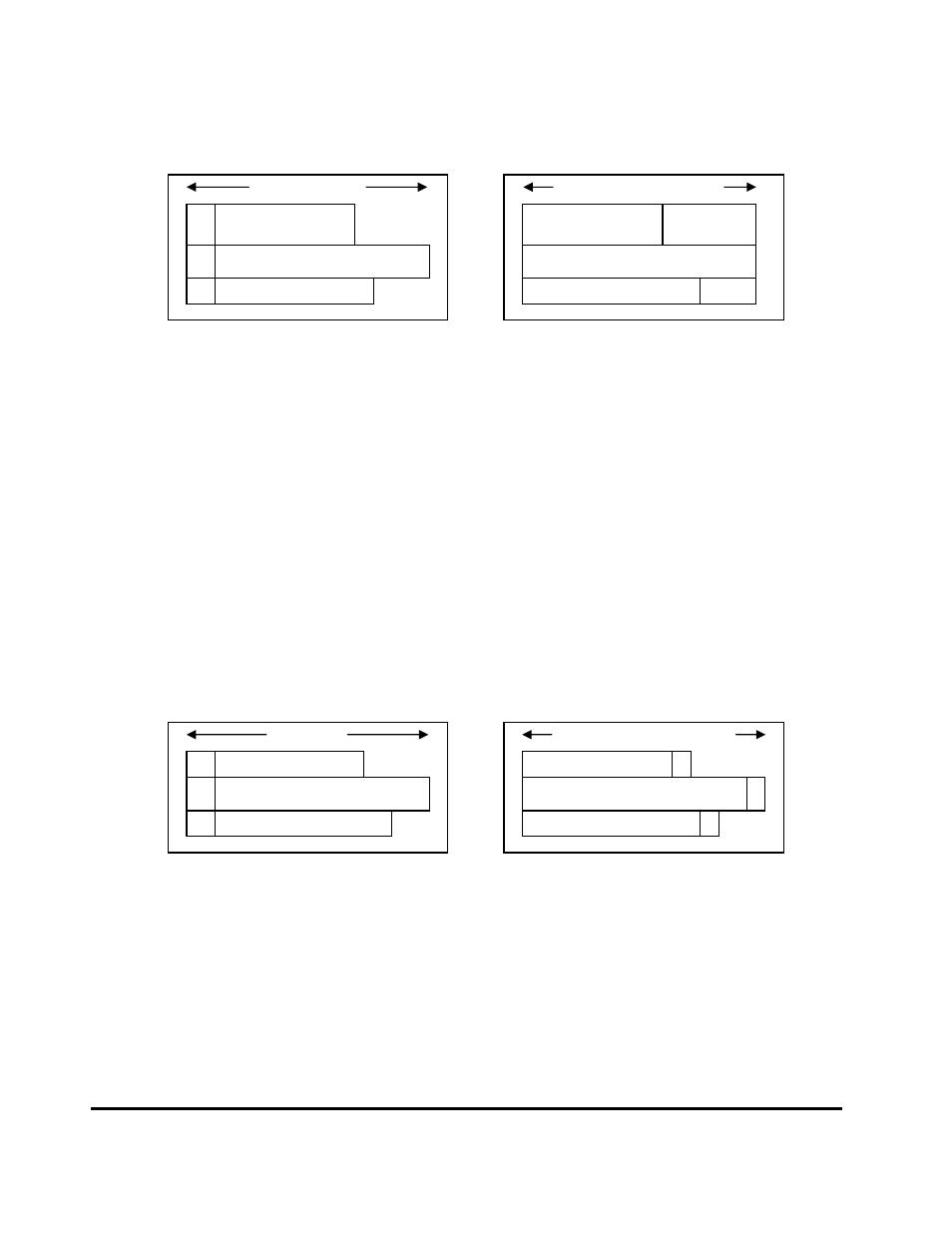
2-20
About Cross-OS File Exchange Operations
Hitachi USP V Cross-OS File Exchange User’s Guide
Source Dataset
Open-System Target File
Record length (max)
Record length (max) – 4 bytes
RL Record 1: Data entity
1
Data entity 1
padding
RL Record 2: Data entity 2
→
Data entity 2
RL Record 3: Data entity 3
Data entity 3
padding
Figure 2-12
FXmto with Variable-Length Records: Padding
With delimiters. Figure 2-13 shows an FXmto operation with delimiters (D)
for a variable-length source dataset. FCU extracts and transfers the data
entities to the open-system target file and adds the requested delimiter to the
end of each data entity. The RL fields are not transferred. The resulting length
of each data entity in a UNIX target file equals the original data entity length
plus one byte for the delimiter. The resulting length of each data entity in a
Windows 2000/2003/ Windows NT target file equals the original data entity
length plus two bytes for the delimiter.
Note: If use FXmto with delimiters and without padding, you will be able to
transfer the variable-length records back to the original dataset later using
FXotm.
Source Dataset
Open-System Target File
Record length
Data entity length + 1 or 2 bytes
RL Record 1: Data entity 1
Data entity 1
D
RL Record 2: Data entity 2
→
Data entity 2
D
RL Record 3: Data entity 3
Data entity 3
D
Figure 2-13
FXmto with Variable-Length Records: Delimiters
With padding and delimiters. Figure 2-14 shows an FXmto operation with
padding and delimiters (D). FXmto with padding and delimiters requires a
variable-length source file and produces a fixed-length target file. FCU adds
the appropriate delimiter to each data entity, adds the appropriate amount of
‘padding’ so that each record equals the maximum record length, and then
extracts and transfers the data entities with padding and delimiters to the
open-system target file. The RL fields are not transferred.
