HP XP20000XP24000 Disk Array User Manual
Page 205
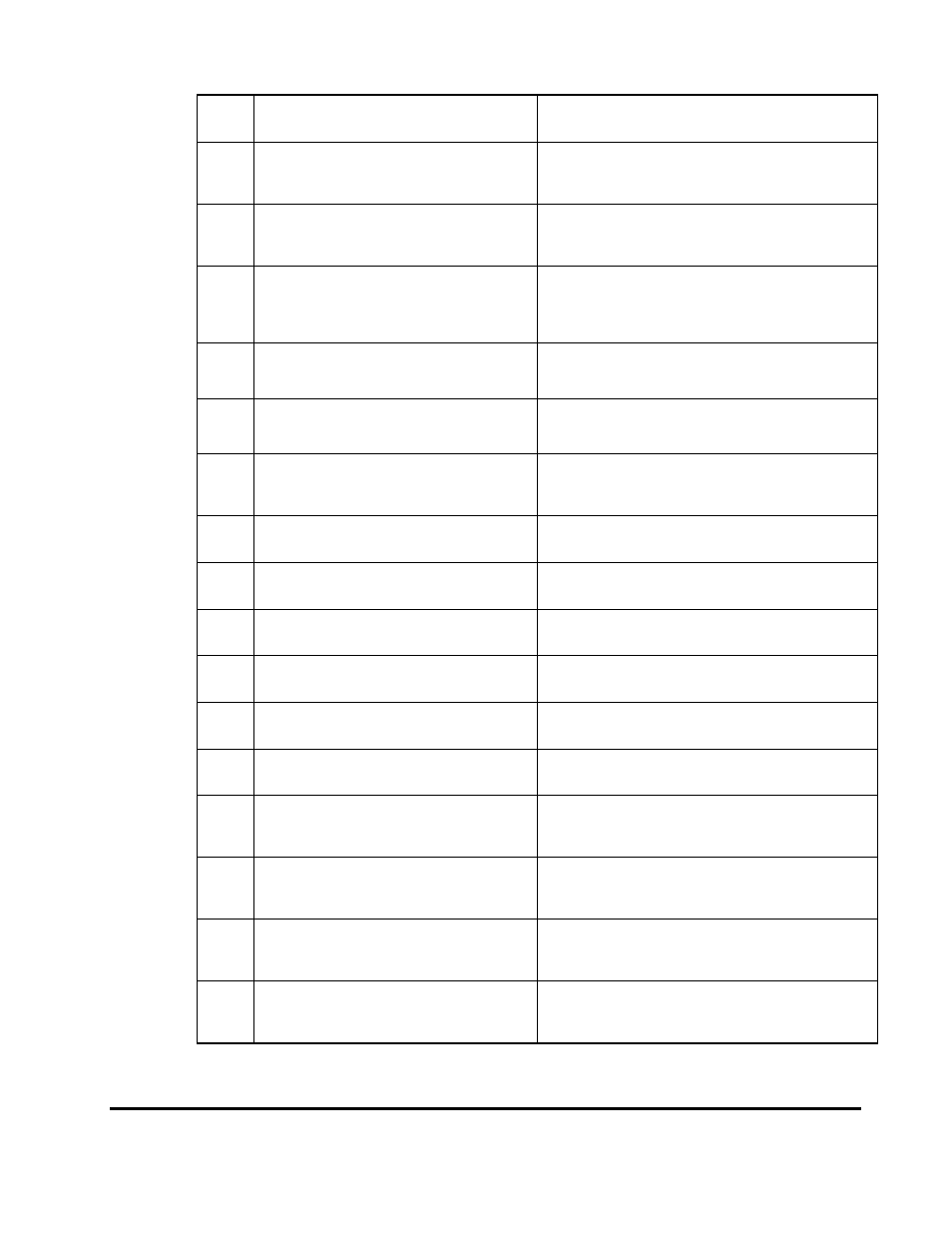
Troubleshooting
7-17
Hitachi USP V Cross-OS File Exchange User’s Guide
-121
Volume definition file : Length error
The record length in the volume definition file is too long.
Specify the record length less than 2080 characters (not
including delimiter).
-124
Volume definition: Emulation type Length error
An emulation type parameter in the volume
definition file is too long.
Specify an emulation type parameter less than 11
characters.
-125
Volume definition: MFtype Length error.
Incorrect
Ftype is specified in the volume definition file.
Specified MFN or MFA in MFtype of the volume definition
file.
-126
Volume definition: VSN identification length
error.
The VSN identification length in the volume
definition file is too long.
Specify the VSN identification length than 35 characters.
-130
Dataset: No dataset error
No dataset is found.
Make sure that the mainframe name is specified correctly,
or that the dataset is allocated correctly on the specified
volume.
-131 Dataset:
Search
error
An error is detected in searching the dataset.
Make sure that the volume definition file name is specified
correctly, or that the mainframe file name is specified
correctly.
-132
Dataset: Information get error
An error is detected in acquiring dataset
information.
Make sure that the volume definition file name is specified
correctly, or that the mainframe file name is specified
correctly.
-133
Dataset: Organization error
The specified dataset org. type is not correct.
Make sure that the dataset organization type is specified
correctly.
-134
Dataset: Record format error
The specified record format is not correct.
Make sure that the record format is specified correctly.
-135
Dataset: Block length error
The specified block length is not correct.
Make sure that the block length is specified correctly.
-136
Dataset: Record length error
The specified record length is not correct.
Make sure that the record length is specified correctly.
-137
Dataset: Dataset size error
The specified dataset size is not correct.
Make sure that the dataset size is specified correctly.
-138
Dataset: Close error
An error is detected during close operation.
Check the FAL error code and system error code.
-150
Mainframe file: Open error
An error is detected when opening the
mainframe file.
Check the FAL error code and system error code.
-151
Mainframe file: Read error
An error is detected during reading data
from the mainframe file.
Check the FAL error code and system error code.
-152
Mainframe file: Write error
An error is detected when writing data into
the mainframe file.
Check the FAL error code and system error code.
-153
Mainframe file: Close error
An error is detected when closing the
mainframe file.
Check the FAL error code and system error code.
