Creating fxoto volumes using the fmt utility -22, Creating fxoto volumes using the fmt utility, Table 3-8 fmt utility values – HP XP20000XP24000 Disk Array User Manual
Page 78
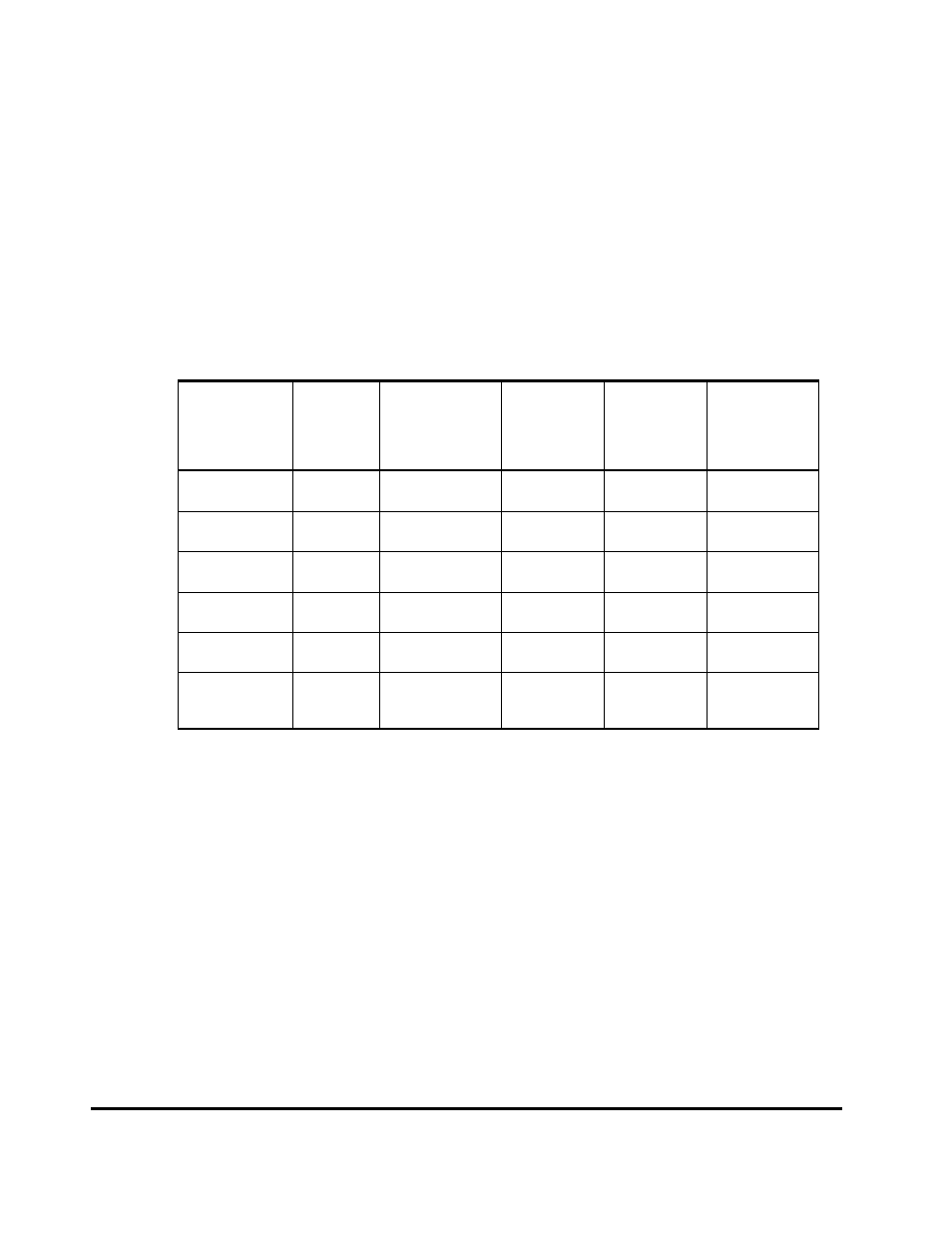
3-22
Preparing for Cross-OS File Exchange Operations
Hitachi USP V Cross-OS File Exchange User’s Guide
Creating FXoto Volumes Using the FMT Utility
After the FAL/FCU software has been installed on the open-system host(s),
you can format the FXoto volumes using the FX Formatter (FMT) utility. This
enables you to allocate FXoto intermediate datasets. The FMT utility for UNIX
is a UNIX command executed from the UNIX command line. The FMT utility for
Windows 2000/2003/Windows NT is a GUI.
Note: FCU version 01-01-42 or later is required for the FMT utility.
The FX FMT utility defines the size of the OPEN-x volume in cylinders. The
maximum number of cylinders allowed by FMT is shown in Table 3-8.
Table 3-8
FMT Utility Values
Emulation Type
01-XX-47 or
earlier
(
Note 2
)
01-XX-YY/ZZ not
LUSE
(
Note 2
)
01-XX-YY/ZZ
LUSE
(
Note 2
)
01-XX-YY/2x
not LUSE
(
Note 2
)
01-XX-YY/2x
LUSE (
Note 2
)
n=number of
volumes
(
Note 3
)
OPEN-3 3331
3331
5818 3331 (min 3338*n-7,
65534)
OPEN-8 5818
5818
5818 9959 (min 9996*n-7,
65534)
OPEN-9 5818
5818
5818 10009 (min 10016*n-7,
65534)
OPEN-E
not
supported
5818 5818
19752
(min 19759*n-7,
65534)
OPEN-L
not
supported
5818 5818
49429
(min 49439*n-7,
65534)
OPEN-V
not
supported
not supported
not supported
65534
(min(Vc*n*128/
96-7,65534)
(see Note 4)
Note 2: XX = 1 or 2; YY,x = number; ZZ<2x
Note 3: For Solaris, the data cylinder must be less than or equal to 32767.
When using a LUSE volume, the geometry parameter is different, so the
number of cylinders should be calculated as follows:
Cylinder (specified to FAL formatting) <= (A*B*C) / (15*96) – 5
A: Head (Geometry parameter)
B: Block/Track (Geometry parameter)
C: cylinder (Geometry parameter)
Note 4: Vc = OPEN-V cylinder value (MAX.:49160 cylinders using FAL)
The FMT utility can be used on standard-size OPEN-x volumes and on Virtual
LVI/LUN (VIR) volumes.
