HP XP20000XP24000 Disk Array User Manual
Page 199
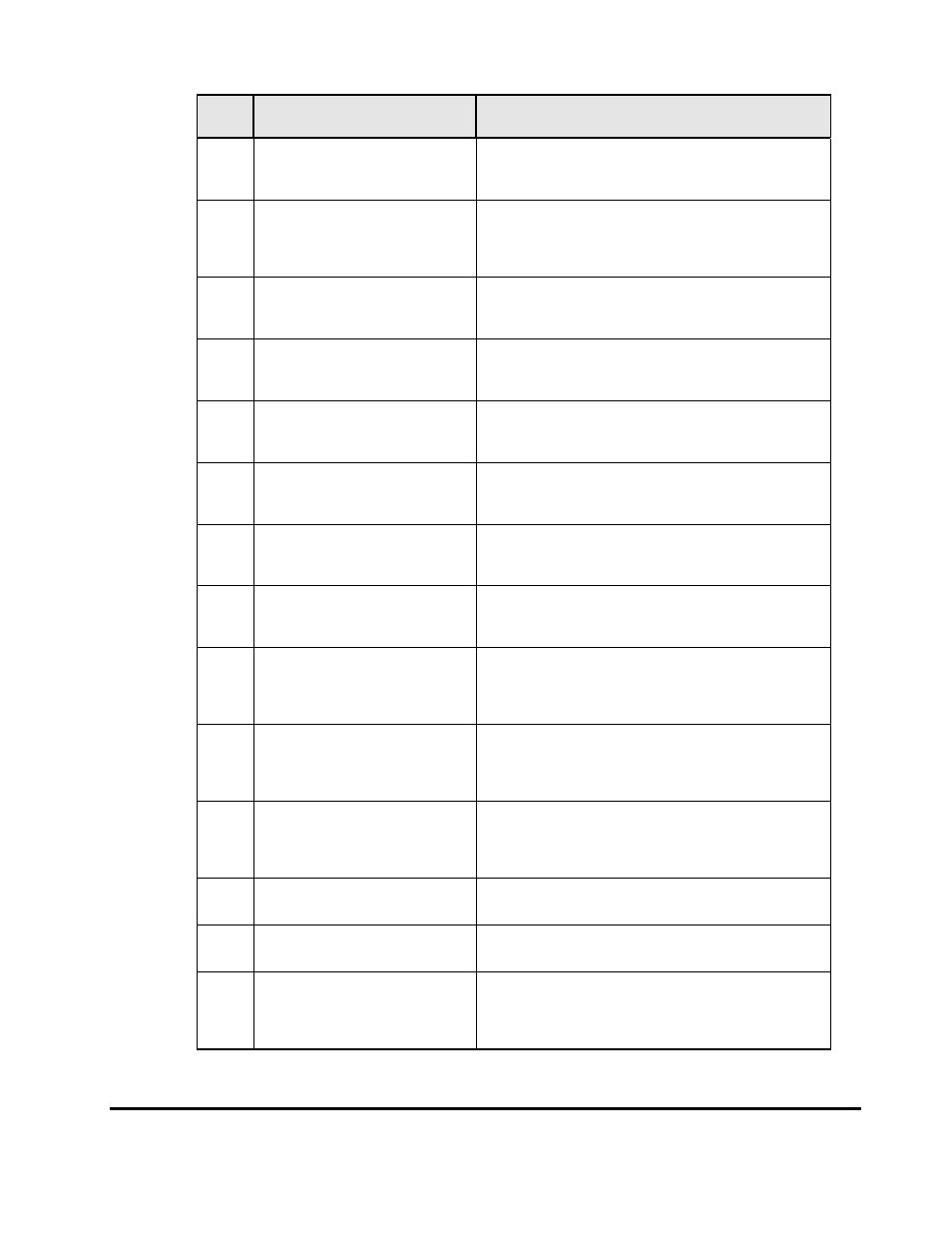
Troubleshooting
7-11
Hitachi USP V Cross-OS File Exchange User’s Guide
Error
Code
Error Message and Description
Recommended Action(s)
-171
Output file: Close error
A file close error occurred in the
output UNIX file.
Display the system error code using the Help-Error
command. Please refer to the OS user manual for
information on system errors.
-180
UNIX/Open system file: Invalid
directory name
The specified directory name is
not valid.
Check the specified directory name.
-181
UNIX file: Not a directory
The specified name is not a
directory name.
Check the specified directory name.
-182*
UNIX/Open system file: Open
directory error
A directory open error occurred.
Display the system error code using the Help-Error
command. Please refer to the OS user manual for
information on system errors.
-183
UNIX/Open system file: Close
directory error
A directory close error occurred.
Display the system error code using the Help-Error
command. Please refer to the OS user manual for
information on system errors.
-190
Input file name: No data
The input file name is not
specified.
The input file name must be specified when you select File-
Save.
-191 Output
file name: No data
The output file name is not
specified.
The output file name must be specified when you select
File-Save.
-192
Parameter file name: No data
The parameter definition file
name is not specified.
The FCU parameter definition file name must be specified
when you select File-Save.
-200
Parameter file: End line
The last parameter set was
loaded from the parameter
definition file.
The next time you select File-Load, the first set of
parameters will be loaded.
-201
Parameter file: Direction error
The data transfer direction
specified in the parameter file is
incorrect.
Make sure that the direction (mto or otm) is correct.
-202
Parameter file: Too many data
The number of parameter sets
for parameter definition file
exceeded 100.
The FCU parameter definition file can only store a maximum
of 100 parameter sets. If necessary, delete one or more
parameter sets to make room for a new parameter set.
-203
Parameter: Empty select error
The Emp parameter is incorrect.
Make sure that the Emp=Yes/No parameter is correct.
-204
Parameter: RDW select error
The RDW parameter is incorrect.
Make sure that the RDW=Yes/No parameter is correct.
-205
RDW error: CODE_CONV not
supported
Code conversion is not specified
as No when RDW=Yes.
Code conversion cannot be performed when RDW=Yes.
Change the code conversion parameter to No.
