Suspending pairs, 33 pairsplit-e dialog box, Figure 33 – HP StorageWorks XP Remote Web Console Software User Manual
Page 78
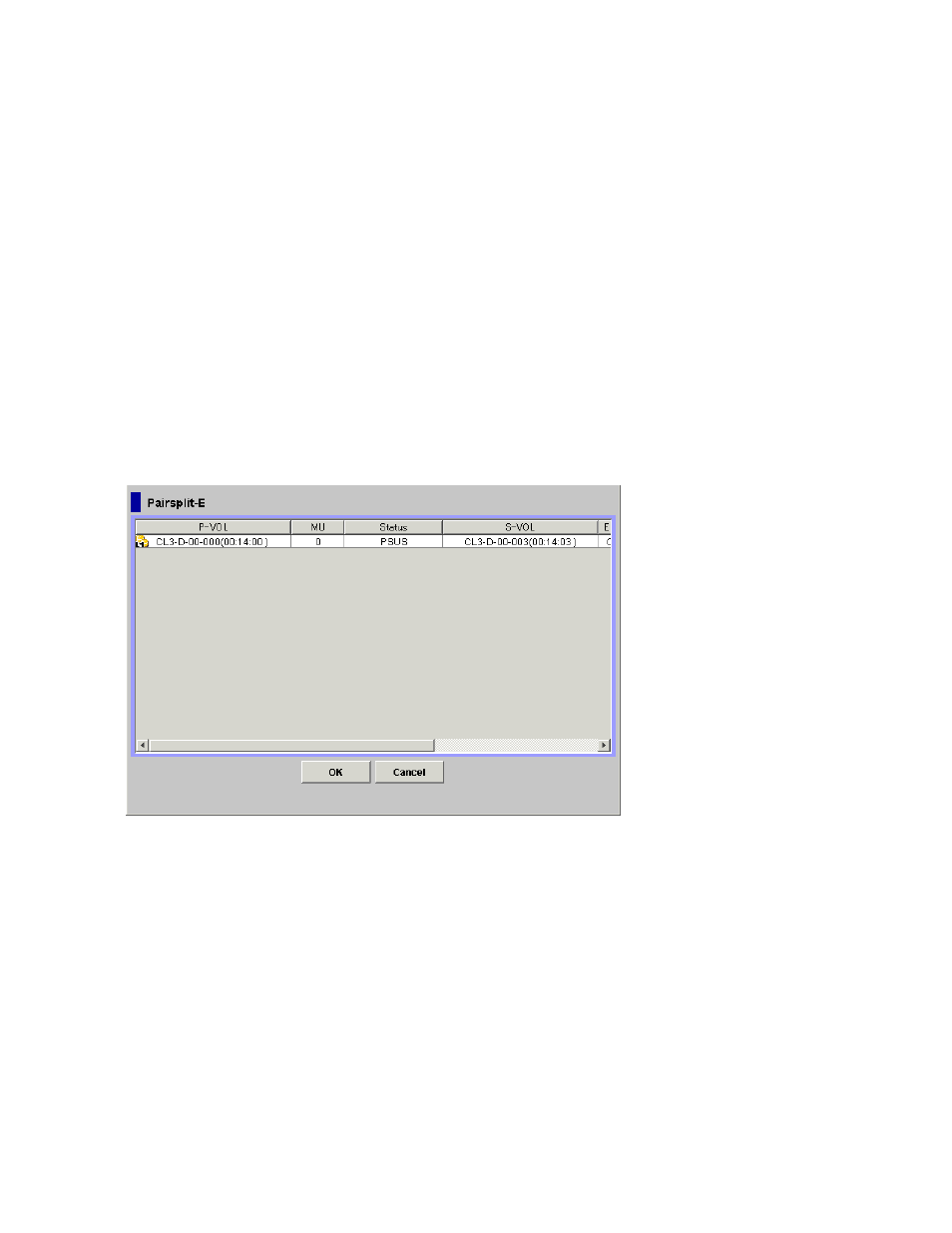
• You cannot define the L1 and L2 cascade pairs that share the same node volume in a
consistency group. If you specify such pairs in the same consistency group, the paircreate
command will be rejected.
• Do not mix pairs created with the At-Time Split option and pairs not created with the At-Time
Split option in the same group defined in the RAID Manager configuration file. If you mix
these two types of pairs, the pairsplit operation may terminate abnormally, or the S-VOLs of
the P-VOLs in the same consistency group may not be created correctly when the pairsplit
request is received.
•
Notes on the case of failures:
• When the pairsplit operation by RAID Manager ends abnormally, all the Business Copy pairs
in the same consistency group will be suspended (status = PSUE).
• When the host server is down or has failed, a consistency group with no Business Copy
pairs may be defined. If you execute the paircreate command with the At-Time Split option
under such a condition, the paircreate command might be rejected. In this case, first, find a
consistency group number that is not used by any pairs on the Pair Operation window by
sorting the CTG column. Next, specify that consistency group number explicitly and execute
the paircreate command with the At-Time Split option using RAID Manager on the host server.
Suspending Pairs
The Pairsplit-E dialog box (see
on page 78) allows you to suspend the pairs.
Figure 33 Pairsplit-E Dialog Box
The Pairsplit-E dialog box consists of the following components.
•
Pairsplit-E Volume List
The Volume List located on the upper side of the Pairsplit-E dialog box displays the following
information pertaining to the P-VOL and S-VOL of the pair you want to suspend:
• P-VOL: Information about P-VOL is displayed in AAA-BB-CCC(XX:YY:ZZ) format.
• AAA: The port ID (cluster and channel number)
• BB: The group number of host group
• CCC:
LU
number
• XX:YY:ZZ: LDKC number:CU number:LDEV number
Note:
An LDEV number that ends with a # mark indicates that the LDEV is an external volume
(for example, 00:00:01#). An LDEV number that ends with a letter X indicates that the LDEV is
a virtual volume used by XP Thin Provisioning (for example, 00:00:01X). For details regarding
78
Performing Business Copy Operations
