Setting or resetting the reserve attribute, Deleting the settings in preview list, Setting the reserve attribute – HP StorageWorks XP Remote Web Console Software User Manual
Page 63: 29 set reserve attribute dialog box, Figure 29
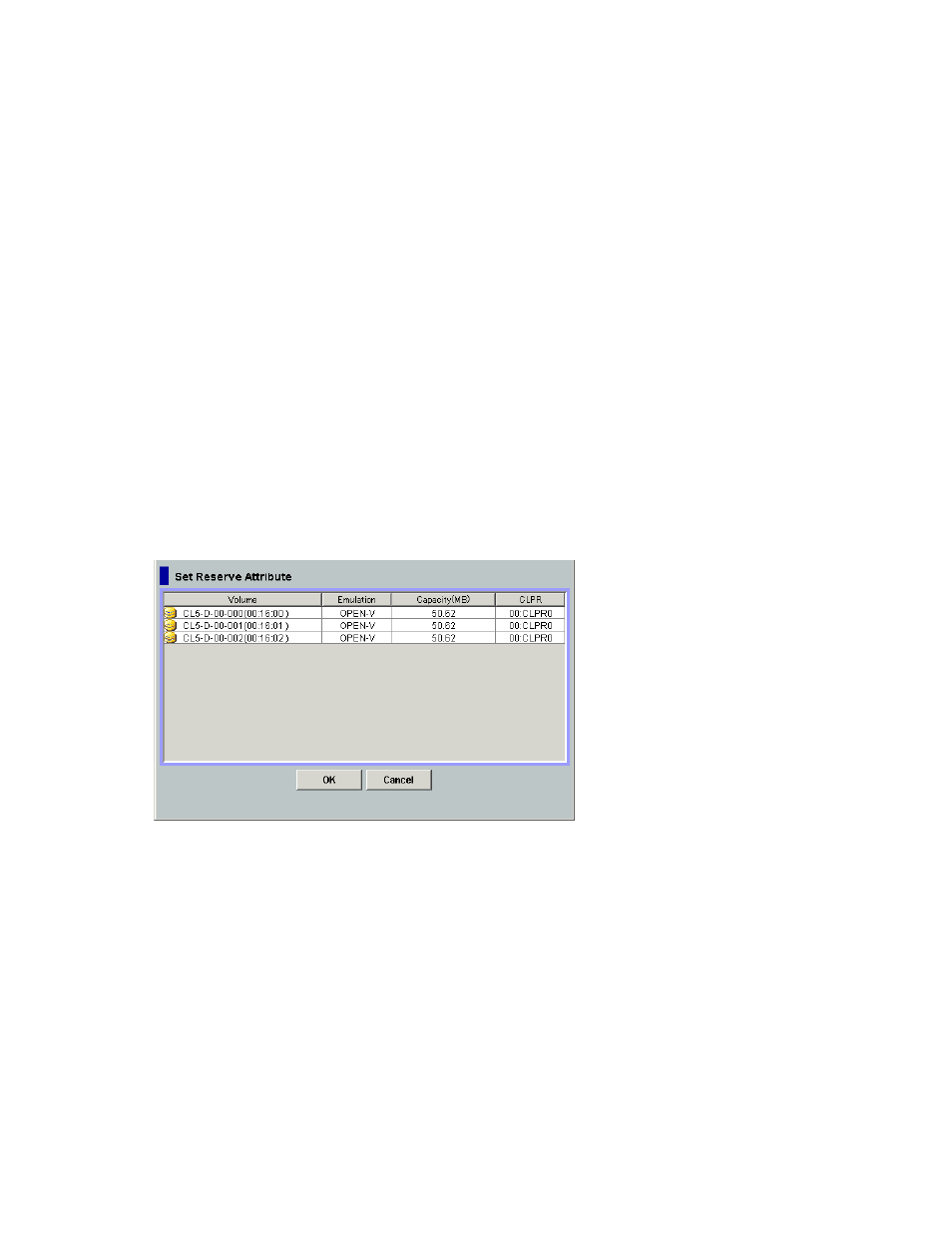
3.
Select the Modify command from the pop-up menu.
The dialog box that enables you to change the selected setting will be displayed.
4.
Change the setting and click OK.
The dialog box will close and the change of the setting will be reflected in the Preview list.
Deleting the Settings in Preview List
To delete all of the settings in the Preview list, click the Cancel button.
To delete only some of the settings in the Preview list:
1.
Select and right-click the setting that you want to delete.
A pop-up menu will be displayed.
2.
Select the Delete command from the pop-up menu.
Only the selected setting will be deleted from the Preview list.
Setting or Resetting the Reserve Attribute
You set reserve attribute to the volumes when you want to make sure that you can use those volumes for
Business Copy S-VOLs. This section describes how to set and reset the reserve attribute.
Setting the Reserve Attribute
The Set Reserve Attribute dialog box (see
on page 63) enables you to set the reserve attribute
for the SMPL volumes selected on the Pair Operation window, and reserve the volumes as Business
Copy S-VOLs.
Figure 29 Set Reserve Attribute Dialog Box
The Set Reserve Attribute dialog box displays the unreserved SMPL volumes that you selected on the
Pair Operation window.
•
Volume: Information for the volume is displayed in AAA-BB-CCC(XX:YY:ZZ) format.
• AAA:
The
port ID (cluster and channel number)
• BB:
The
group
number
of
host
group
• CCC: LU number
• XX:YY:ZZ: LDKC number:CU number:LDEV number
Note:
An LDEV number that ends with a # mark indicates that the volume is an external volume
(for example, 00:00:01#). An LDEV number that ends with a letter X indicates that the LDEV is
a virtual volume used by XP Thin Provisioning (for example, 00:00:01X). For details regarding
the external volumes, see the HP StorageWorks XP24000 External Storage Software User’s
XP24000 Business Copy Software User's Guide
63
