HP StorageWorks XP Remote Web Console Software User Manual
Page 70
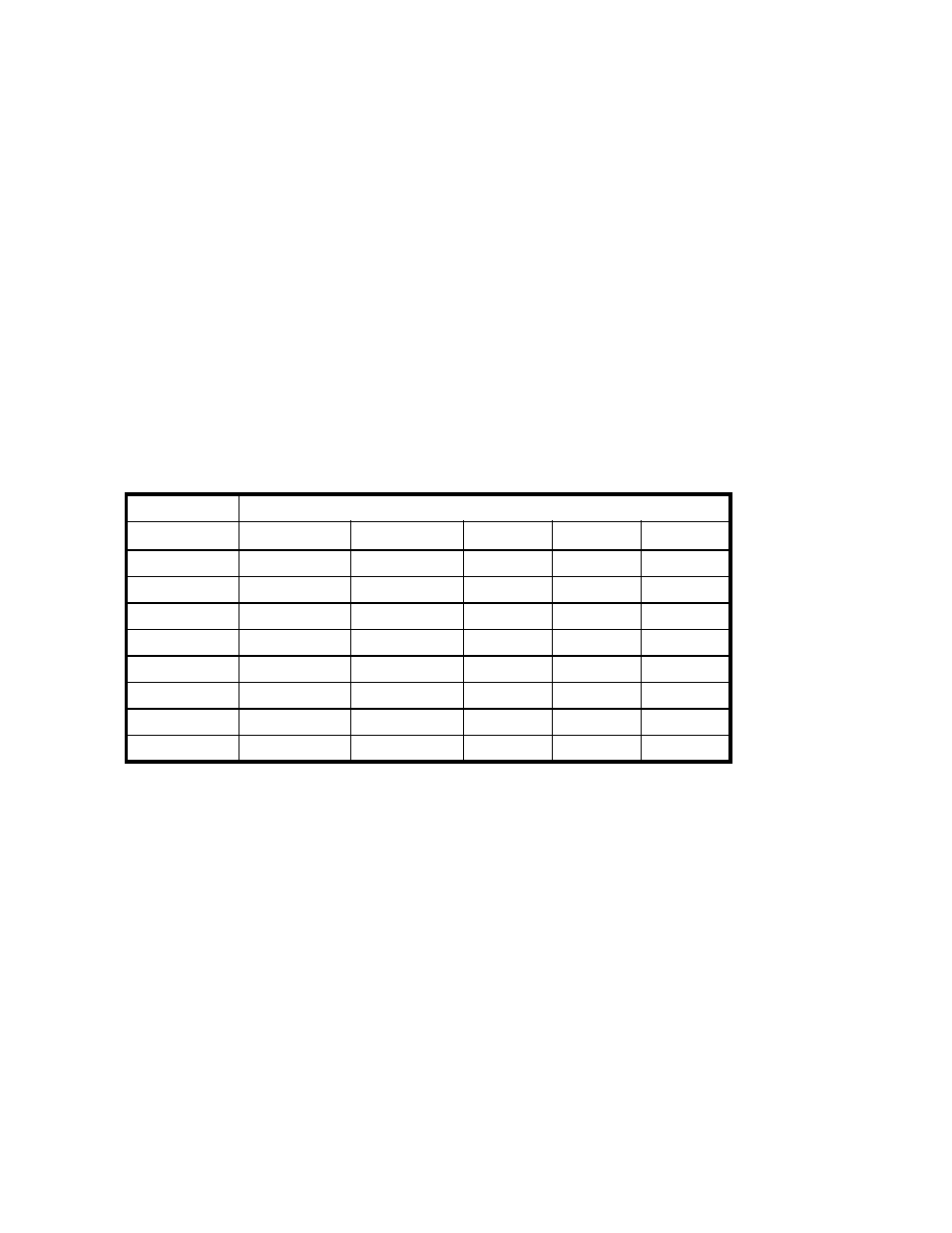
2.
Go to the Pair Operation window, and select the desired L1 pairs to which you want to add
the L2 pairs, right-click the selected L1 pairs to display the pop-up menu, and then select the
Paircreate command to open the Paircreate dialog box.
3.
On the Paircreate dialog box, select the desired L1 pair from the Paircreate Volume List.
4.
Select the MU number (1 or 2) from the Select MU drop-down list.
5.
Select the desired S-VOL for the new L2 pair.
6.
Click Cascade to add the desired L2 pair to the Paircreate Volume List.
7.
Repeat steps
through
until all the desired L2 pairs are displayed.
Note:
Use the Change button to replace an S-VOL. Use the Set button to add an S-VOL. To
remove pairs from the Paircreate Volume List, select the Delete command from the pop-up menu
that appears by right-clicking the pair that you want to remove.
8.
When the Paircreate dialog box displays all desired new pairs, click OK to reflect all pairs
(settings) in the Paircreate Volume List to the Preview List on the Pair Operation window.
9.
On the Pair Operation window, click Apply to apply the paircreate operations set in the
Paircreate dialog box to the storage system.
When the initial copy operations to create the L2 pairs starts, the Pair Operation window shows
the new pairs with COPY(PD) status and the progress (%) of the initial copy operations.
To split an L2 pair, you must first split the L1 pair (L1 status = PSUS). The reverse and quick restore
pairresync operations cannot be used for L2 pairs.
on page 70 shows the relationship between
the L1 pair status and the availability of Business Copy pair operations on the associated L2 pairs.
(CMD RJT = command rejected.)
Table 18 Relationship between L1 Pair Status and L2 Pair Operations
L2 Pair Operations
L1 Pair Status Paircreate
Pairsplit
Pairresync Pairsplit-E Pairsplit-S
COPY(PD)
OK
NO (CMD RJT) OK
OK
OK
PAIR
OK
NO (CMD RJT) OK
OK
OK
COPY(SP)
OK
NO (CMD RJT) OK
OK
OK
PSUS(SP)
NO (CMD RJT) NO (CMD RJT) OK
OK
OK
PSUS
OK
OK *2
OK
OK
OK
COPY(RS)
OK
NO (CMD RJT) OK
OK
OK
COPY(RS-R)
OK
NO (CMD RJT)
OK
OK
OK
PSUE
OK
NO (CMD RJT) OK
OK
OK)
Note*1:
You can only resynchronize L2 pairs in Normal Copy or Quick Resync mode. Note that you
cannot perform backward resynchronization (that is, Reverse Copy or Quick Restore).
Note*2:
In order to split L2 pairs, you need to change the status of the L1 pair to PSUS at first.
on page 71 shows the relationship between the L2 pair status and the availability of pair
operations on the associated L1 pairs. (CMD RJT = command rejected.) If you delete an L1 pair that
contains an L2 pair, the L2 pair becomes the L1 pair.
70
Performing Business Copy Operations
