Option window – HP StorageWorks XP Remote Web Console Software User Manual
Page 58
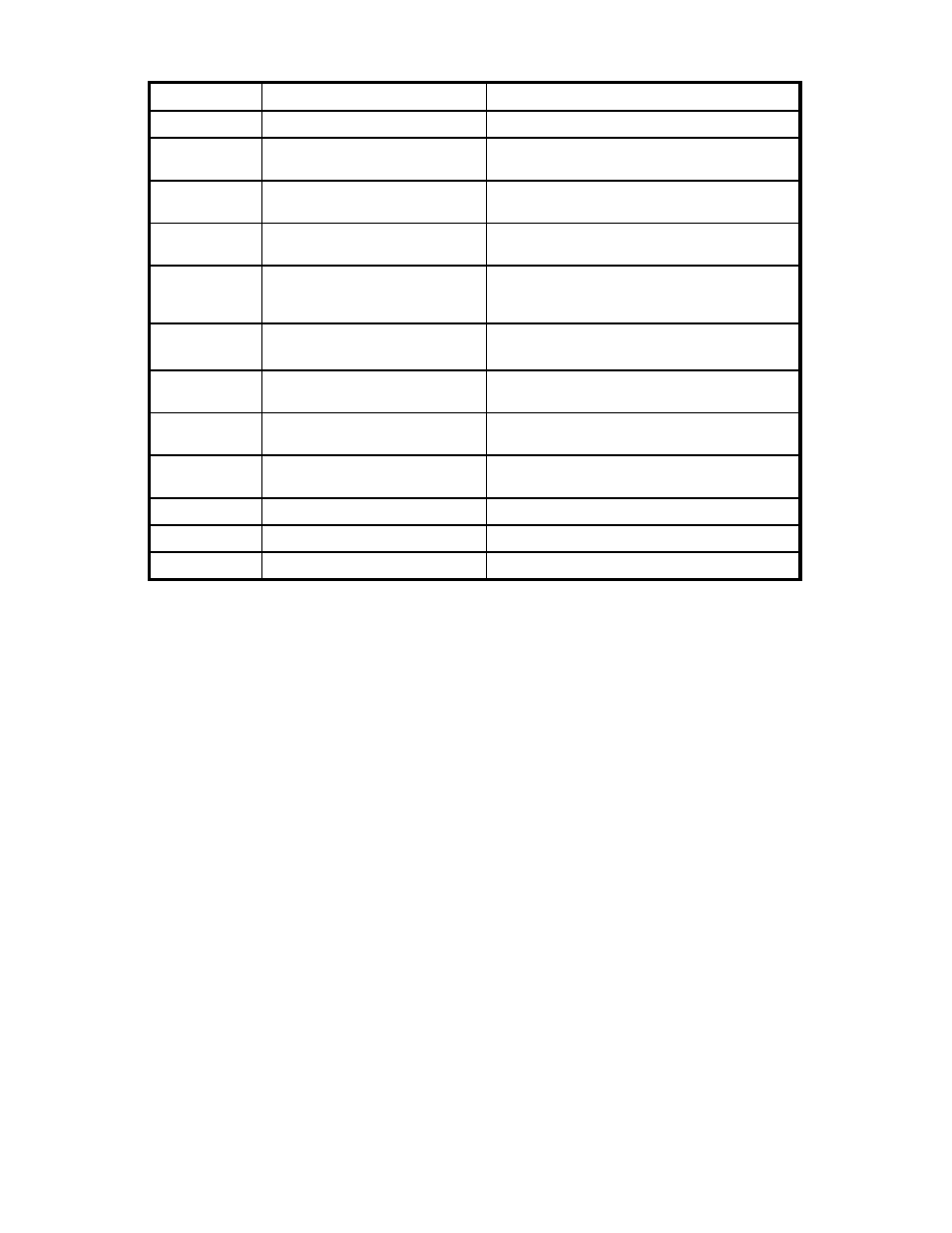
Table 16 Business Copy Status & History Reference Codes and Messages
Code
Message
Description
4710 - 471F
PAIR START
The Business Copy initial copy operation started.
4720 - 472F
PAIR END
The Business Copy initial copy operation ended,
and the pair status changed to PAIR.
4730 - 473F
PSUS START
The Business Copy pairsplit operation started, and
the pair status changed to COPY(SP) or PSUS(SP).
4740 - 474F
PSUS END
The Business Copy pairsplit operation ended, and
the pair status changed to PSUS.
4750 - 475F
COPY(RS) START
COPY(RS-R) START
The Business Copy pairresync operation started,
and the pair status changed to COPY(RS) or
COPY(RS-R).
4760 - 476F
COPY(RS) END
COPY(RS-R) END
The Business Copy pairresync operation ended,
and the pair status changed to PAIR.
4780 - 478F
SMPL
The Business Copy pairsplit-S operation was
performed, and the pair status changed to SMPL.
4790 - 479F
PSUE
The Business Copy pairsplit-E operation was
performed, and the pair status changed to PSUE.
47D0 - 47DF
COPY ABNORMAL END
A copy ended abnormally (reason other than
above).
47E9
INITIALIZE START
Initialization started.
47EA
INITIALIZE END
Initialization ended normally.
47EB
INITIALIZE ENDED ABNORMAL
Initialization ended abnormally.
Option Window
You can set options for Business Copy on the Option window (see
on page 59). For detailed
information about how to set options, see “
58
Using the Business Copy GUI
