4 using the business copy gui, Pair operation window, 23 pair operation window – HP StorageWorks XP Remote Web Console Software User Manual
Page 51
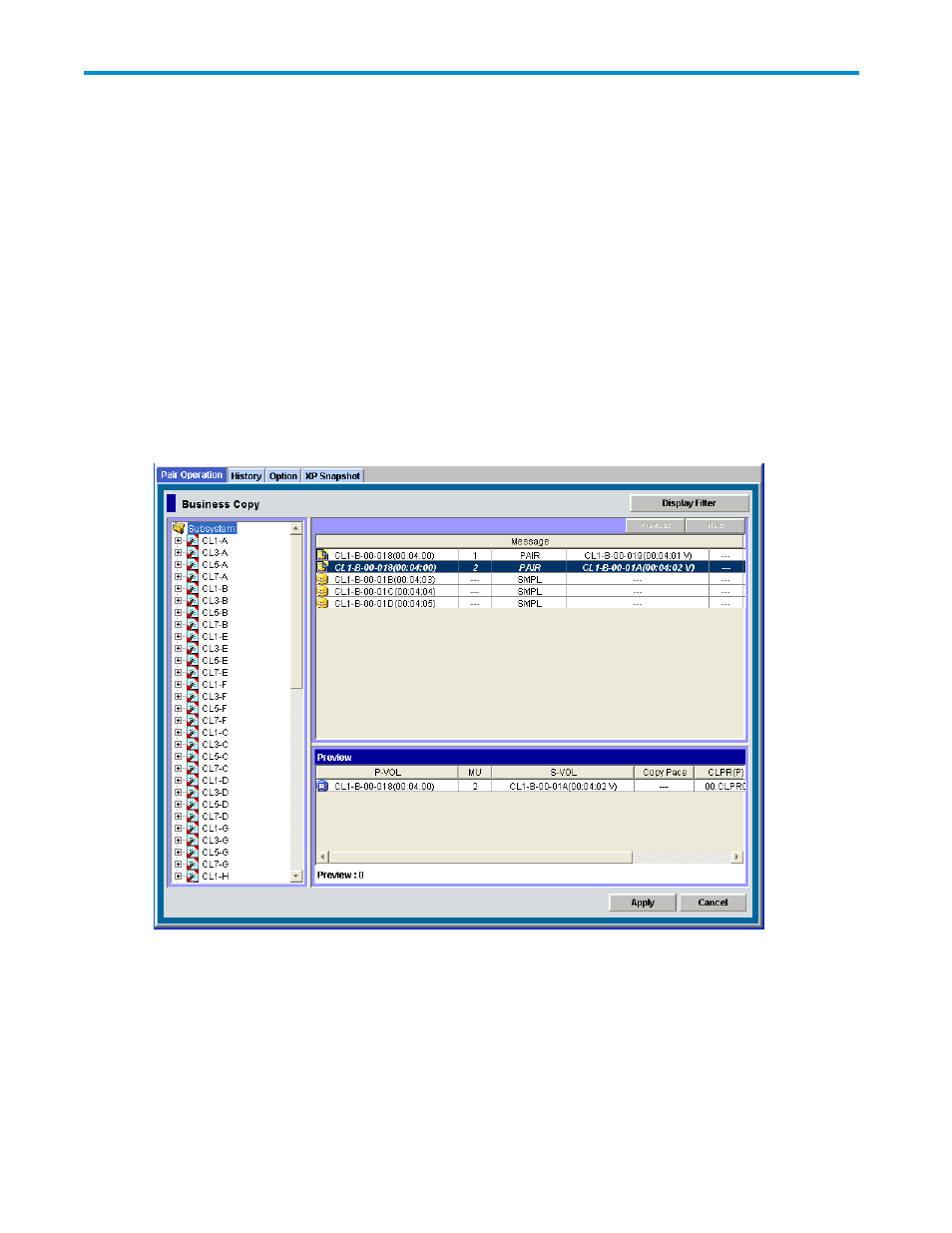
4 Using the Business Copy GUI
Business Copy has four windows that can be displayed by clicking tabs: Pair Operation tab, History tab,
Option tab, and XP Snapshot tab. However, you do not need the XP Snapshot window, which will be
displayed when you click the XP Snapshot tab, for Business Copy operations. For detailed information
about the XP Snapshot window, see the HP StorageWorks XP24000 Snapshot User’s Guide.
This chapter describes the items displayed in three windows other than the XP Snapshot window.
As for other dialog boxes that will be displayed by selecting pop-up menu commands, see
Performing Business Copy Operations
Pair Operation Window
The Pair Operation window (see
on page 51) displays the Business Copy volume and pair
information for the selected port of the connected storage system and allows you to perform all Business
Copy operations.
Figure 23 Pair Operation Window
Note:
Though the Pair Operation window displays information for both Business Copy and XP Snapshot
pairs, this section only explains the items related to the Business Copy pairs. For details about the items
related to the XP Snapshot pairs, see the HP StorageWorks XP24000 Snapshot User’s Guide.
The Pair Operation window has the following features:
•
The Tree, which is on the left of the Pair Operation window, allows you to select the desired port
or host group. You can filter the volumes or volume pairs displayed in the Volume List on the upper
XP24000 Business Copy Software User's Guide
51
