To deploy a node, Aborting a virtual connect update, Virtual connect inventory – HP Smart Update Manager User Manual
Page 63: Deploying a virtual connect
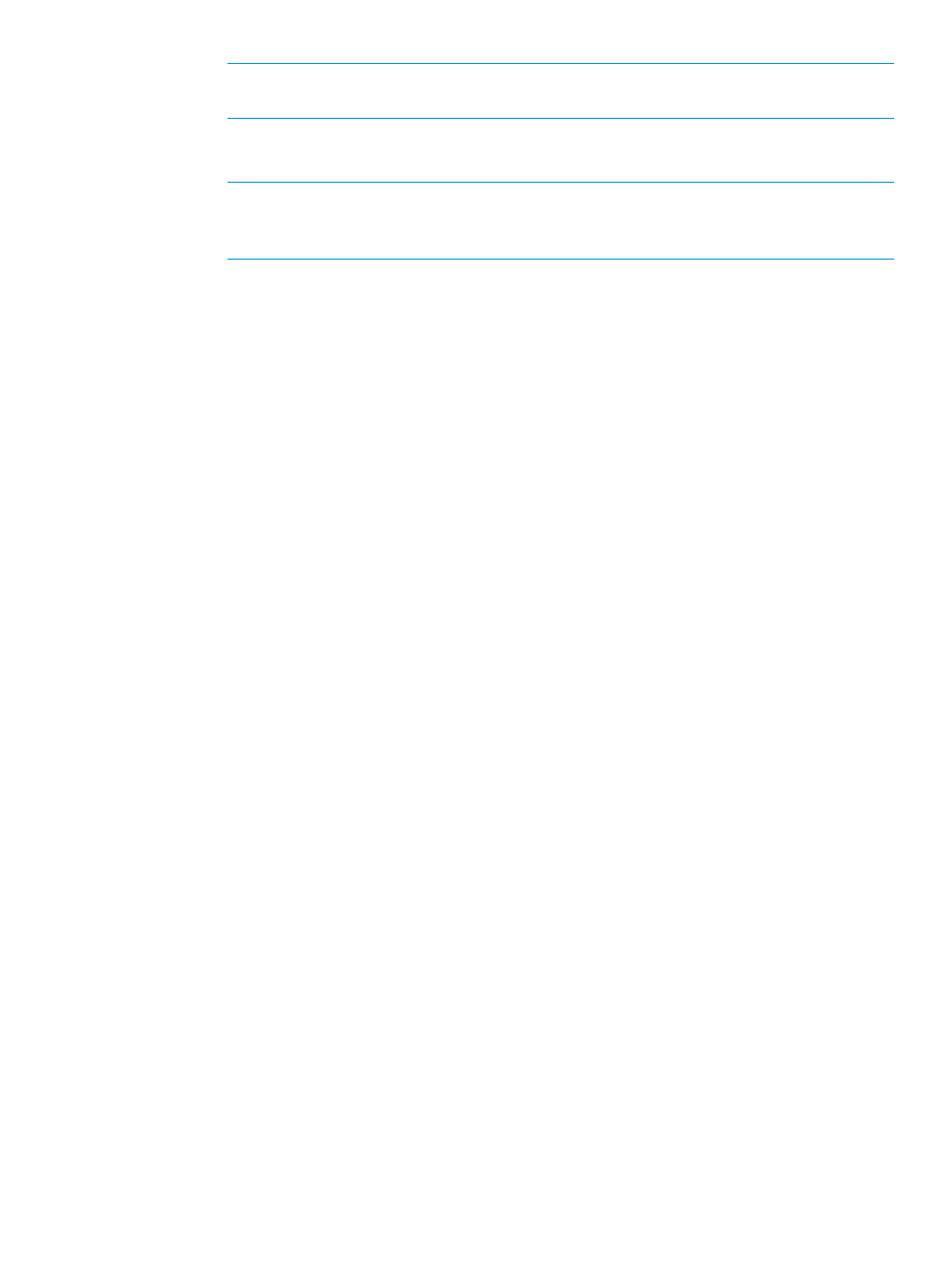
NOTE:
Select the check box if you want HP SUM to automatically add Associated
Devices. (Not available for all node types.)
•
HP SUM displays the currently selected baseline and additional package. Use the
drop-down menu if you want to change these.
NOTE:
If you want to delete a baseline or additional package, the baseline or additional
package cannot be associated with a node. Associate a new baseline or delete the node
to delete a baseline.
•
Credentials
•
OS Management Options – None, Use SNMP, Agentless Management Service, Use
WBEM
•
Reboot Options – Reboot system, Reboot delay, Reboot message
•
Installation Options – Downgrade or rewrite versions
•
Force Options – Show firmware or software updates
3.
Click OK to accept the changes and return to the Nodes screen.
Aborting a Virtual Connect update
1.
From the Virtual Connects screen, highlight the Virtual Connect whose updates you want to
cancel.
2.
Click Actions
→Abort.
Virtual Connect inventory
1.
From the Virtual Connects screen, highlight the Virtual Connect on which you want to take
inventory.
2.
Click Actions
→Inventory.
3.
The Virtual Connect Inventory procedure is the same as the Node Inventory procedure.
To inventory a node
1.
From the Nodes screen, highlight the node and then click Actions
→Inventory.
2.
Select a baseline, additional package, or both to apply to the node.
3.
Click Inventory.
Deploying a Virtual Connect
1.
From the Virtual Connects screen, highlight the Virtual Connect you want to deploy.
2.
Click Actions
→Review/Deploy.
3.
The Virtual Connect Deploy procedure is the same as the Node Deploy procedure.
To deploy a node
1.
From the Nodes screen, select a node to update, and then click Actions
→Review/Deploy.
2.
If you want to change installation options, click Installation Options and then select from the
following:
•
Downgrade: This allows you to downgrade all of the components in the node to an older
firmware version without clicking Force for each component in the baseline library list.
•
Rewrite: This allows you to rewrite the current firmware version to components in the node
without clicking Force for each component in the baseline library list.
Using the Virtual Connects screen
63
