Editing an ipdu – HP Smart Update Manager User Manual
Page 57
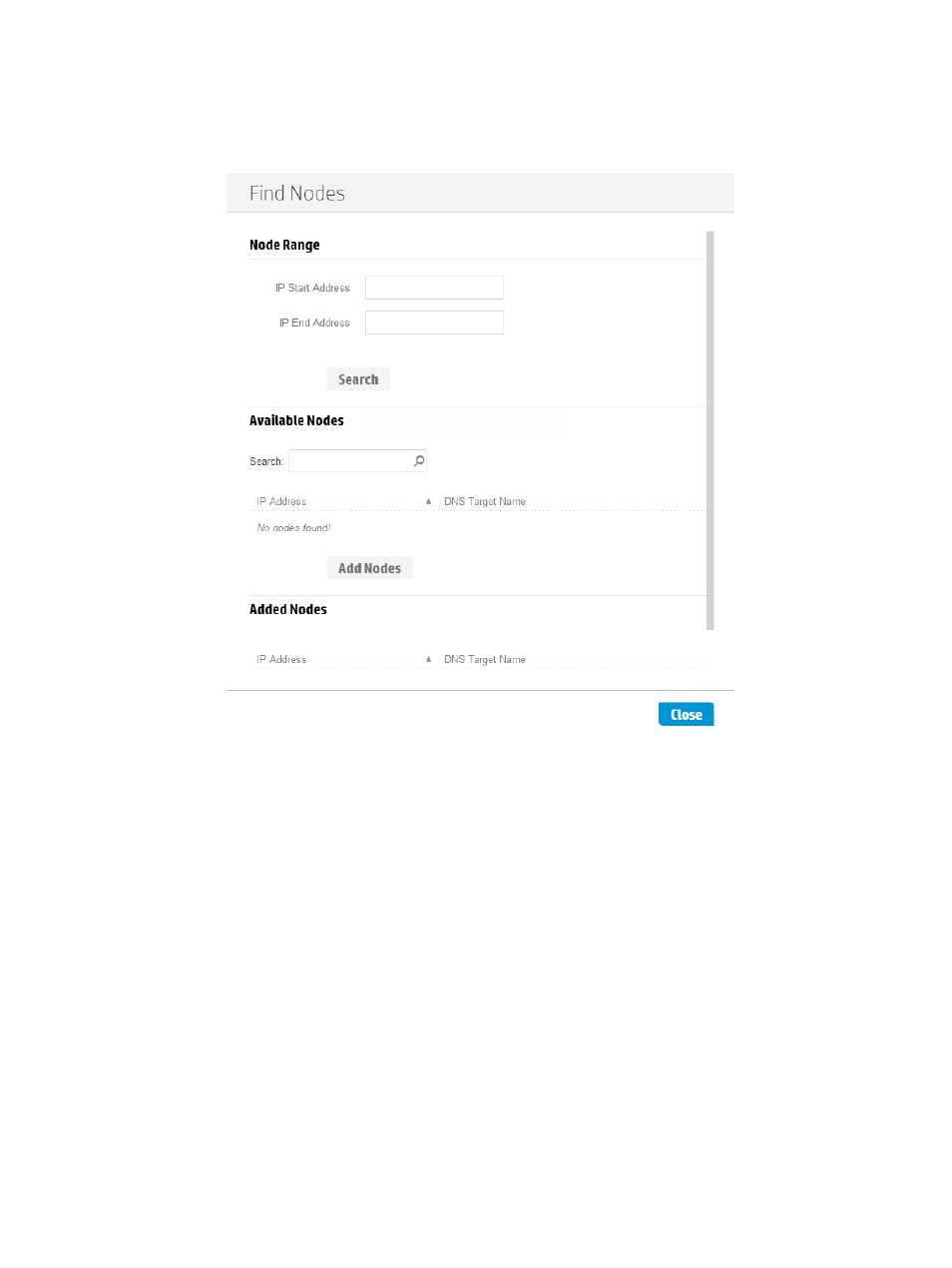
To add a node by searching a range of IP addresses
a.
Select Find nodes on network with an IP range.
b.
Click Find Nodes.
c.
Enter a range of IP addresses for HP SUM to search, and click Search.
HP SUM displays the nodes it finds in the Available Nodes field.
d.
Select the nodes you want to add from the Available Nodes section, and then click Add
Nodes.
e.
If you want to assign a baseline, select a Baseline, Additional Packages in the Baseline
to Apply field.
f.
In the Credentials section, select whether to Use current user credentials or Enter
administrator credentials (Windows only).
If you choose to enter administrator credentials, enter a username and password.
2.
Click Add.
In the Added Nodes section, HP SUM displays the nodes you selected.
3.
Click Cancel to go back to the Nodes screen.
Editing an iPDU
1.
From the iPDU screen, highlight the iPDU you want to edit.
2.
Click Actions
→Edit.
3.
The Edit iPDU procedure is the same as the Edit Node procedure.
Using the Intelligent Power Distribution Units screen
57
- Scripting Toolkit for Linux (68 pages)
- Scripting Toolkit for Windows 9.50 (62 pages)
- Scripting Toolkit for Windows 9.60 (62 pages)
- Storage Area Manager (13 pages)
- Core HP-UX (5 pages)
- Matrix Operating Environment Software (232 pages)
- Matrix Operating Environment Software (70 pages)
- Matrix Operating Environment Software (120 pages)
- Matrix Operating Environment Software (36 pages)
- Matrix Operating Environment Software (99 pages)
- Matrix Operating Environment Software (192 pages)
- Matrix Operating Environment Software (198 pages)
- Matrix Operating Environment Software (66 pages)
- Matrix Operating Environment Software (95 pages)
- Matrix Operating Environment Software (152 pages)
- Matrix Operating Environment Software (264 pages)
- Matrix Operating Environment Software (138 pages)
- Matrix Operating Environment Software (137 pages)
- Matrix Operating Environment Software (97 pages)
- Matrix Operating Environment Software (33 pages)
- Matrix Operating Environment Software (142 pages)
- Matrix Operating Environment Software (189 pages)
- Matrix Operating Environment Software (58 pages)
- Matrix Operating Environment Software (68 pages)
- Matrix Operating Environment Software (79 pages)
- Matrix Operating Environment Software (223 pages)
- Matrix Operating Environment Software (136 pages)
- Matrix Operating Environment Software (34 pages)
- Matrix Operating Environment Software (63 pages)
- Matrix Operating Environment Software (67 pages)
- Matrix Operating Environment Software (128 pages)
- Matrix Operating Environment Software (104 pages)
- Matrix Operating Environment Software (75 pages)
- Matrix Operating Environment Software (245 pages)
- Matrix Operating Environment Software (209 pages)
- Matrix Operating Environment Software (71 pages)
- Matrix Operating Environment Software (239 pages)
- Matrix Operating Environment Software (107 pages)
- Matrix Operating Environment Software (77 pages)
- Insight Management-Software (148 pages)
- Matrix Operating Environment Software (80 pages)
- Insight Management-Software (128 pages)
- Matrix Operating Environment Software (132 pages)
- Matrix Operating Environment Software (74 pages)
- Matrix Operating Environment Software (76 pages)
