HP Smart Update Manager User Manual
Page 129
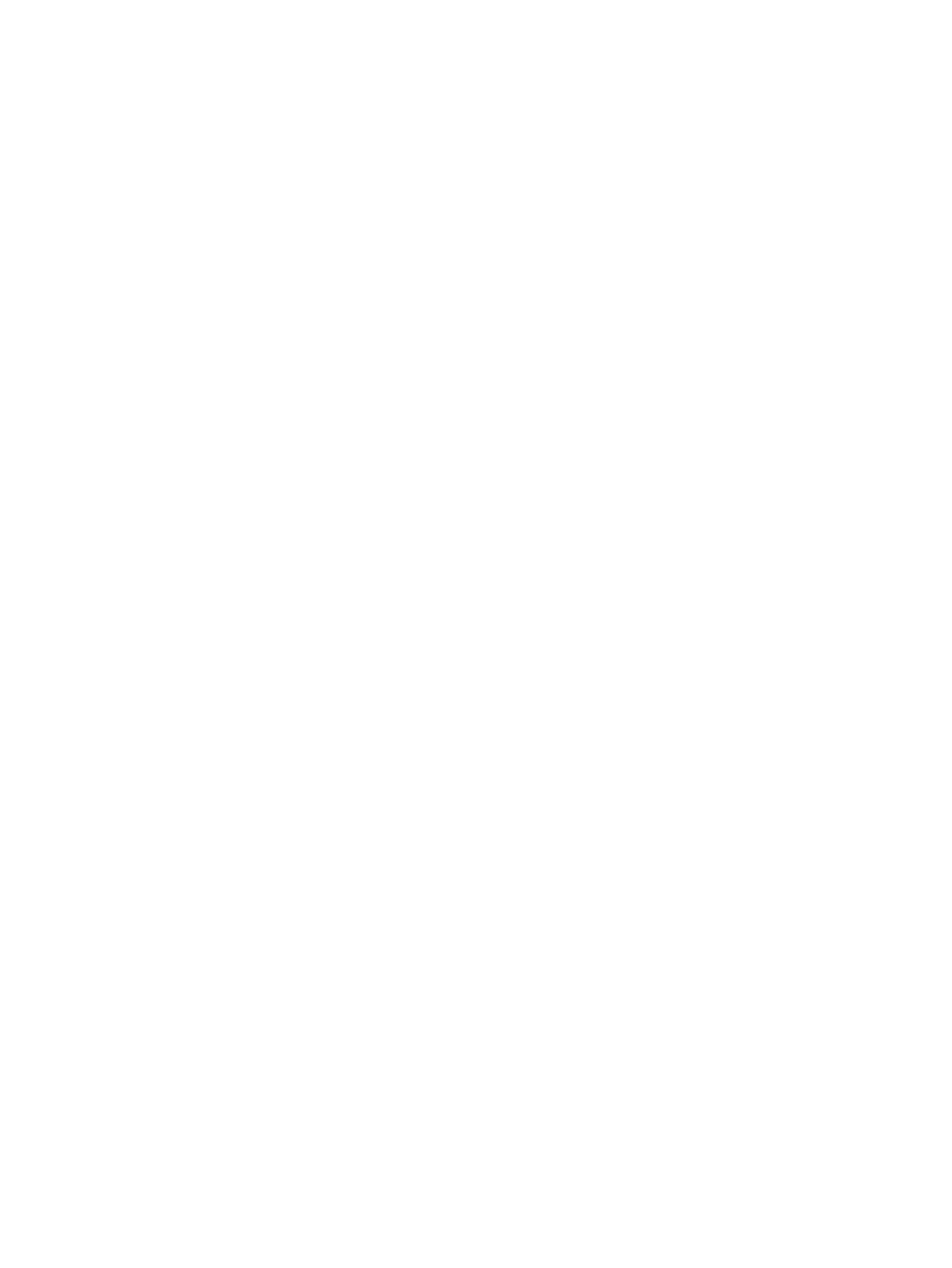
adding,
edit,
F
files, creating input
Input file format and rules,
Input files,
G
GUI
using,
H
health icon,
help
obtaining,
HP
technical support,
HP Insight Online,
I
icon description,
iLO,
abort update,
add,
delete,
deploy,
edit,
inventory,
report,
iLO Federation,
add,
delete,
edit,
inventory,
input file parameters
Input file format and rules,
Input file parameters,
installing
HP SUM,
Integrity
node
overview,
Intelligent Power Distribution Unit,
introduction,
inventory
enclosure,
iLO,
iLO Federation,
iPDU,
node,
servers,
switch,
Virtual Connects,
VM host,
iPDU,
abort update,
add,
deploy,
edit,
inventory,
report,
ipdu
delete,
IPv6 network configurations
Configuring IPv6 networks with HP SUM,
L
launching
HP SUM,
Linux,
Windows,
Linux RPM return codes,
Linux smart components, return codes,
Localhost Guided Update,
logging in,
logging off,
M
migrating
nodes,
modes
deployment,
N
node
aborting update,
adding,
deleting,
deploy,
editing,
Integrity
overview,
inventory,
overview,
reports,
nodes,
migrating,
O
overview
node,
overview, HP SUM,
P
parameters
Error reporting,
Input file parameters,
R
related documentation,
report
baseline,
enclosure,
iLO,
iPDU,
servers,
,
Virtual Connects,
129
