Relationship between serial number and 9500v model, Relationship between wwn of port and controller, Path status and examples of recovery procedure – HP XP P9500 Storage User Manual
Page 73
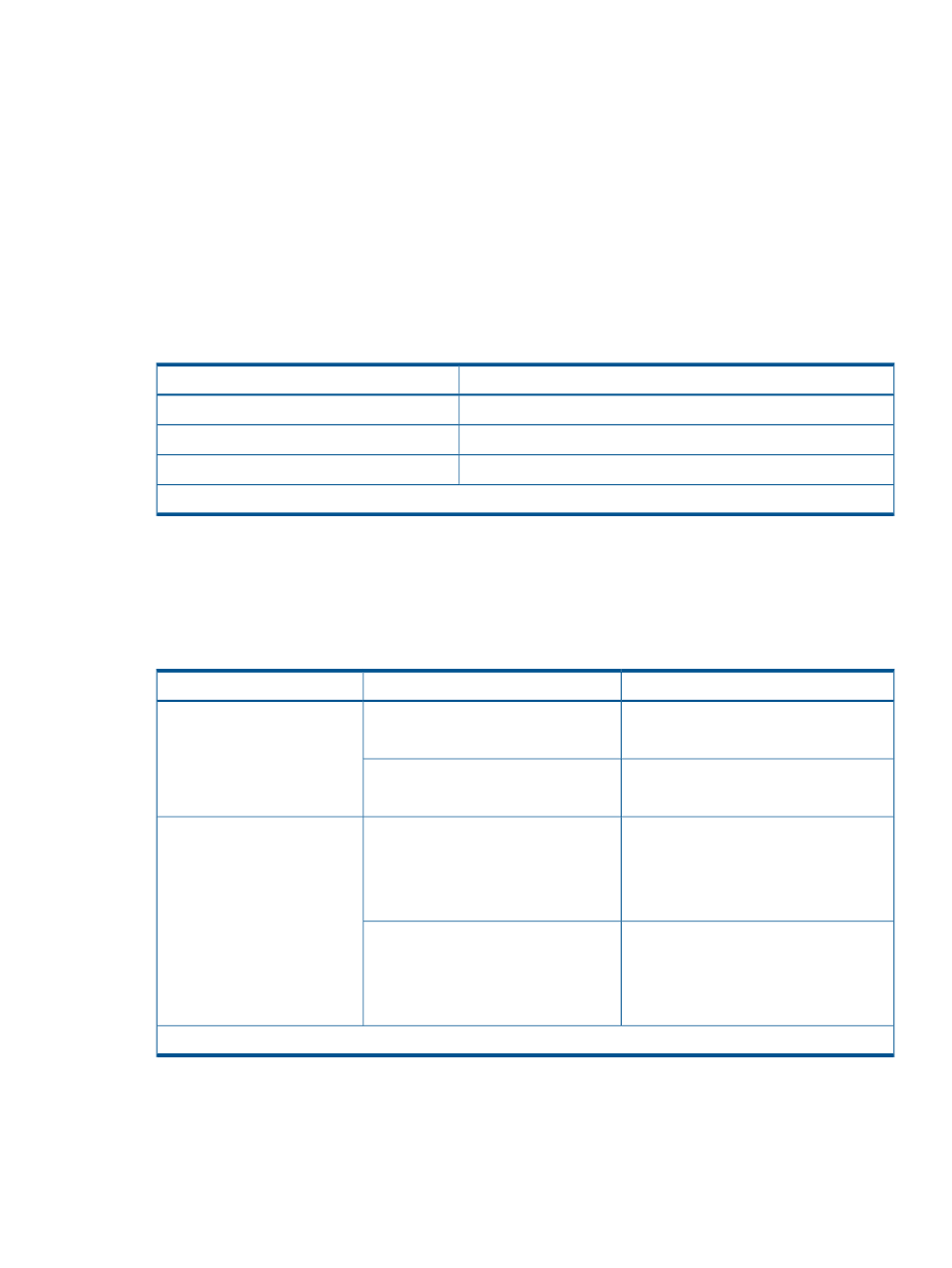
When you use the Thunder 9500V storage system as an external storage system, the following
versions are recommended. If you use a 9500V storage system whose version is earlier than the
following versions, the information about the SATA drive may not be displayed correctly.
•
For Thunder 9530V, Thunder 9520V, Thunder 9570V: version 0658 or later
•
For Thunder 9580V, Thunder 9585V: version 1658 or later
Relationship between serial number and 9500V model
When the external storage system is Thunder 9500V storage system, you can identify the storage
system model from the serial number displayed in the Serial Number column in the Volume
Operation window.
The following table describes the relationship between the serial number displayed in the Serial
Number column and the storage system model.
Table 14 Relationship between serial number and 9500V model
Model
Displayed serial number
9570V, 9520V
D600XXXX
9530V
D60JXXXX
9580V, 9585V
D60HXXXX
In serial numbers, "X" is an arbitrary number or character.
Relationship between WWN of port and controller
When the external storage system is Thunder 9500V storage system, you can identify the controller
(controller 0 or controller 1) from the WWN of the port.
The following table describes the relationship between WWN of port and controller.
Table 15 Relationship between WWN of port and controller (9500V)
WWN of port
Controller
Model
XXXXXXXXXXXXXXX0
Controller 0
9570V
XXXXXXXXXXXXXXX1
9530V
9520V
XXXXXXXXXXXXXXX2
Controller 1
XXXXXXXXXXXXXXX3
XXXXXXXXXXXXXXX0
Controller 0
9580V
XXXXXXXXXXXXXXX1
9585V
XXXXXXXXXXXXXXX2
XXXXXXXXXXXXXXX3
XXXXXXXXXXXXXXX4
Controller 1
XXXXXXXXXXXXXXX5
XXXXXXXXXXXXXXX6
XXXXXXXXXXXXXXX7
In WWNs, "X" is an arbitrary number or character. The ports in the same apparatus have the identical value.
Path status and examples of recovery procedure
This section describes errors that require recovery operation on the external storage system side
when the path status is not normal. When the path status is not normal, see the following table to
recover the path status. If you cannot restore the path, call HP Technical Support (see
and other resources” (page 66)
).
Thunder 9500V storage system
73
