HP XP P9500 Storage User Manual
Page 105
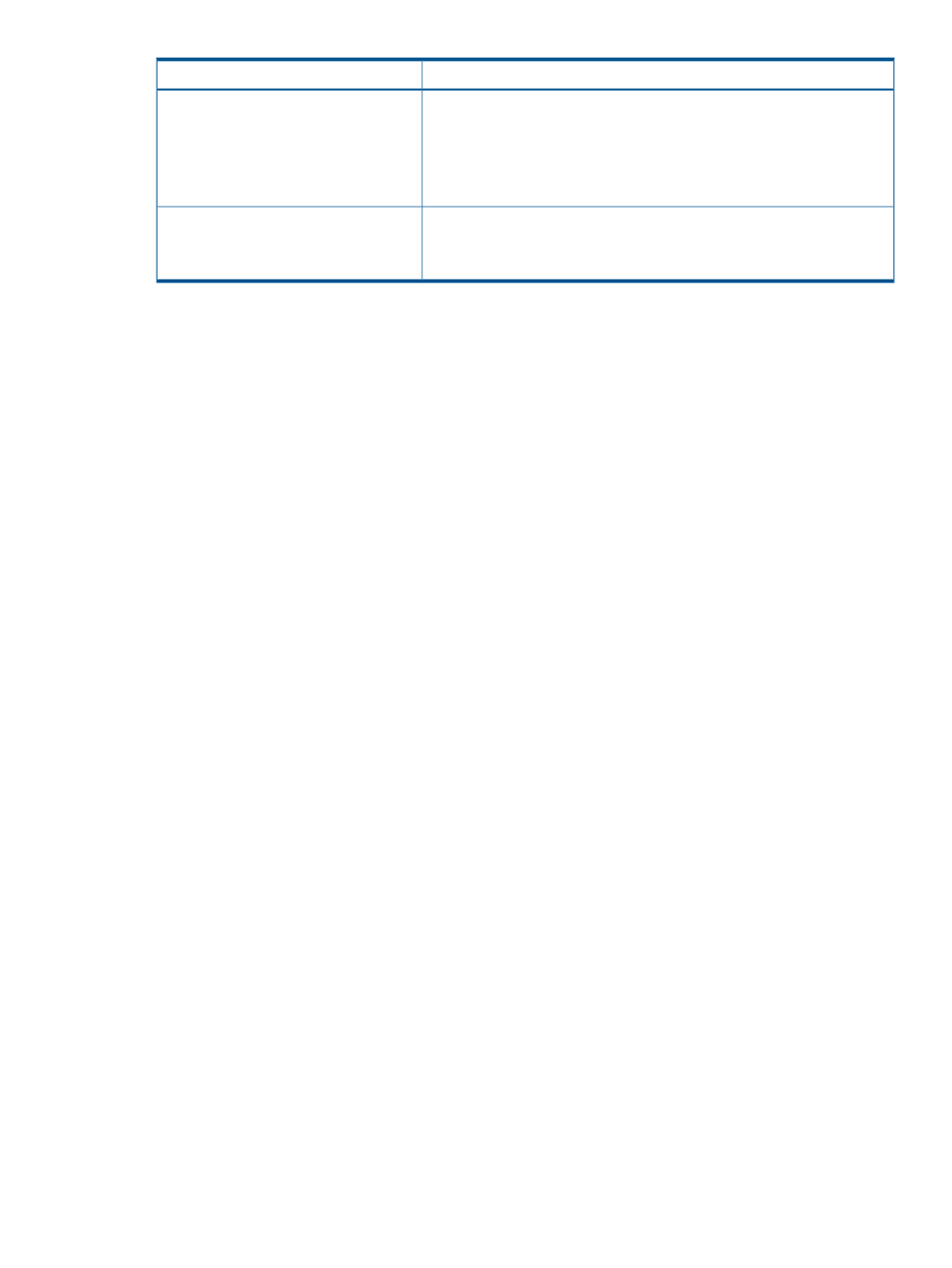
Description
Item
SSD is displayed when the external volume is the SSD of following storage
systems. Operate SSDs according to the method of operating each storage
system.
•
P9500 storage system
•
XP24000/XP20000 Disk Array
Displays the error code when a error is found.
Discovery Result
When the link is clicked, the Discovery Result Detail window is displayed
and details of the search result can be confirmed.
Initial Parity Group ID
Enter the parity group number. The value that can be set ranges from 1 - 1 to 16384 - 4096). 1
- 1 is input by default.
Allow Simultaneous Creation of LDEVs
Select whether to create LDEVs in the external volume at the same time as the mapping of the
external volume. Yes is selected by default.
When Yes is selected, the range of activation depends on the selection of Use External Storage
System Configuration.
When No is selected, the range from Use External Storage System Configuration to View SSIDs is
inactive.
Use External Storage System Configuration
Select whether to create LDEVs using the configuration of the external storage system. Yes is selected
by default.
When Yes is selected, Base Emulation Type is inactive. The emulation type is specified according
to the device name of the LDEV of the external storage system.
When No is selected, LDEV Name to View SSIDs becomes nonrevitalization and Base Emulation
Type becomes revitalization.When No is selected, Base Emulation Type is active.
LDEV Name
LDEV name. Specify the prefix character and the initial number.
The value that can be set is 32 characters or less including the initial number (numerical value of
9 digits or less), or blank. Blank is displayed by default.
There is a numbering rule according to the value in Initial Number.
Example
•
1:total 9 numbers (1,2,3,…9)
•
08:total 92 numbers (08,09,10,…99)
•
23:total 77 numbers (23,24,25,…99)
•
098:total 902 numbers (098,099,100…999)
Options
The dialog box expands to set the attribute of the external volume.
Initial LDEV ID
Enter the LDEV ID allocated to the external volume.
LDKC
Enter the LDKC number. The value that can be set is 00.
Add External Volumes wizard 105
