External luns table – HP XP P9500 Storage User Manual
Page 126
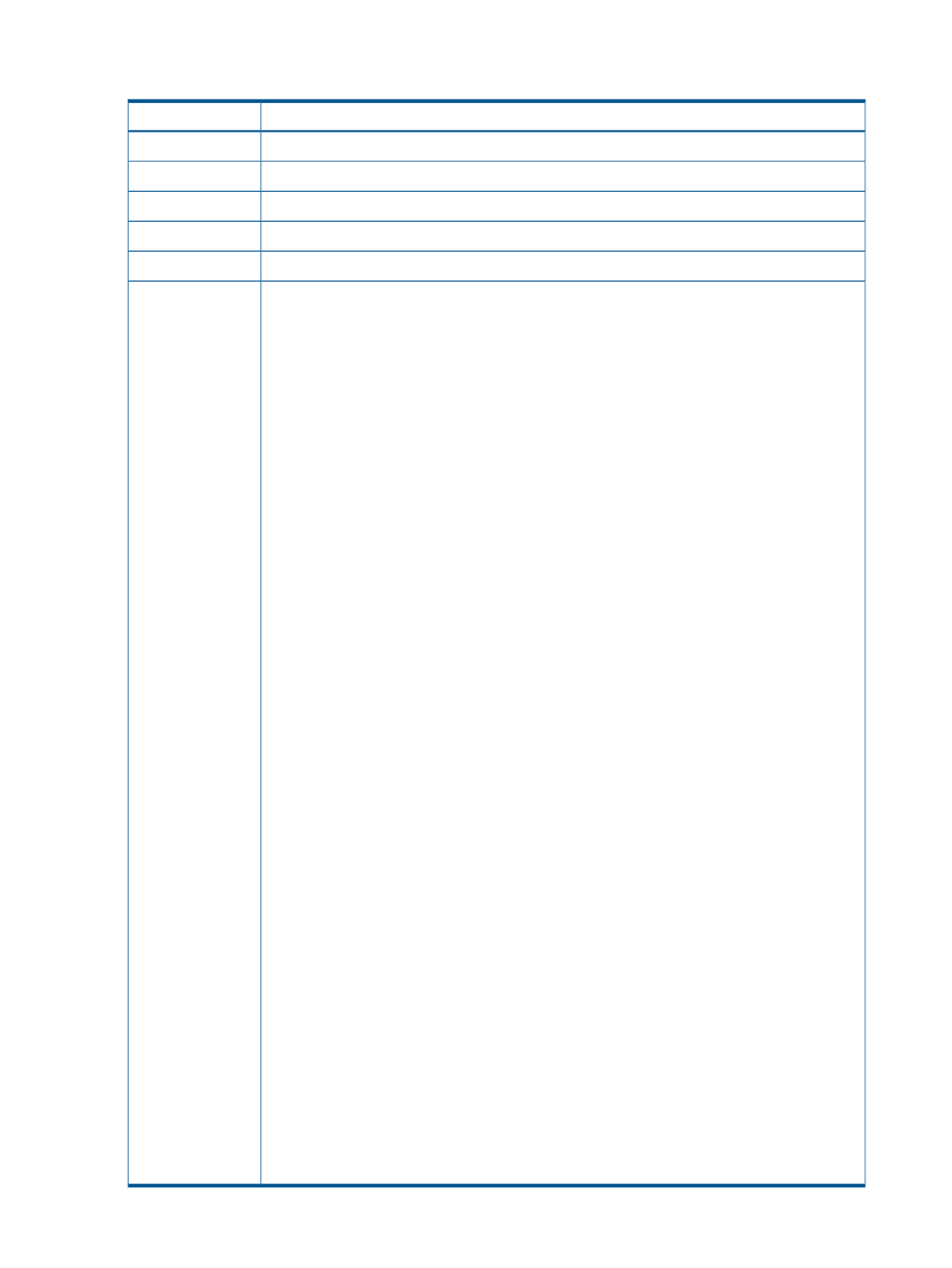
External LUNs table
Description
Item
Displays parity group numbers.
Parity Group ID
Priority of external paths.
Priority
The port number in the local storage system connecting to the external storage system.
Port ID
Identification number of the port in the external storage system.
External WWN
When the external paths is connected to the selected external volume, LUN is displayed.
LUN ID
Status of external paths.
Status
•
Unknown: The status of the mapping path is unknown.
•
Checking: The checking of the mapping path status is in progress.
•
Blockade: The mapping path is blocked.
•
Normal: The path is normal.
•
Disconnect: Connecting to the external storage system or the external volume is intentionally
stopped using the Disconnect External Storage Systems command or the Disconnect External
Volumes command.
•
External Device Setting Changed: The setting of the external storage system has been changed.
For example, the path definition was deleted, or the external storage system itself was replaced
by another device.
•
LDEV Size Reduced: The setting of the volume capacity of the external storage system has been
changed (the volume capacity was reduced).
•
Not Ready: The reply from the external storage system was NOT READY.
•
Illegal Request: The reply from the external storage system was ILLEGAL REQUEST.
•
Command Aborted: The reply from the external storage system was ABORTED COMMAND.
•
Busy: The external storage system is busy.
•
LDEV Reserved: The external storage system is reserved.
•
Response Error: The external storage system is blocked because of an abnormal reply.
•
Initiator Port: The port attribute of the external storage system has been changed to the initiator
port.
•
Unknown Port: The port attribute of the external storage system is unknown.
•
Cannot Detect Port: The path has been removed or the port of the external storage system
cannot be found.
•
Timeout: Processing was retried because an abnormal reply was returned, however, the
processing has timed out.
•
Passive: The port of the external storage system is not active. The port status is normal but the
port is not used for I/O.
•
Standby: The port of the external storage system is standing by. The port status is normal but
cannot receive I/O.
•
Target Error: Port failures, such as controller blockade, are detected on the external storage
system side.
•
Unavailable: The reply from the external storage system was Unavailable. The external storage
system demands to change the connected port. Once the status becomes Unavailable, the
primary path is changed to the alternate path that is in the Standby status. When the primary
path changes, the status of the path becomes Normal.
•
Backoff: The reply from the external storage system was Backoff. The status of the path is
waiting for recovery because a temporary error has occurred in the volume of the external
storage system. Even if the status of the primary path becomes this status, the primary path is
not changed to the alternate path immediately. After the error recovery, the status becomes
Normal. If the status cannot be recovered from the error, the path status is changed to the
other status.
•
Destage Failed: The writing of data from cache memory to the volume is failed.
126
External Storage GUI reference
