HP XP P9500 Storage User Manual
Page 26
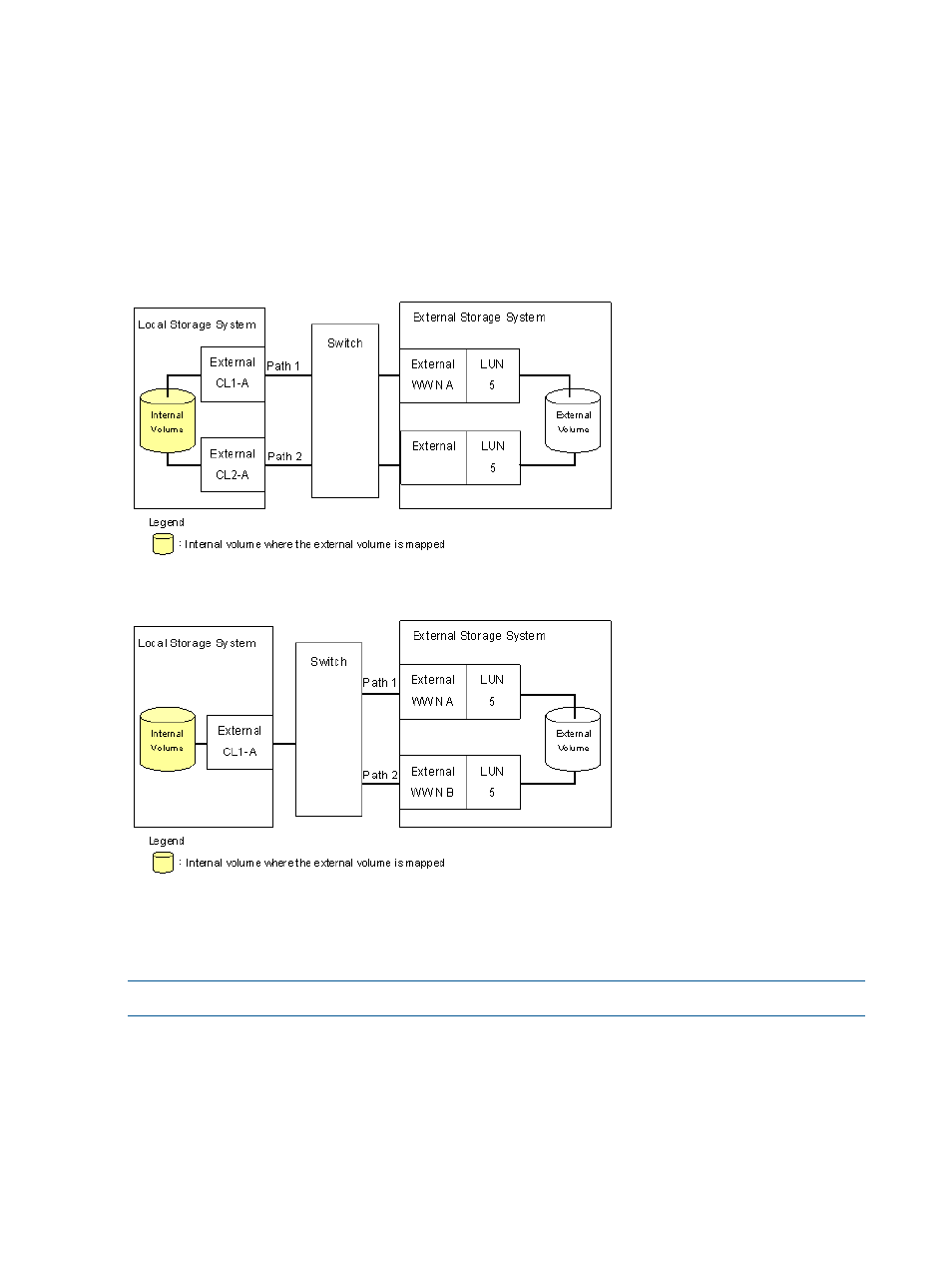
illustrates an example of setting an alternate path when a switch is used. Two
ports are specified in the local storage system, and connected to the ports in the external storage
system through the switch. In this case, two ports of different clusters are specified in the local
storage system. Therefore, the setting of the alternate path is enabled.
In
, two paths are also set between the internal volume and the external volume.
However, one port is specified in the local storage system, and two ports are specified in the
external storage systems over the switch. This configuration is not recommended because two ports
of different clusters need to be set in the local storage system for alternate path settings in External
Storage.
Figure 11 Example of available alternate path setting
Figure 12 Example of unavailable alternate path setting
Examples of switching I/O execution paths to alternate paths (when the path mode is Multi mode)
shows an example of the case when the path mode is Multi mode. When an
error occurs in one path, I/Os are executed using the paths other than the error path.
NOTE:
As you restore the error path, the use of the restored path is automatically resumed.
26
Prerequisites
