HP XP P9500 Storage User Manual
Page 65
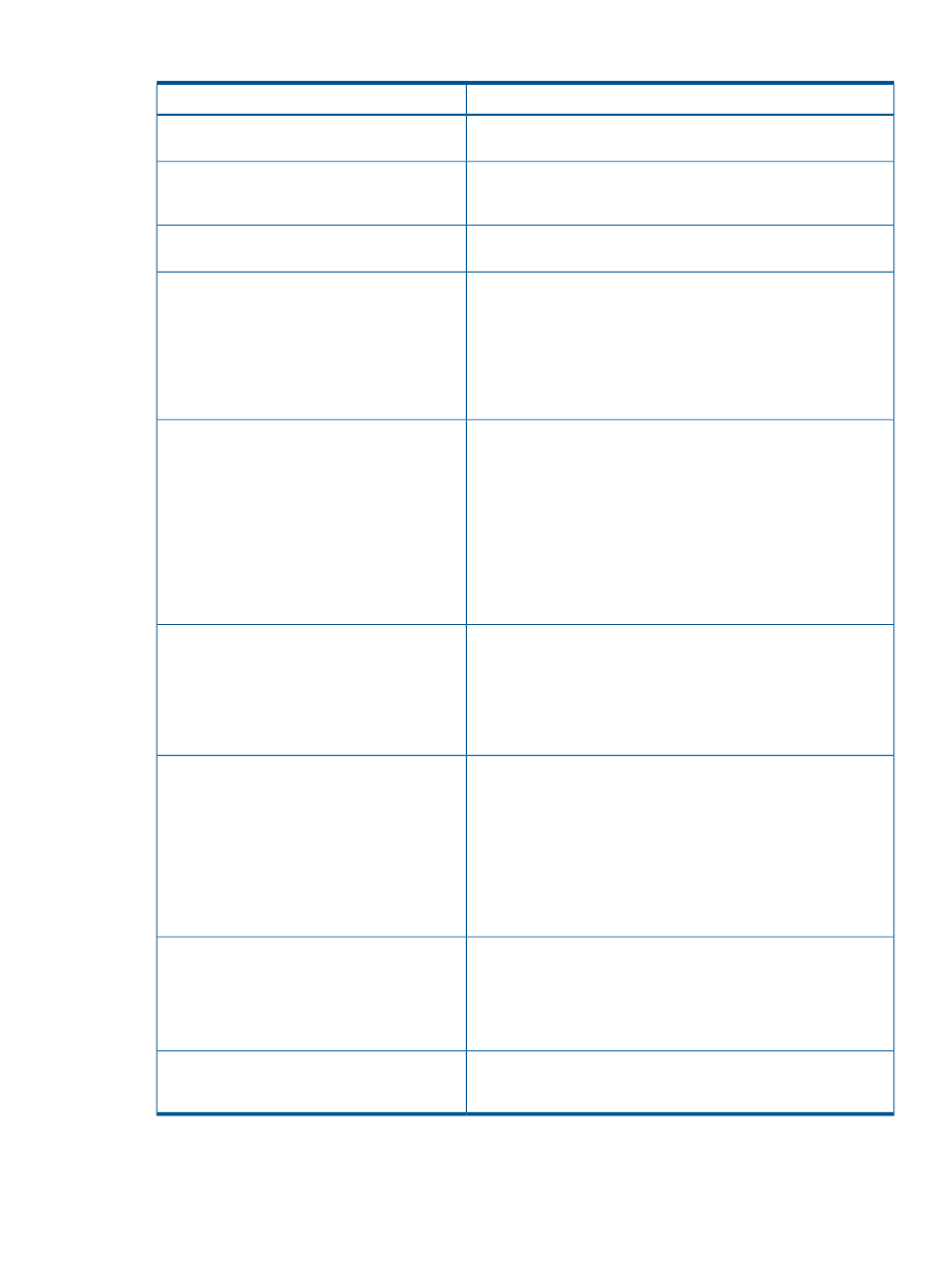
Table 7 Causes of volume discovery failure and required actions (continued)
Action
Cause
Release the reserved state of the external volume.
External volume returned RESERVATION
CONFLICT.
Cancel the port security setting or change the security of the external
storage system so that the local storage system can access the port
of the external storage system.
Port security is set on the external storage system.
Configure an LU on the port of the external storage system.
No LU is configured on the port of the external
storage system.
Perform one of the following:
Capacity of the external volume is less than the
supported capacity of External Storage.
•
Increase the capacity of the external volume so that the capacity
of the external volume is equal to or larger than the capacity
supported by External Storage.
•
Use a security function or delete the LU setting from the port of
the connected external storage system so that the local storage
system cannot recognize the volume with insufficient capacity.
If a management LU such as Universal Xport LU is configured on the
port of the external storage system, perform one of the following:
External volume is configured as a management
LU.
•
Make sure that at least one LU is used for data storage and has
a smaller LUN than the LUN of the management LU. Also make
sure that the data storage LU is set to the port connected to the
local storage system.
•
Delete the management LU from the port connected to the local
storage system.
•
Use a security function and configure the access attribute of the
management LU to prohibit read and write operations.
Perform one of the following:
Remote command devices of the external storage
system are cascaded.
•
Change the configuration so that the remote command devices
are not cascaded.
•
Use a security function or delete the LU setting from the port of
the connected external storage system so that the local storage
system cannot recognize the remote command devices.
Perform one of the following:
External storage system information that is
retrieved by the port discovery is not found in the
profile information.
•
Connect an external storage system supported by External
Storage.
•
Call HP Technical Support to ask if the external storage system
is supported by External Storage. If the external storage system
is supported, you can connect the external storage system by
either installing the microcode version that supports the external
storage system or installing the profile information of the external
storage system.
Perform one of the following:
Login to the external storage system failed.
•
Make sure that the port of the external storage system is in the
normal status.
•
Register WWN to the external storage system to allow login from
the local storage system.
Make sure that the external storage system or the external volume
is in the normal status.
External volume is not in the normal status, or a
failure or an error occurred in retrieving the
information from the external storage system.
If none of the actions suggested in the table above provide volume discovery, remove the cable
connection between the local and external storage systems, and then reconnect the storage systems.
After 30 seconds, retry the operation.
General troubleshooting
65
