Edit external wwns wizard, Edit external wwns window – HP XP P9500 Storage User Manual
Page 116
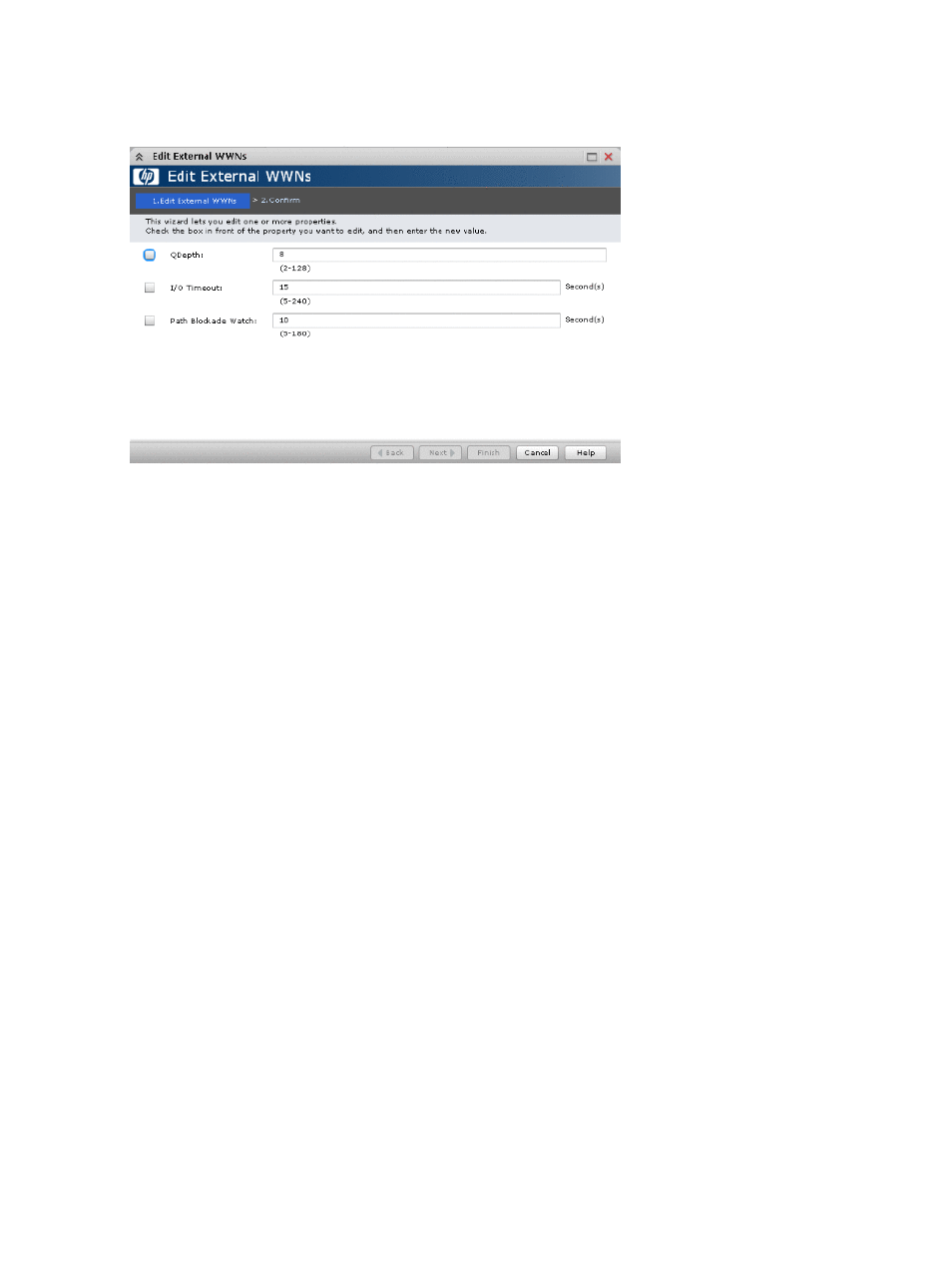
Edit External WWNs wizard
Edit External WWNs window
QDepth
The number of Read/Write commands which can be issued (queued) to the external volume at a
time. The value that can be set ranges from 2 to 128. 8 is input by default.
The value set to the selected external path is displayed. When two or more paths with different
values are selected, blank is displayed by default.
I/O Timeout
Value specified as the time over of the I/O to the external volume. The value that can be set ranges
5 to 240 (in second). 15 is input by default.
The value set to the selected external path is displayed. When two or more paths with different
values are selected, blank is displayed by default.
Path Blockade Watch
The time from when the connection of all the paths to the external volume have been down to when
the external volume is blocked. The commands from the host are accepted until the time set for this
parameter has passed. After the time set for this parameter has passed, the path status becomes
Blockade. The value that can be set ranges from 5 to 180 (seconds). 10 is input by default.
The value set to the selected external path is displayed. When two or more paths with different
values are selected, blank is displayed by default.
116
External Storage GUI reference
