Edit policies window – HP XP P9500 Storage User Manual
Page 110
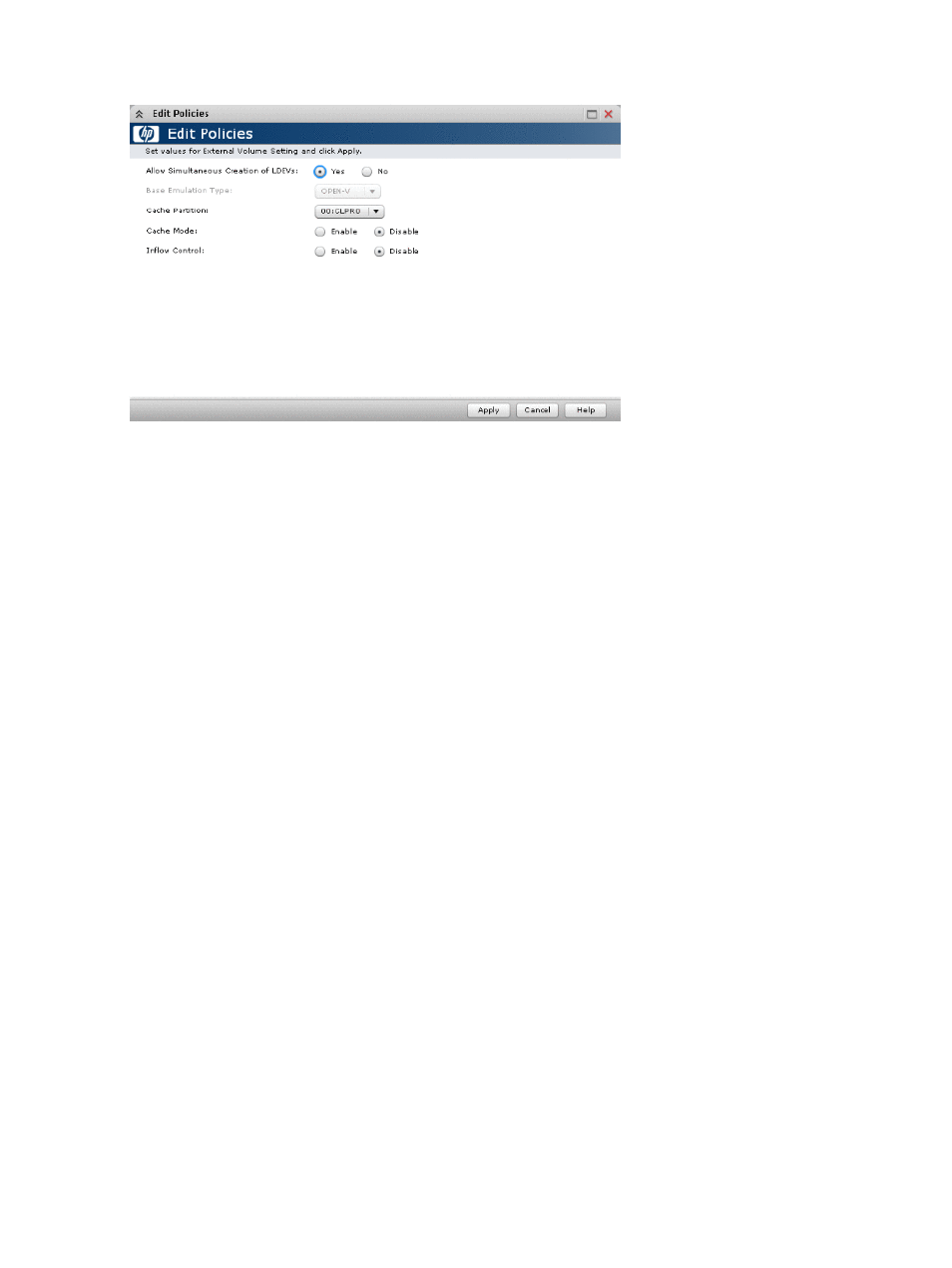
Edit Policies window
Allow Simultaneous Creation of LDEVs
Select whether to create LDEVs in the external volume at the same time as the mapping of the
external volume. Yes is selected by default.
When Yes is selected, Base Emulation Type becomes nonrevitalization.
Base Emulation Type
Select the emulation type of the external volume from the list.
Cache Partition
Select CLPR used for accessing to the mapped external volume from the list. The value that can be
selected ranges from CLPR0 to CLPR31. CLPR0 is selected by default.
Cache Mode
Cache mode specifies if the write data from the host is propagated synchronously (Disable) or
asynchronously (Enable) to the external storage system. Data that is not written by the host (for
example, data written by Business Copy) is asynchronously destaged to the external storage system
regardless of the Cache Mode setting.
If you set Disable, the bind mode of Cache Residency cannot be set.
Disable is selected by default.
Inflow Control
Inflow Control specifies if the writing operation to the cache memory is stopped (Enable) or continued
(Disable) when the writing operation to the external volume is impossible.
Disable is selected by default.
110
External Storage GUI reference
