Spare drives report, Storage system summary report, Spare drives report storage system summary report – HP XP RAID Manager Software User Manual
Page 97
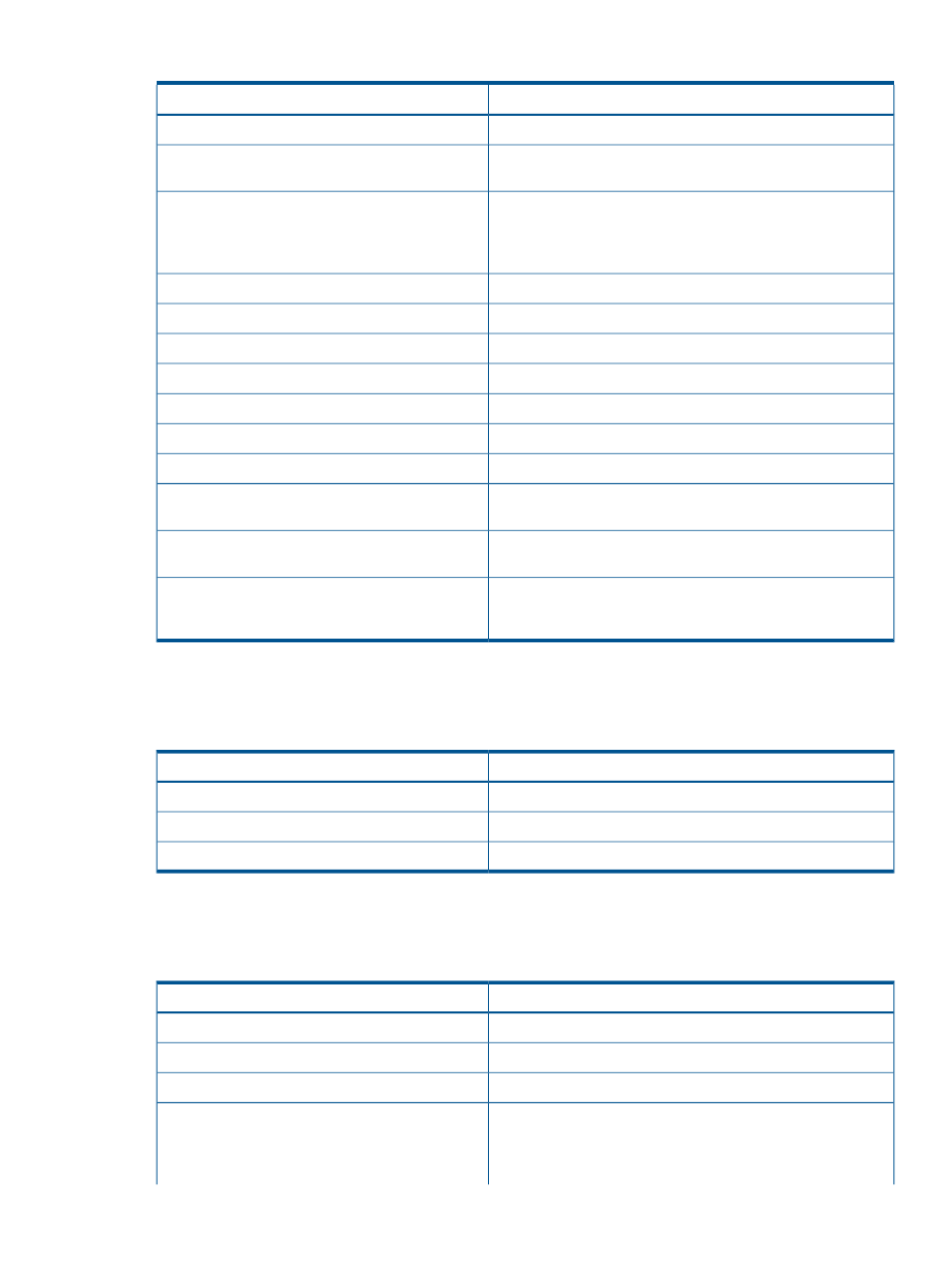
Table 38 Ports report (continued)
Description
Item
WWN of the port.
Port Internal WWN
One of the Fibre topology settings indicating the setting status of
the Fabric switch.
FC Switch
One of the Fibre topology settings.
Connection Type
•
Point to Point
•
FC-AL
Fibre port address and Loop ID of the port.
Address (Loop ID)
Security of the port.
Port Security
Data transfer speed of the port.
Speed
Resource group name where the port belongs.
Resource Group Name
Resource group ID where the port belongs.
Resource Group ID
The number of the hosts registered to the port.
Number of Hosts
The number of the LU paths defined to the port.
Number of LUNs
The number of the logical volumes that can be accessed through
the port.
Number of LDEVs
The number of the parity groups having the logical volumes that
can be accessed through the port.
Number of PGs
The number of the disk adapters controlling the parity group
having the logical volumes that can be accessed through the
port.
Number of DKAs
Spare Drives report
This report is about spare drives. A record is created for each spare drive.
Table 39 Spare Drives report
Description
Item
Capacity of the spare drive.
Drive Capacity
Type code of the spare drive.
Drive Type-Code
Location of the spare drive.
Location
Storage System Summary report
This report shows a summary of the storage system.
Table 40 Storage System Summary report
Description
Item
Type of the storage system.
Storage System Type
Serial number of the storage system.
Full Serial Number
IP address of the SVP.
IP Address
Version of the following programs.
Micro Program Versions
•
Main
•
SVP
Reports in table view
97
