Raidinf delete report, Raidinf download report, Raidinf delete report raidinf download report – HP XP RAID Manager Software User Manual
Page 105: Syntax, Options and parameters, Examples
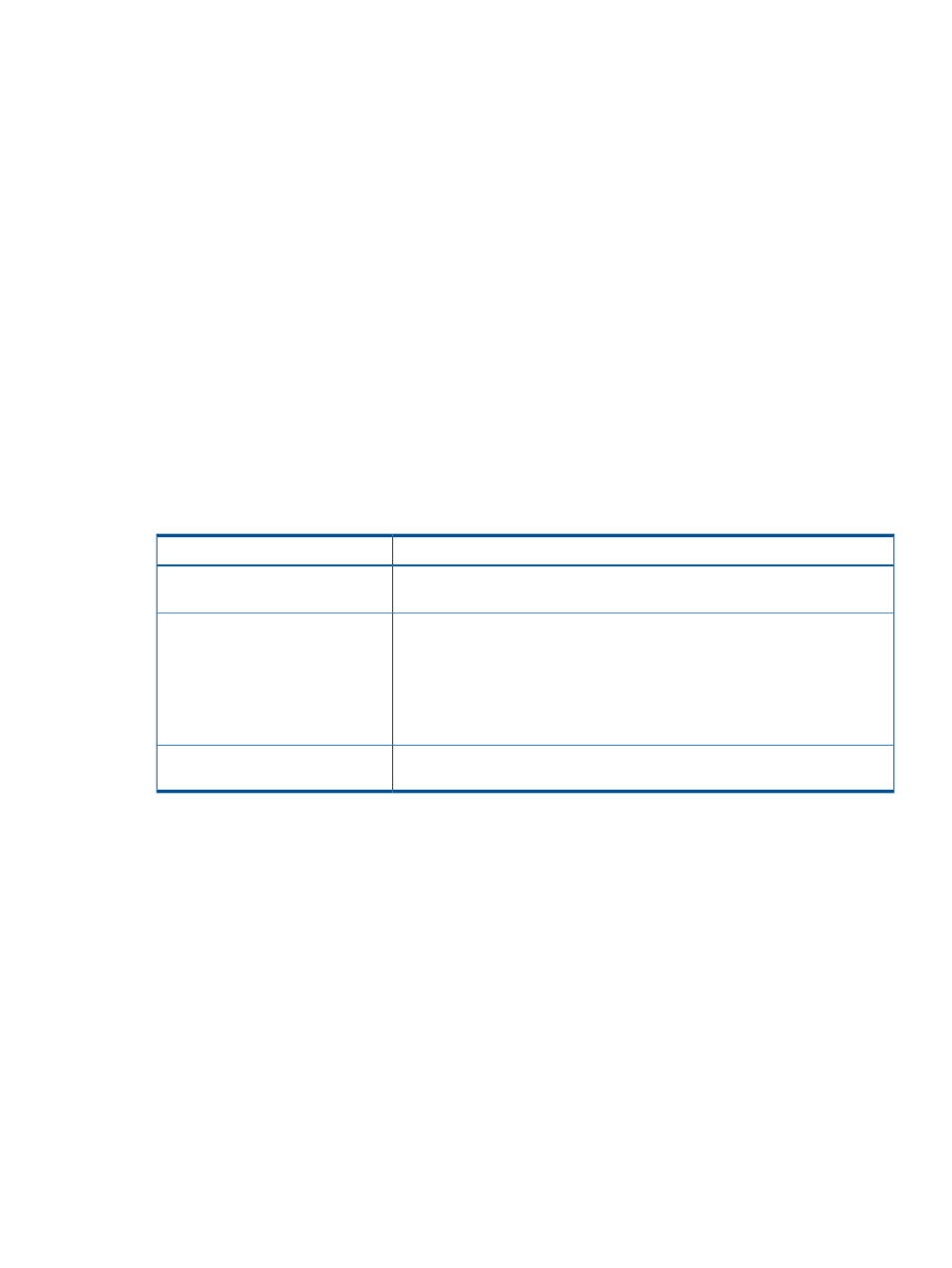
The respective items of the output example are explained below.
•
ReportName
The report name is displayed (within 32 characters).
•
UserName
The user name is displayed (within 16 characters). If the user name exceeds 16 characters,
an ellipsis (...) is displayed.
•
CreateTime
The time of creating a report is displayed (within 9 characters).
raidinf delete report
The raidinf delete report command deletes a report.
If multiple reports of the same name exist, the command deletes the oldest report. If the specified
report does not exist, the command does not do anything and is normally terminated.
Reports created using Remote Web Console can also be deleted.
Syntax
raidinf delete report -servername <hostname/ipaddress> {-report <report_name> | -report_id <report_id>} [-fill]
Options and parameters
Description
Option
Specifies the host name or the IP address of the Web server (SVP).
servername
<hostname/ipaddress>
Specifies either -report or -report_id.
{-report <report_name> |
-report_id
<report_id>}
•
-report
: specifies a report name within 32 characters. If you specify more
than 32 characters, the 33rd and subsequent characters are ignored.
•
-report_id
: specifies a report ID displayed by the report list. As a report
ID is a unique ID to each of the reports, a specific report can be identified
even if reports of the same name exist.
Deletes the report only if the total number of reports is 20. In case of fewer
reports than 20, the specified report is not deleted even if it exists.
[-fill]
Examples
This example specifies the report name 101009-CreateConfigurationReport and deletes
the report.
# raidinf delete report -servername 10.213.74.121 -report 101009-CreateConfigurationReport
101009-CreateConfigurationReport
is deleted in the SVP (Web server).
raidinf download report
The raidinf download report command downloads a report.
Reports created by Remote Web Console can also be downloaded. The report in process of
creation cannot be downloaded.
The name of the downloaded file is Report_report name.tgz. Note that the files are overwritten
if reports of the same name has already existed.
Example: the name of the downloaded file when the report name is
110309-CreateConfigurationReport
Report_110309-CreateConfigurationReport.tgz
raidinf delete report 105
