Confirm window (edit sim syslog server settings), Syslog server table – HP XP RAID Manager Software User Manual
Page 157
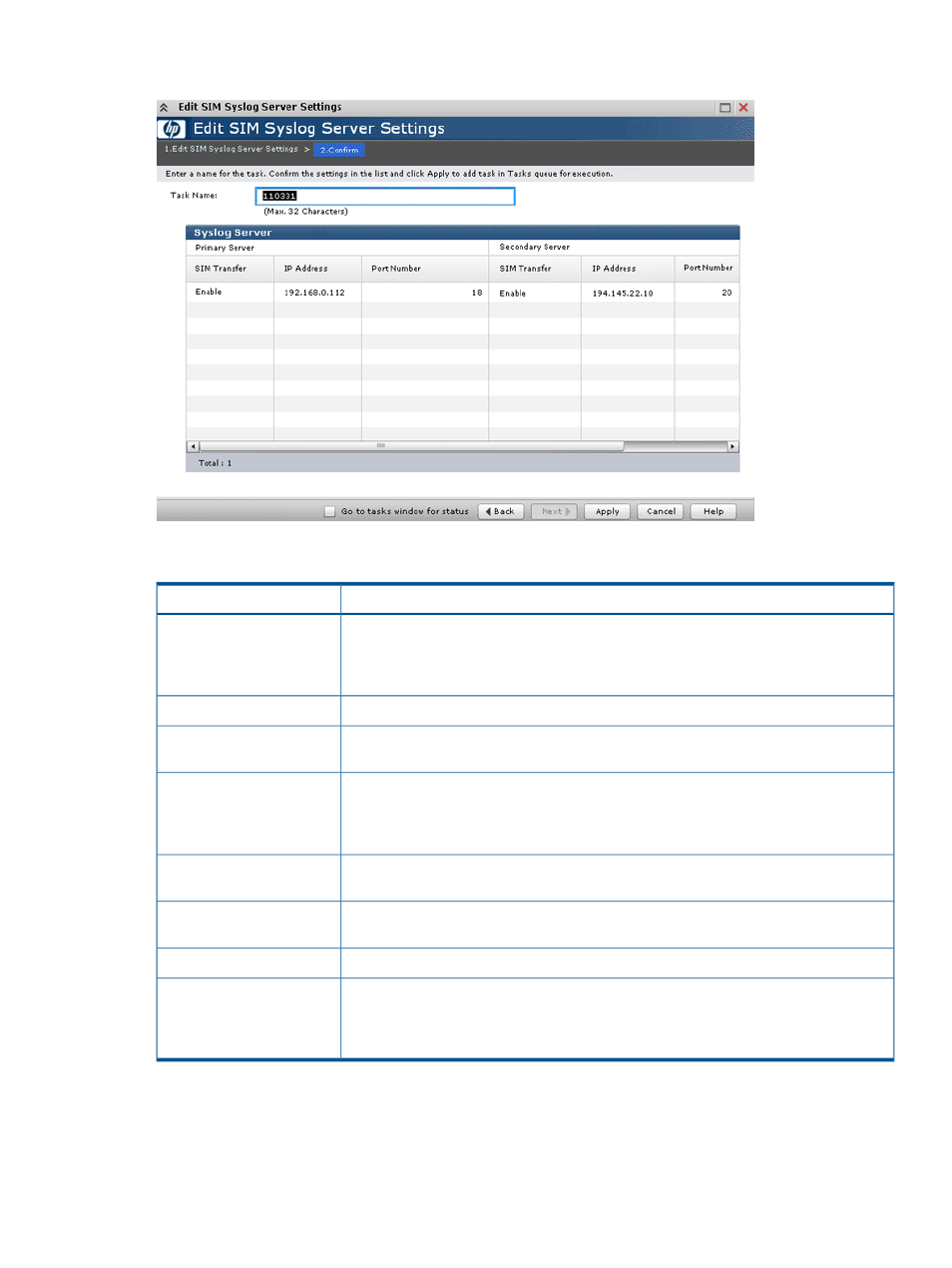
Confirm window (Edit SIM Syslog Server Settings)
Syslog Server table
Description
Item
Displays whether SIMs are reported to syslogs in the primary server.
Primary Server - SIM Transfer
•
Enable: SIMs are reported to syslogs in the primary server.
•
Disable: SIMs are not reported to syslogs in the primary server.
Displays an IP address of the primary syslog server.
Primary Server - IP Address
Displays a port number of the primary syslog server.
Primary Server - Port
Number
Displays whether SIMs are reported to syslogs in the secondary server.
Secondary Server- SIM
Transfer
•
Enable: SIMs are reported to syslogs in the secondary server.
•
Disable: SIMs are not reported to syslogs in the secondary server.
Displays an IP address of the secondary syslog server.
Secondary Server - IP
Address
Displays a port number of the secondary syslog server.
Secondary Server - Port
Number
Displays a name to identify the storage system that notifies the syslog server of SIMs.
Location Identification Name
Displays whether test SIMs are reported to syslogs.
Send a test message
•
Yes: Test SIMs are reported to syslogs.
•
No: Test SIMs are not reported to syslogs.
Edit SIM Syslog Server Settings wizard
157
