Lun dialog box – HP XP RAID Manager Software User Manual
Page 172
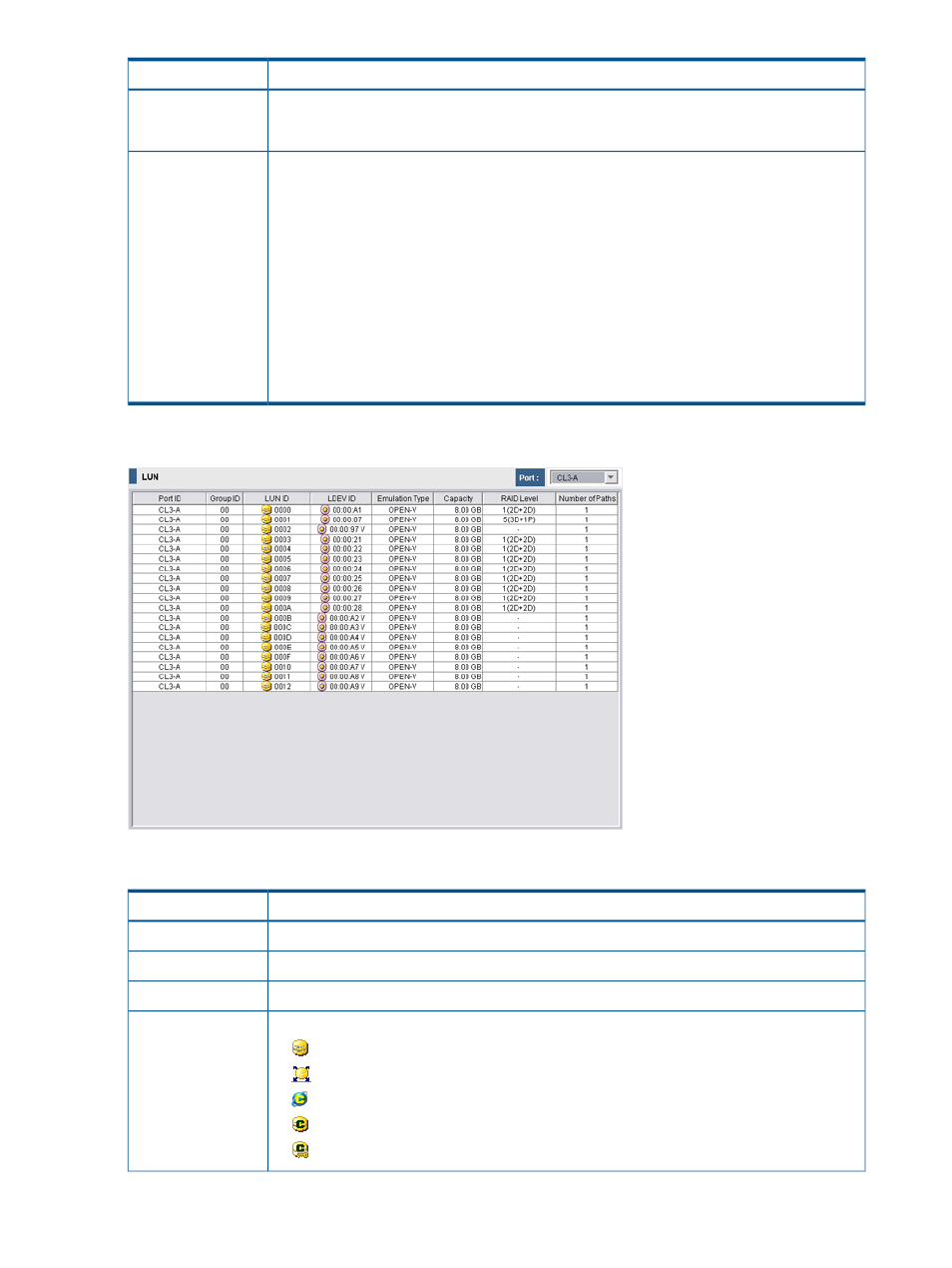
Description
Item
•
Internal WWN: WWN of Mfibre port.
•
Resource Group Name (ID): Name and ID of the resource group where the port is assigned.
Displays the following when FCoE is selected in Type:
Port list
(when FCoE is
selected)
•
Port ID: Port name.
•
Type: Type of port. FCoE is displayed.
•
Speed: Data transfer speed in Gbps (gigabits per second) for FCoE port. 10Gbps is displayed.
•
Address (Loop ID): Address and Loop ID of port.
•
FC Switch: Indicates whether a Fabric switch is used. Enable is displayed.
•
Connection Type: Topology. P-to-P is displayed.
•
Attribute: Port attribute. Target is displayed.
•
Internal WWN: WWN of DKC port.
•
Resource Group Name (ID): Name and ID of the resource group where the port is assigned.
LUN dialog box
The LUN dialog box provides information on the open-system volumes.
Description
Item
Select the port for which information is to be listed.
Port
Displays the port name.
Port ID
Displays the group number of the host group.
Group ID
Displays the LUNs (logical unit numbers) assigned to logical volumes.
LUN ID
•
: A logical volume to which an LU path is defined
•
: An expanded LU
•
: A remote command device
•
: A command device
•
: Command device security
172
Remote Web Console GUI reference (secondary windows)
