Storage systems window, Hardware summary – HP XP RAID Manager Software User Manual
Page 114
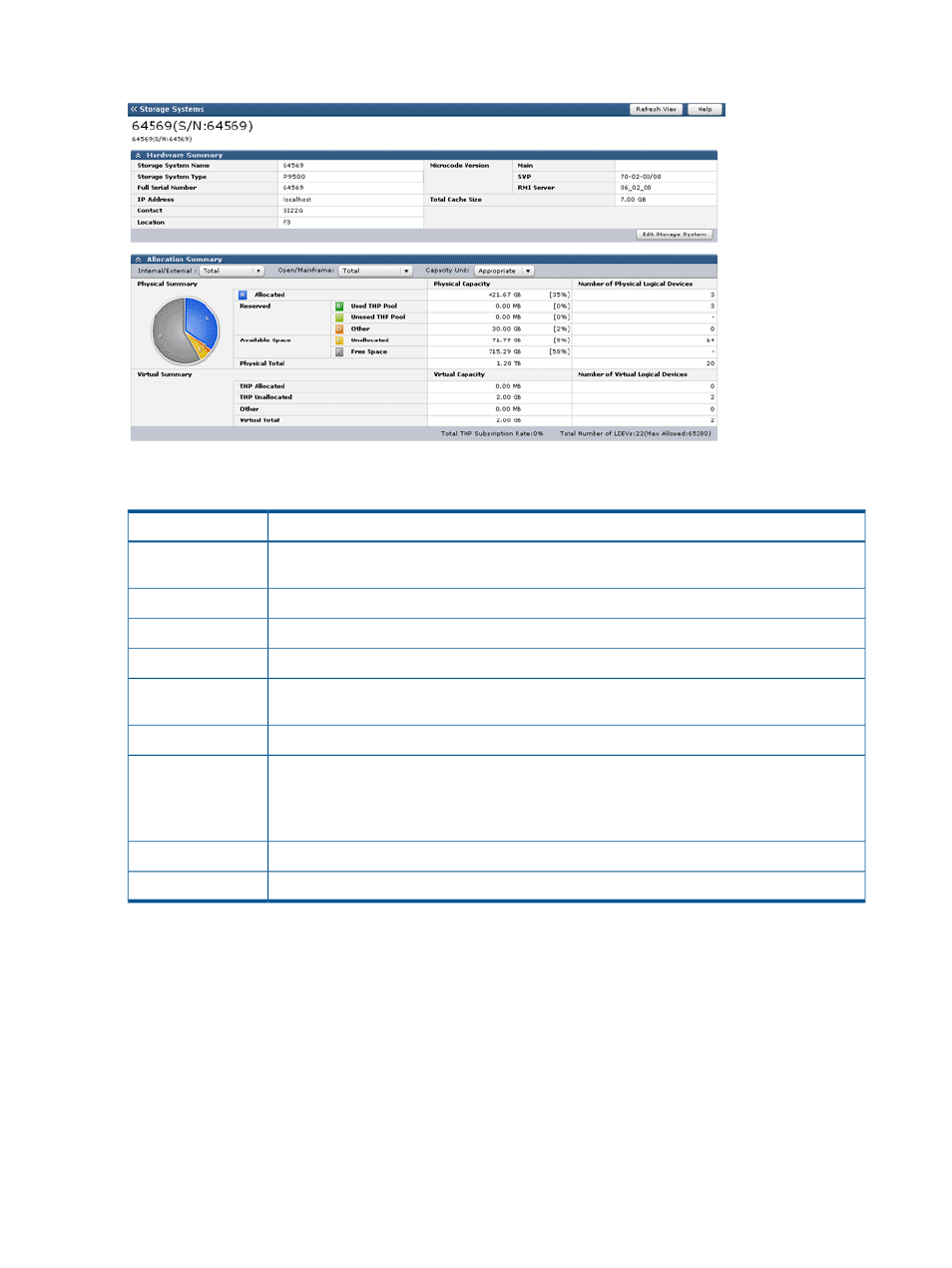
Storage Systems window
Hardware summary
Description
Item
Displays the device name of the storage system.
Storage System
Name
Displays the model type of the storage system.
Storage System Type
Displays the serial number of the storage system.
Serial Number
Displays the IP address of the SVP.
IP Address
Displays the contact information such as personnel and telephone number where you can inquire
about the storage system.
Contact
Displays the location of the connected storage system.
Location
Microcode Version
•
Main: Displays the version of the microcode installed in the connected storage system.
•
SVP: Displays the version of the Remote Web Console installed in the SVP.
•
RMI Server: Displays the version of the RMI server installed in the SVP.
Displays the total size of the cache memory in the storage system.
Total Cache Size
Allows you to edit the information in Storage System Name, Contact, and Location.
Edit Storage System
114
Remote Web Console GUI reference (main window)
