Tasks window, Resource groups table, Summary – HP XP RAID Manager Software User Manual
Page 121
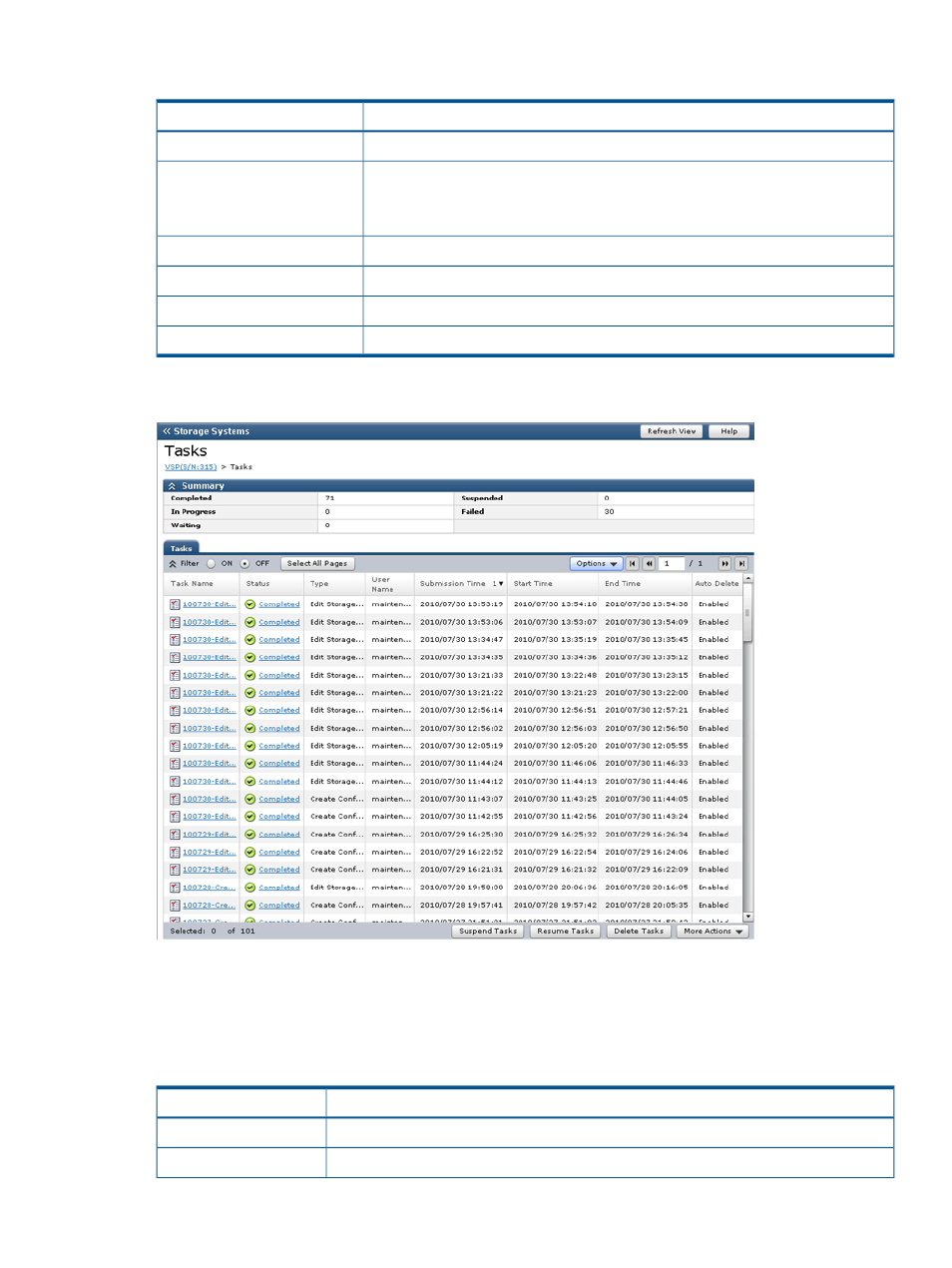
Resource Groups table
Description
Item
Displays resource group name and resource group ID that user can operate.
Resource Group Name (ID)
Displays lock status of resource groups.
Locked: Locked user exists.
Status
Unlocked: Locked user does not exist.
Displays the user name who locks.
Lock User
Displays the system that locked user is using.
System
Displays the time when the lock starts.
Lock Start Time
All locked resource groups are forcibly unlocked.
Unlock All
Tasks window
This window displays a list of tasks performed on the storage system.
This window displays up to 384 tasks, including up to 256 tasks whose statuses are Completed
and Failed, and up to 128 tasks whose statuses are In Progress, Waiting and Suspended.
Summary
Description
Item
Displays the number of completed tasks.
Completed
Displays the number of tasks in progress.
In Progress
Tasks window
121
