Raidinf add report, Syntax, Options and parameters – HP XP RAID Manager Software User Manual
Page 104: Examples
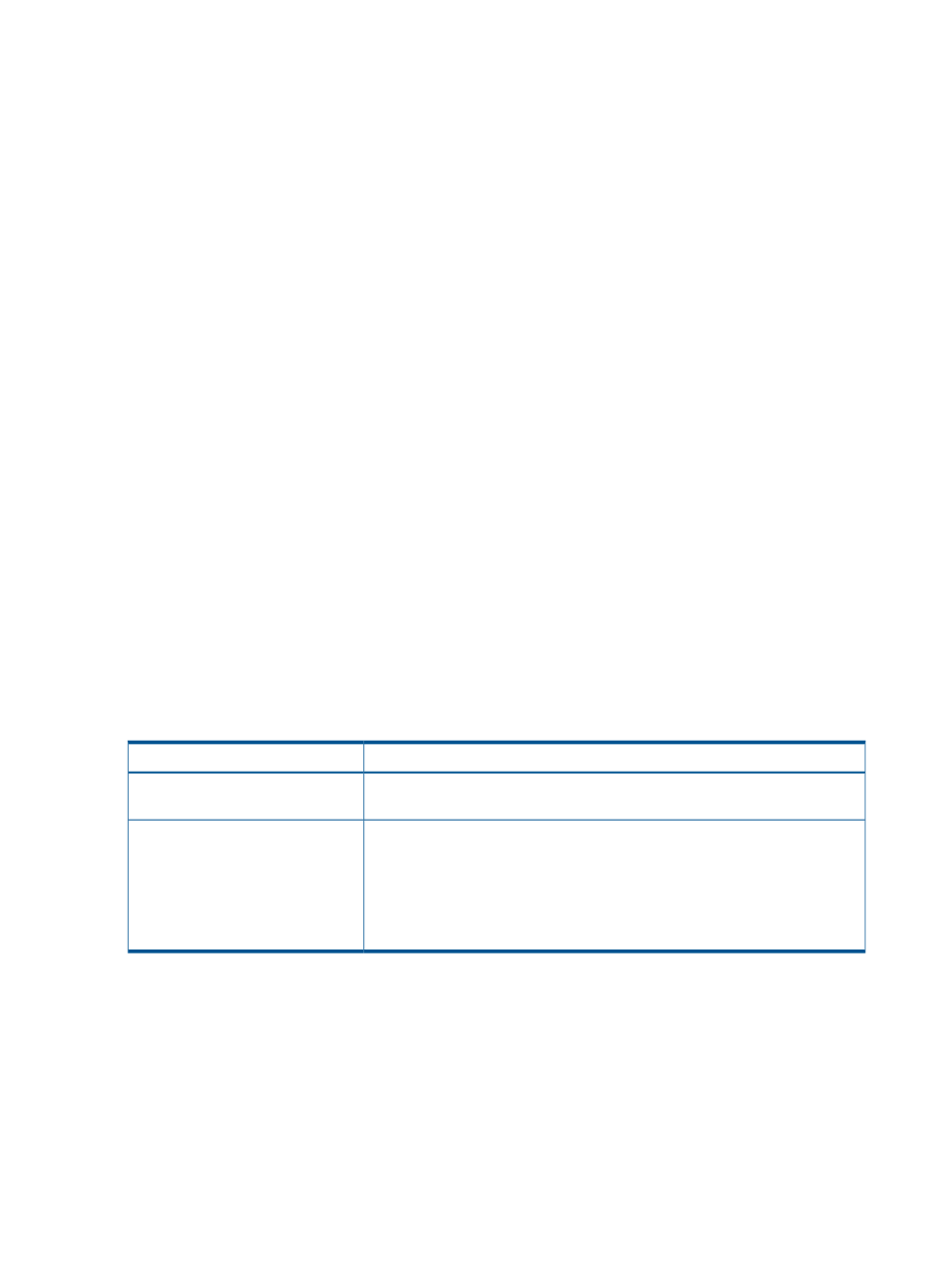
-logout Specify LOGOUT
Parameters:
-servername
IP address.
-report
-report_id
-targetfolder
-fill Report is deleted only full
of the server reports.
raidinf add report
The raidinf add report command creates a report.
If other users have already created 20 reports, a report creation by the logged in user becomes
an error.
Syntax
raidinf add report –servername <hostname/ipaddress> [-report <report_name>]
Options and parameters
Description
Option
Specifies the host name or the IP address of the Web server (SVP).
servername
<hostname/ipaddress>
Specifies a report name within 32 characters. If you specify more than 32
characters, the 33rd and subsequent characters are ignored.
[-report <report_name>]
If the report name is omitted, the default report name
YYMMDD-CreateConfigurationReport
is specified. LatestReport
cannot be specified as a report name.
The hyphen (-) cannot be specified at the beginning of the report name.
Examples
This example creates a report with the default report name.
# raidinf add report -servername 10.213.74.121
ReportName UserName CreateTime
101009-CreateConfigurationReport user01 2010/10/09-12:43:10
This example specifies the report name 101009-CreateConfigurationReport and creates
a report.
# raidinf add report -servername 10.213.74.121 -report 101009-CreateConfigurationReport
ReportName UserName CreateTime
101009-CreateConfigurationReport user01 2010/10/09-12:43:10
104 Report Configuration Tool Command Reference (raidinf commands)
