Restoring a remote web console configuration from, Prerequisites – HP XP RAID Manager Software User Manual
Page 51
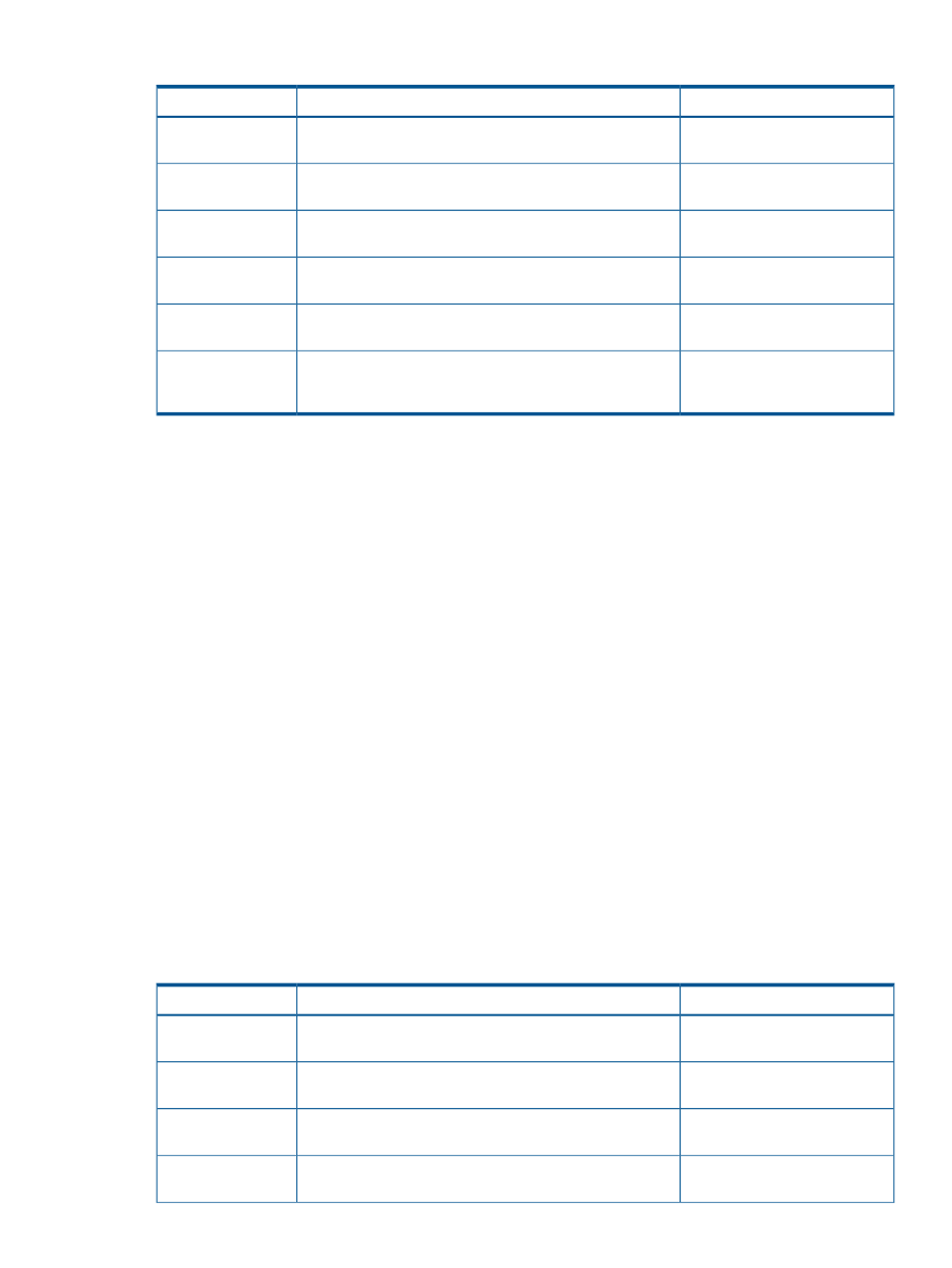
Table 15 Remote Web Console configuration files
Required role
Description
Configuration file
Security Administrator (View
Only)
User account information registered to the Remote Web
Console.
User list
Storage Administrator (Initial
Configuration)
The parameters settings in the Set Env. window.
Env. parameters
Audit Log Administrator (View
Only)
Settings made in the Syslog and Audit Log Transfer windows.
Audit log setting
Security Administrator (View
Only)
Connection to the authentication server.
External
authentication
Storage Administrator (Initial
Configuration)
Connection to the authentication application.
External application
Storage Administrator (Initial
Configuration)
Connection to Command View AE Device Manager.
Command View
Advanced Edition
Setting
Procedure 32 To download configuration files:
1.
Start a web browser and enter the following URL to open the tool panel:
http://IP-address-or-host-name-of-SVP/cgi-bin/utility/toolpanel.cgi
2.
Click Control Panel to open the Control Panel.
3.
Enter the user ID and password and click Login.
4.
Click the Download tab to open the Download dialog box.
5.
Click the files to be downloaded. You can only download the file that you have permission
to.
6.
Click Submit. The Download File dialog box shows the list of the file to be downloaded.
7.
Click Download. The File Download dialog box opens.
8.
Click Save. The Save As dialog box opens.
9.
Specify the name of a folder to save the compressed file, and then click Save to start
downloading.
10. Decompress the downloaded file (*.tgz) as required. To decompress the *.tgz file, use the
tool supporting the tar and gzip.
Restoring a Remote Web Console configuration from backup
You can restore a Remote Web Console configuration from the backup you created previously
(see
“Saving a copy of Remote Web Console configuration files” (page 50)
).
Prerequisites
You must have one of the following permissions, depending on the configuration you are restoring.
Table 16 Restoring configuration files
Required role
Description
Configuration file
Security Administrator (View &
Modify)
User account information registered to the Remote Web
Console.
User list
Storage Administrator (Initial
Configuration)
The parameters settings in the Set Env. window.
Env. parameters
Audit Log Administrator (View &
Modify)
Settings made in the Syslog and Audit Log Transfer windows.
Audit log setting
Security Administrator (View &
Modify)
Connection to the authentication server.
External
authentication
Restoring a Remote Web Console configuration from backup
51
