Ldev dialog box – HP XP RAID Manager Software User Manual
Page 173
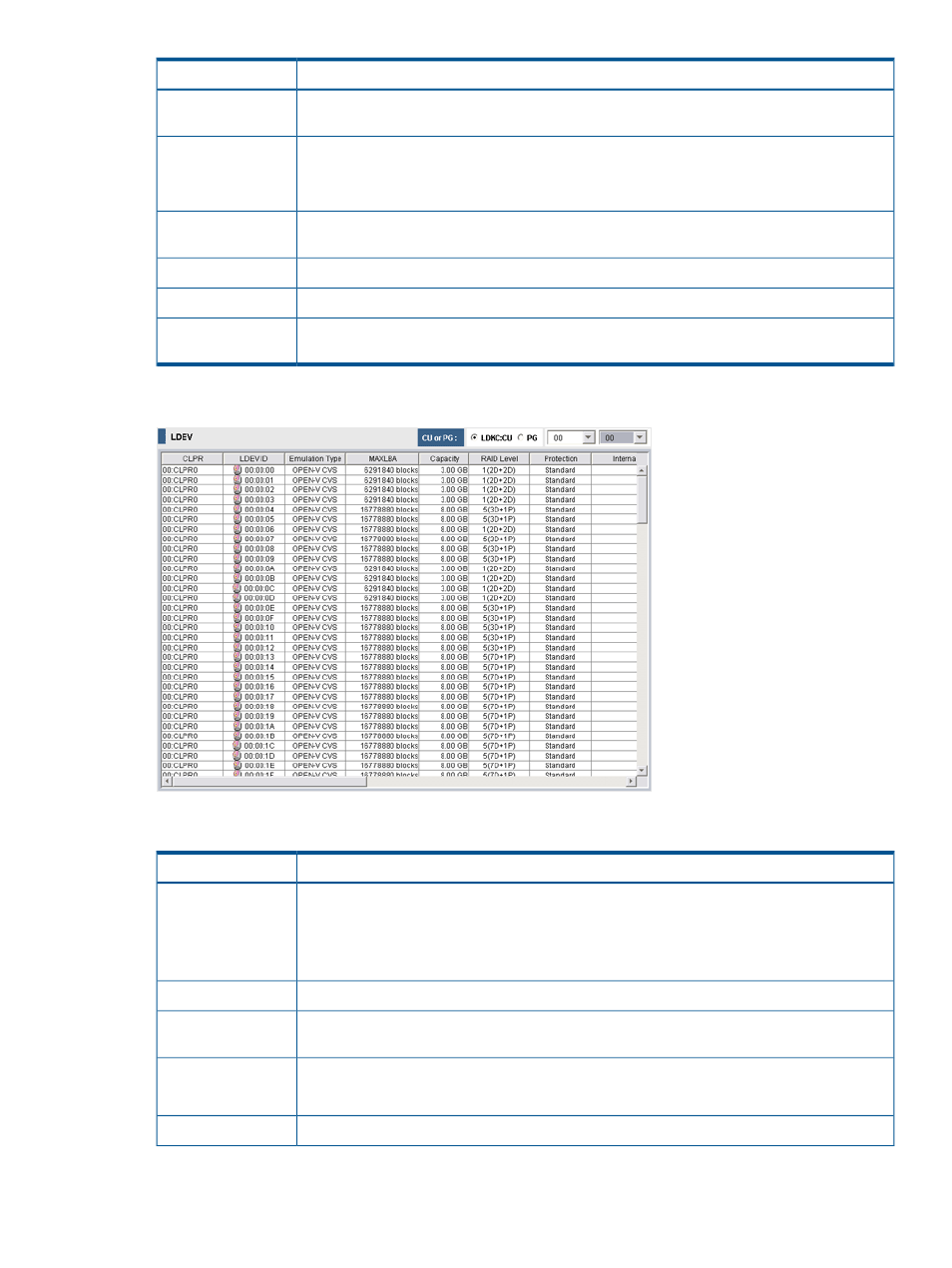
Description
Item
From the left the LDKC number, the CU number, and the LDEV number are displayed. For detailed
information, see Common Elements.
LDEV ID
Displays the emulation type.
Emulation Type
For an expanded (LUSE) volume, the number of the LDEVs consisting of the LUSE volume appears
after the emulation type (for example, OPEN-V * 3).
Displays volume capacity. For an expanded (LUSE) volume, the total capacity of the LDEVs
consisting of the LUSE volume is available.
Capacity
Displays the RAID level.
RAID Level
Displays the number of LU paths.
Number of Paths
Displays the name and ID of the resource group where the host group is assigned.
Resource Group
Name (ID)
LDEV dialog box
The LDEV dialog box provides information about volumes.
Description
Item
Choose which information to display in the LDEV list.
CU or PG
•
If you select LDKC:CU, two lists are available. You can select an LDKC from the list on the
left, and a CU from the list on the right.
•
If you select PG, one list is available. You can select the parity group to display from the list.
Displays the CLPR number and CLPR name.
CLPR
The LDKC number, the CU number, and the LDEV number. For details about icons, see
LDEV ID
Displays the emulation type.
Emulation Type
For an expanded (LUSE) volume, the emulation type of each LDEV is available.
Displays the LDEV size recognized by a host.
MAX LBA
Report Display dialog boxes
173
