Raidinf commnd, Report configuration tool, Report configuration tool command – HP XP RAID Manager Software User Manual
Page 102
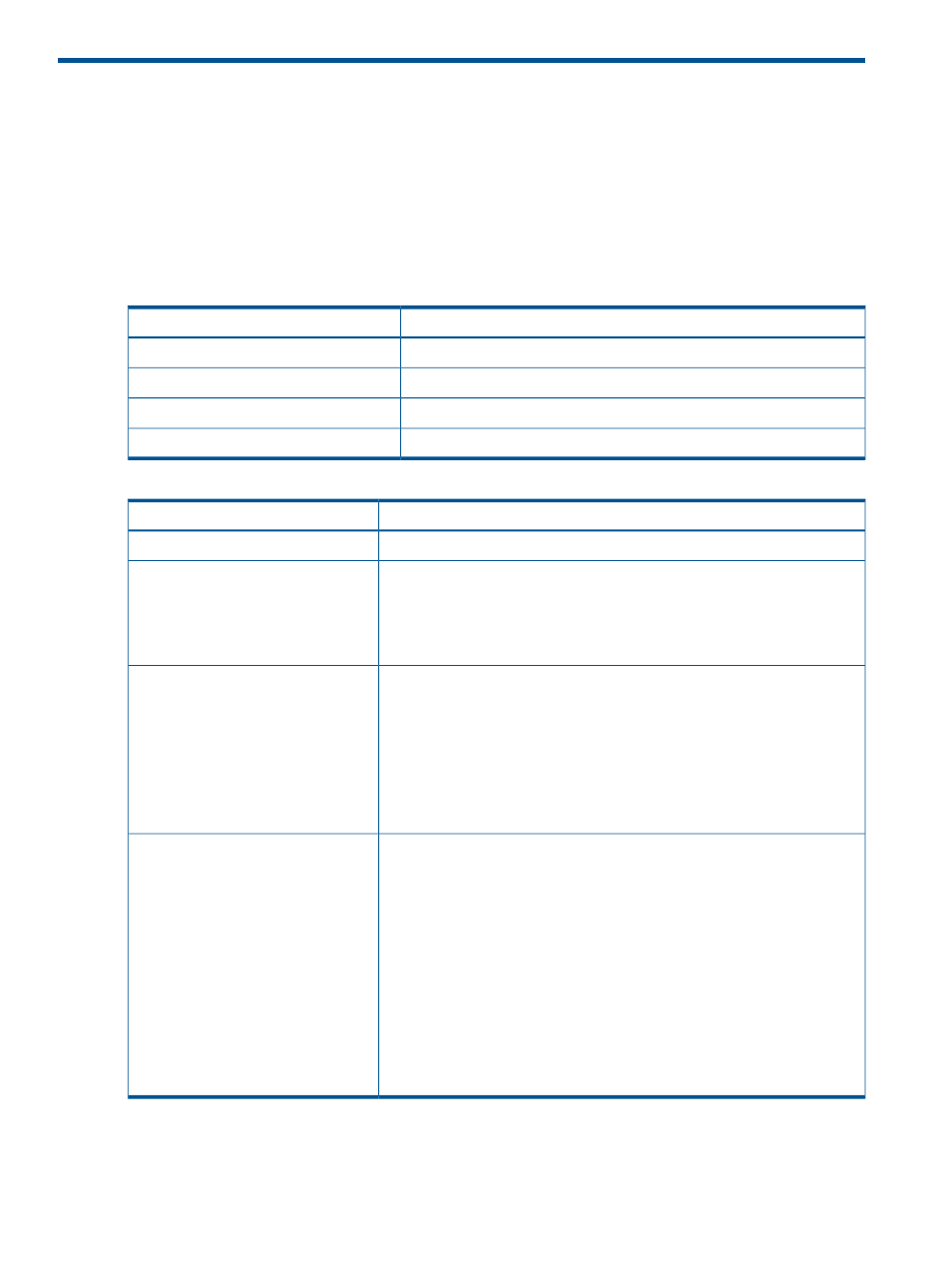
B Report Configuration Tool Command Reference (raidinf
commands)
This topic explains raidinf commands.
raidinf command list and command description conventions
The following shows a list of raidinf commands and symbols used in the command reference
in this appendix.
Table 41 raidinf command list
Description
Command
Creates a report.
raidinf add report
Deletes a report.
raidinf delete report
Downloads a report.
raidinf download report
Displays a list of reports.
raidinf get reportinfo
Table 42 Description conventions of the command format
Description
Symbol
Means that the item enclosed in this symbol is variable.
< >
This symbol comes between multiple items and means "or".
|
For example:
Vertical bar
-A | -B
Specifies -A or -B.
Means that the enclosed item can be omitted. If some items are delimited by
the vertical bar, specify one or omit all the items.
[ ]
Square brackets
For example:
[ -A ]
Specifies nothing or specifies -A.
[ -a | -b ]
Specifies nothing or specifies -a or -b.
The meaning differs depending on the enclosed item.
{ }
Curly brackets
•
If items in curly brackets are delimited by vertical bars, one of the items
must be specified.
For example:
{ -A | -B |-C }
Specifies -A, -B, or -C.
•
If curly brackets enclose items enclosed by square brackets, at least one
of the items must be specified.
For example:
{ [ -A ][ -B ][ -C ]}
Specifies one or more items from -A, -B, or -C.
raidinf commnd
The syntax of the raidinf commands and the basic format of the options and parameters are
explained below.
102 Report Configuration Tool Command Reference (raidinf commands)
