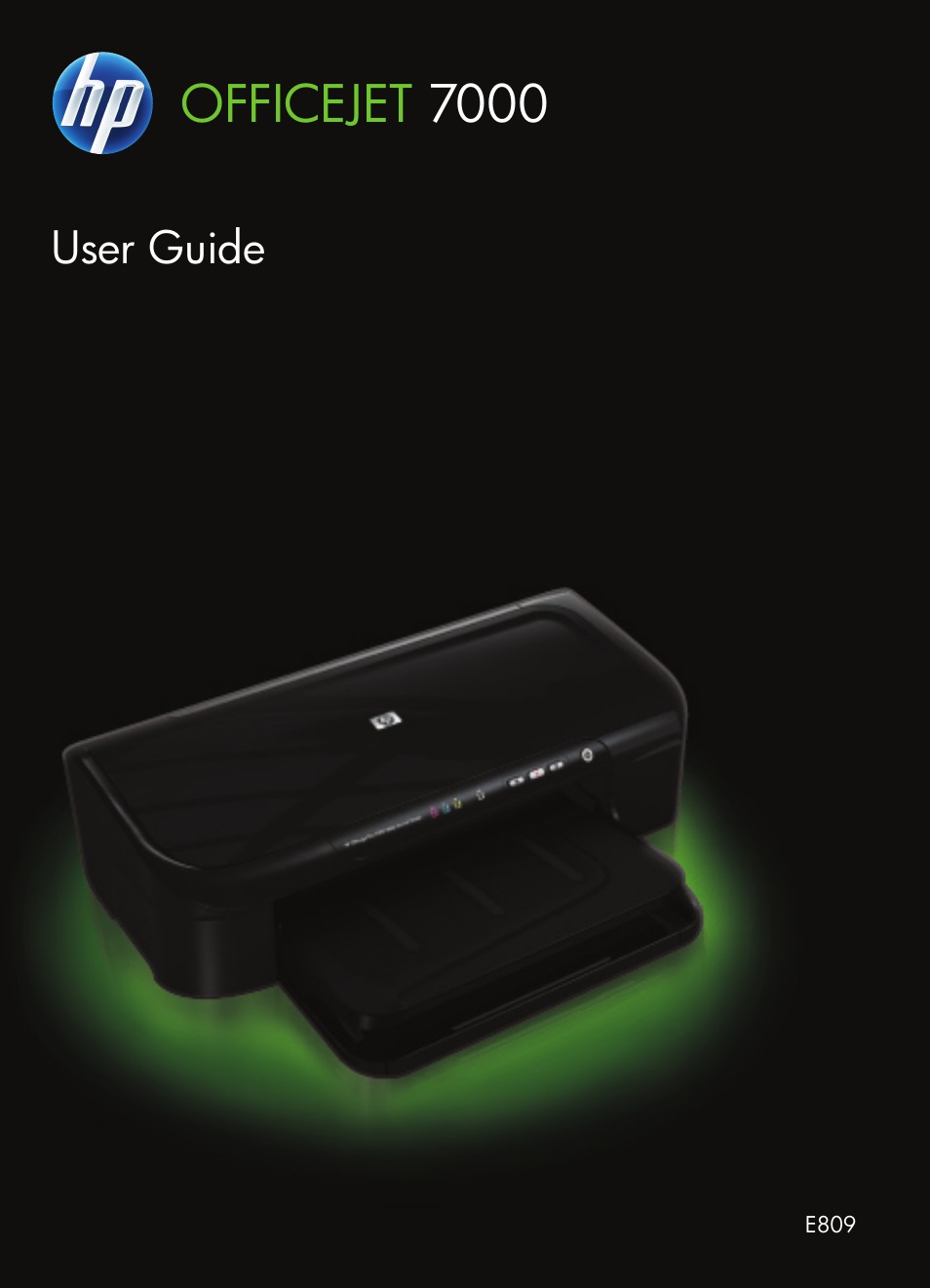HP Officejet 7000 Wide Format Printer - E809a User Manual
Officejet 7000
Table of contents
Document Outline
- Contents
- Get started
- Use the device
- Configure and manage
- Manage the device
- Use device management tools
- Understand the printer status page
- Understand the network configuration status report
- Configure the device (Windows)
- Configure the device (Mac OS X)
- Configure your firewall to work with HP devices (Windows only)
- Advanced firewall information
- Uninstall and reinstall the software
- Maintain and troubleshoot
- Work with ink cartridges
- Print and evaluate a print quality report
- Troubleshooting tips and resources
- Solve printing problems
- Print troubleshooting
- Print quality troubleshooting
- Wrong, inaccurate, or bleeding colors
- Ink is not filling the text or graphics completely
- The printout has a horizontal band of distortion near the bottom of a borderless print
- Printouts have horizontal streaks or lines
- Printouts are faded or have dull colors
- Printouts seem blurry or fuzzy
- Printouts are slanted or skewed
- Ink streaks on the back of the paper
- Paper is not picked up from the input tray
- Poor black text
- The product prints slowly
- Advanced printhead maintenance
- Solve paper-feed problems
- Solve device management problems
- Solve network problems
- Troubleshoot installation issues
- Clear jams
- Errors (Windows)
- Printhead Problem
- Device Disconnected
- Ink Alert
- Cartridge Problem
- Cartridge Problem
- Paper Mismatch
- The cartridge cradle cannot move
- Paper Jam
- The printer is out of paper.
- Incompatible Cartridge(s)
- Printer Offline
- Printer Paused
- Document failed to print
- Ink Service Capacity Warning
- Previously used genuine HP cartridge
- General printer error
- Control-panel lights reference
- HP supplies
- Support and warranty
- Device specifications
- Physical specifications
- Product features and capacities
- Processor and memory specifications
- System requirements
- Network protocol specifications
- Embedded Web server specifications
- Print resolution
- Environmental specifications
- Electrical specifications
- Acoustic emission specifications (print in Draft mode, noise levels per ISO 7779)
- Regulatory information
- FCC statement
- Notice to users in Korea
- VCCI (Class B) compliance statement for users in Japan
- Notice to users in Japan about the power cord
- Toxic and hazardous substance table
- LED indicator statement
- Regulatory model number
- Declaration of conformity
- Environmental product stewardship program
- Third-party licenses
- Index