Toolbox (windows) – HP Officejet 7000 Wide Format Printer - E809a User Manual
Page 33
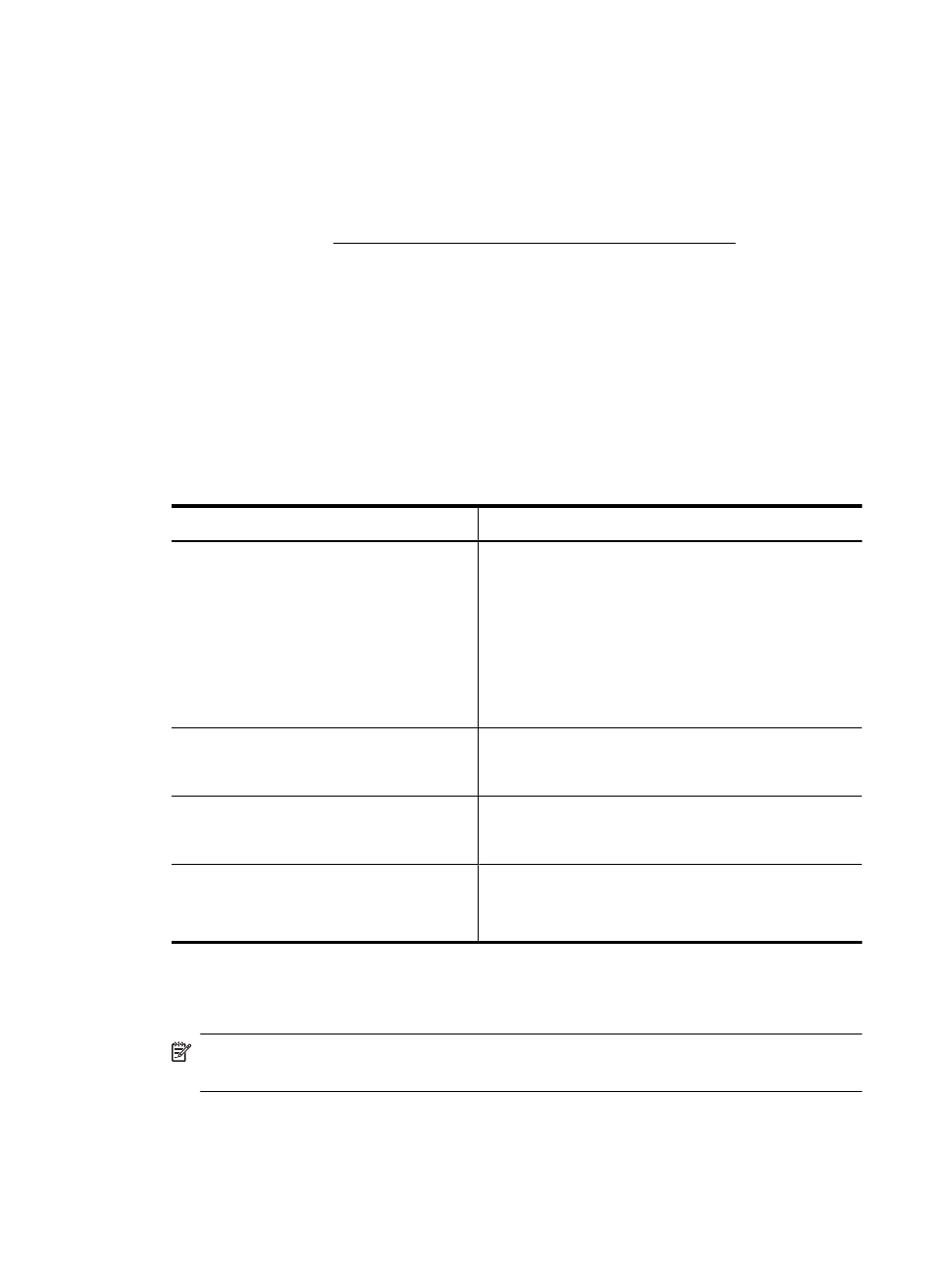
You can open the embedded Web server by using these methods:
•
Web browser: In a supported Web browser on your computer, type the IP address
or hostname that has been assigned to the device.
For example, if the IP address is 123.123.123.123, type the following address into
the Web browser: http://123.123.123.123.
The IP address and hostname for the device are listed on the status report. For more
information, see Understand the network configuration status report.
After opening the embedded Web server, you can bookmark it so that you can return
to it quickly.
•
Windows taskbar: Right-click the HP Digital Imaging Monitor icon, point to the device
you wish to view, and then click Network Settings (EWS).
•
Windows Vista: In the Network list of devices, right-click the device icon and then
select View device webpage.
Embedded Web server pages
The embedded Web server contains pages that you can use to view product information
and change device settings. The pages also contain links to other e-services.
Pages/buttons
Contents
Information page
Shows status information about the device, its ink
supplies and usage, and a log of device events (such
as errors).
NOTE: Ink level alerts and indicators provide
estimates for planning purposes only. When you
receive a low-ink alert, consider having a
replacement cartridge available to avoid possible
printing delays. You do not need to replace the ink
cartridges until print quality becomes unacceptable.
Settings page
Shows the settings that have been configured for the
device and gives you the ability to change these
settings.
Networking page
Shows network status and the network settings that
have been configured for the device. These pages
only appear if the device is connected to a network.
Support and Order Supplies buttons
Support provides a number of support services.
Order Supplies connects you to online ordering of
supplies.
Toolbox (Windows)
The Toolbox provides maintenance information about the device.
NOTE: The Toolbox can be installed from the installation CD by selecting the full
installation option if the computer meets the system requirements.
Use device management tools
29
