Ink service capacity warning, Previously used genuine hp cartridge, General printer error – HP Officejet 7000 Wide Format Printer - E809a User Manual
Page 106
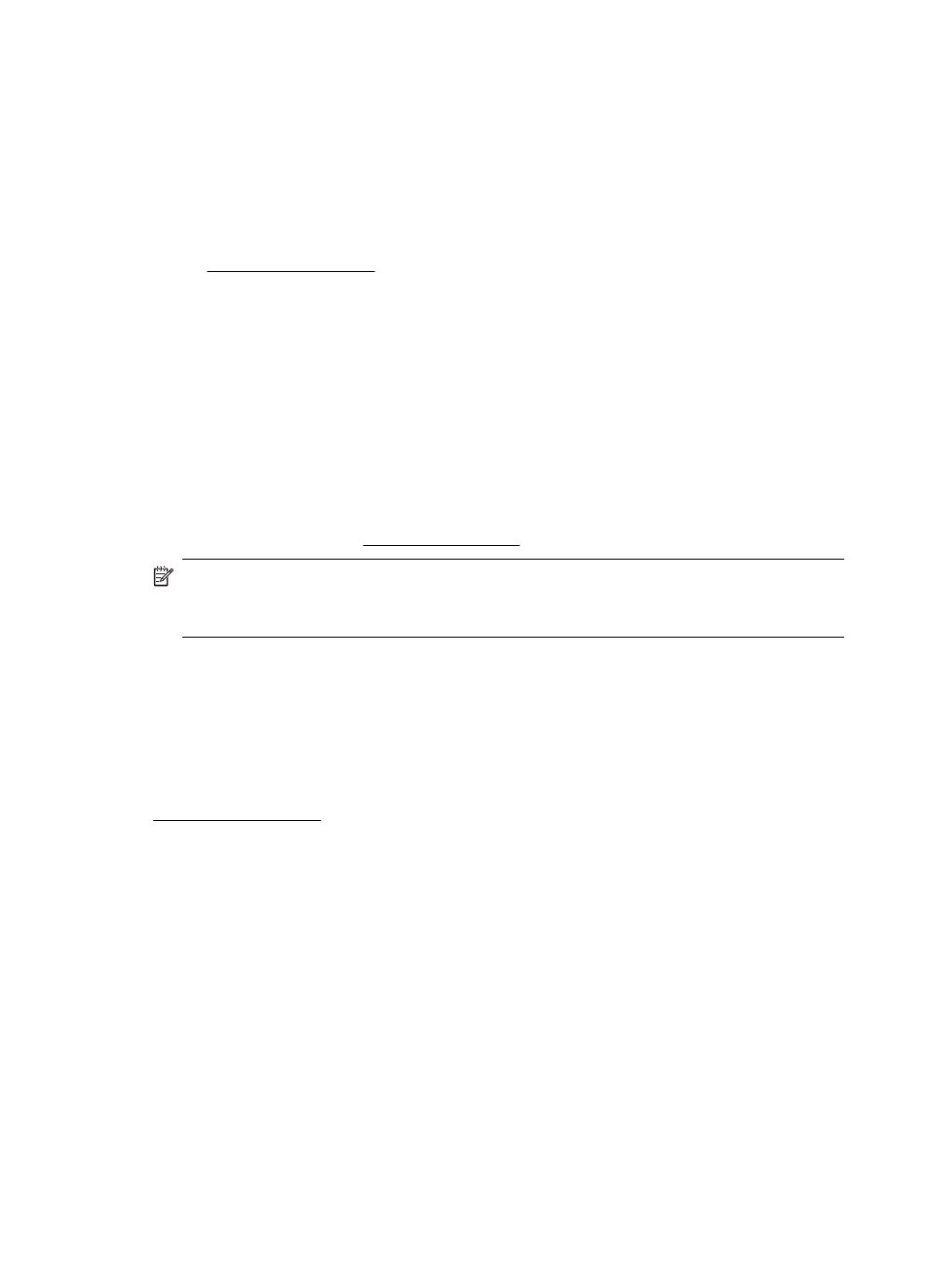
Ink Service Capacity Warning
If you are going to move or transport the product after receiving this message, make sure
you keep it upright and do not tip it on its side to avoid ink leakage.
Printing can continue, but ink system behavior might change.
The product has nearly maximized the ink service capacity.
Contact HP support for service.
Go to.
If prompted, choose your country/region, and then click Contact HP for information on
calling for technical support.
Previously used genuine HP cartridge
The following cartridges are previously used:
The genuine HP ink cartridge was previously used in some other product.
Check the print quality of the current print job. If it is not satisfactory, try cleaning the
printhead to see if that improves the quality.
Follow the prompts on the display or computer screen to continue.
For more information, see Clean the printhead.
NOTE: HP recommends that you do not leave the ink cartridge outside of the printer
for an extended period of time. If a used cartridge is installed, check the print quality.
If it is not satisfactory, run the cleaning procedure from the toolbox.
General printer error
If you are going to move or transport the product after receiving this message, make sure
you keep it upright and do not tip it on its side to avoid ink leakage. There was a problem
with the product.
Write down the error code provided in the message, and then contact HP support. Go to:
If prompted, choose your country/region, and then click Contact HP for information on
calling for technical support.
Chapter 4
102
Maintain and troubleshoot
