HP Officejet 7000 Wide Format Printer - E809a User Manual
Page 46
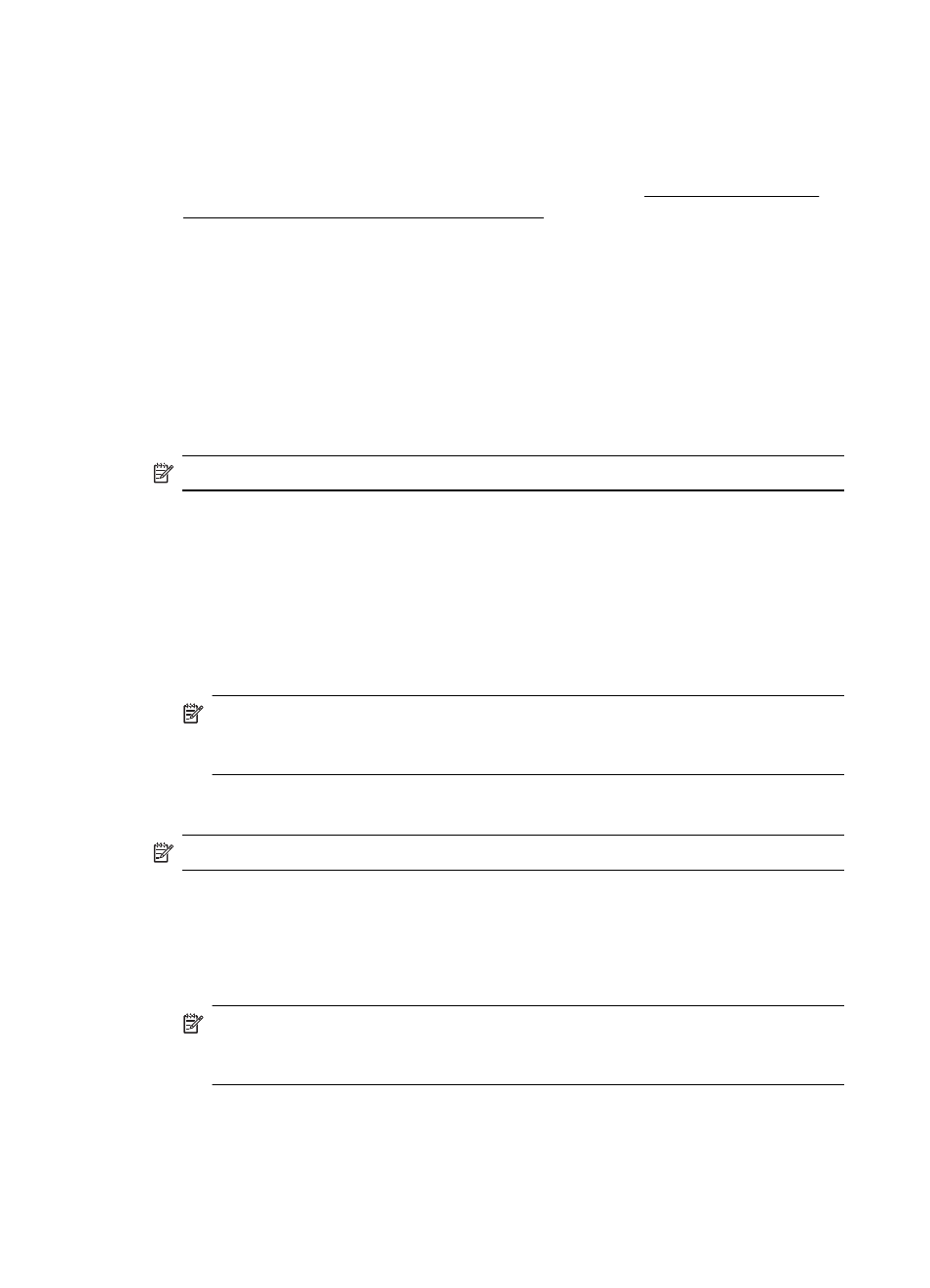
6. If you are asked whether you would like to remove shared files, click No.
Other programs that use these files might not work properly if the files are deleted.
7. Restart your computer.
8. To reinstall the software, insert the device installation CD into your computer's CD-
ROM drive, follow the onscreen instructions, and also see To install the software
before connecting the device (recommended).
9. After the software is installed, connect the device to your computer.
10. Press the Power button to turn the device on.
After connecting and turning on the device, you might have to wait several minutes
for all of the Plug and Play events to complete.
11. Follow the onscreen instructions.
When the software installation is complete, the HP Digital Imaging Monitor icon appears
in the Windows system tray.
To uninstall from a Windows computer, method 2
NOTE: Use this method if Uninstall is not available in the Windows Start menu.
1. On the Windows taskbar, click Start, select Control Panel, and then click Add/
Remove Programs.
- Or -
Click Start, click Control Panel, and then click Uninstall a program.
2. Select the device you want to uninstall, and then click Change/Remove or Uninstall/
Change.
3. Disconnect the device from your computer.
4. Restart your computer.
NOTE: It is important that you disconnect the device before restarting your
computer. Do not connect the device to your computer until after you have
reinstalled the software.
To uninstall from a Windows computer, method 3
NOTE: Use this method if Uninstall is not available in the Windows Start menu.
1. Insert the device installation CD into your computer's CD-ROM drive, and then start
the Setup program.
2. Disconnect the device from your computer.
3. Select Uninstall and follow the onscreen directions.
4. Restart your computer.
NOTE: It is important that you disconnect the device before restarting your
computer. Do not connect the device to your computer until after you have
reinstalled the software.
To uninstall from a Macintosh computer
1. Open the Finder.
2. Double-click Applications.
Chapter 3
42
Configure and manage
