HP Virtual Connect Enterprise Manager Software User Manual
Page 26
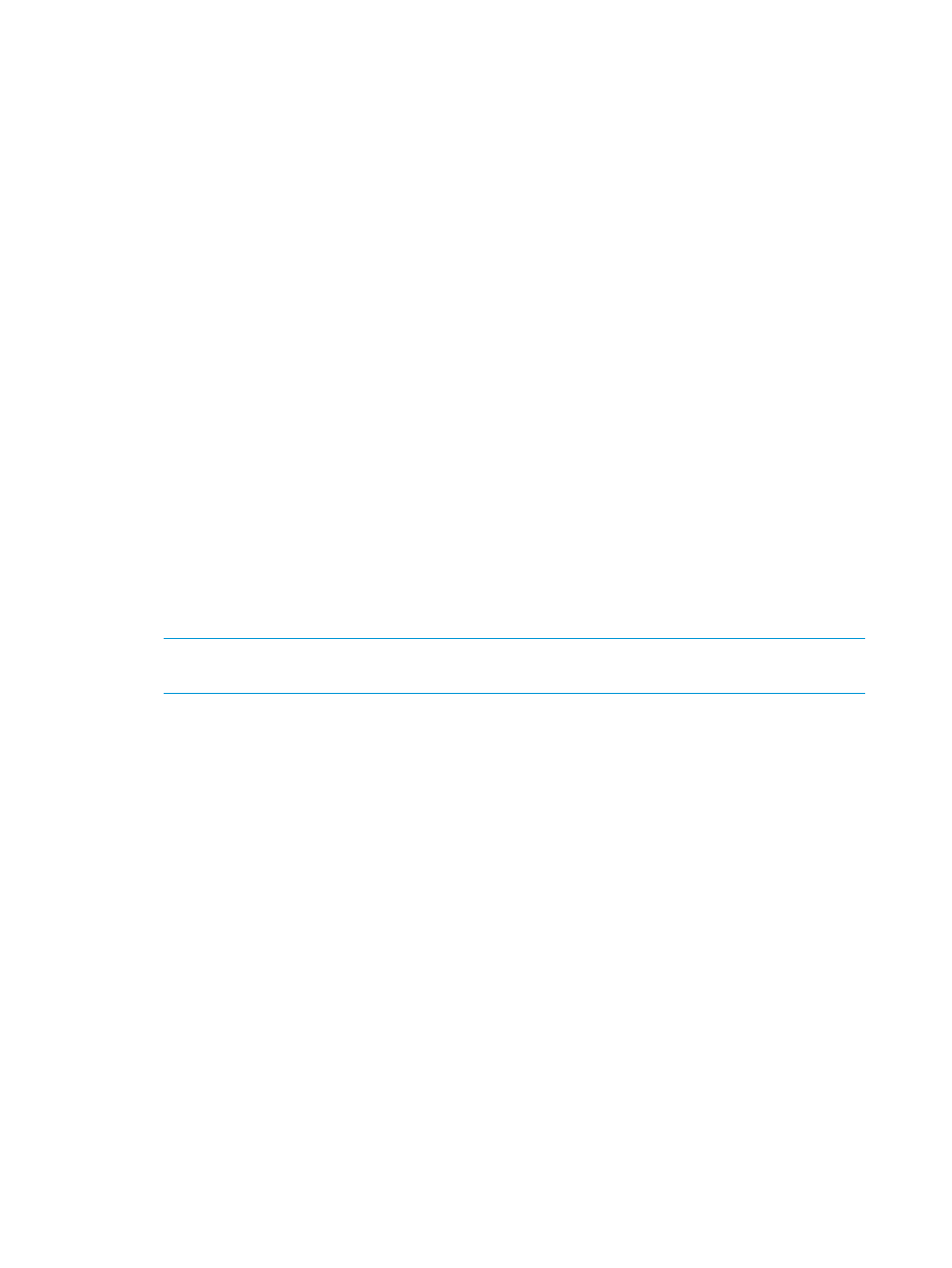
2.
Choose one of the following options:
•
Select Start
→ All Programs→HP Virtual Connect Enterprise Manager→HP Virtual Connect
Enterprise Manager
•
Select HP SIM
→Tools→ Integrated Consoles→ Virtual Connect Enterprise Manager (VCEM)
If VCEM is a stand-alone installation, click the VCEM desktop icon. The VCEM home page
appears.
3.
Enter the credentials that you entered when performing the installation. The VCEM home page
appears.
•
If an HP SIM discovery of Onboard Administrators has been performed, all VC modules
appear.
•
If an HP SIM discovery has not been previously performed, and no VC modules appear,
perform an HP SIM discovery before continuing.
1.
Discover the Onboard Administrator IP addresses with enclosures that have VC
Ethernet modules.
2.
Click VC Domains to verify whether any VC Domains have been discovered.
For more information about performing an Systems Insight Manager discovery, see
the HP Systems Insight Manager User Guide
4.
(Optional) If you are installing VCEM as part of the HP Insight Management suite, access the
Insight managed system setup wizard after performing an Systems Insight Manager discovery
and complete the steps in the wizard. You can also run the Insight Managed System Setup
Wizard as part of the HP Insight Management suite to set up systems such as applying VCEM
licenses to systems you want to manage. For more information about the wizard, see the HP
Insight Management Installation and Configuration Guide.
5.
(Optional) Configure the MAC addresses to match the needs in the data center.
NOTE:
It is optional to set up a user-defined range in VCEM. This is only required if you are
managing VC Domains which use special user-defined MACs.
a.
Click Home from the VCEM home page. In a stand-alone VCEM installation, click Home
on the upper right-hand corner of the window to return to the home page.
b.
Click the MAC Addresses hyperlink.
c.
Click Add custom to create a custom range.
The MAC address range used by the VCEM Domain must be unique within the
environment. HP provides a set of predefined ranges that are reserved for use by VC and
VCEM, and does not conflict with server factory-default MAC addresses.
When using the HP-predefined MAC address ranges, ensure that each range is used only
once within the environment.
For more information, see
“Managing MAC and WWN addresses” (page 134)
6.
(Optional) Create MAC exclusion ranges. For more information, see
.
26
Installing and configuring VCEM
