6 managing enclosure bay assignments – HP Virtual Connect Enterprise Manager Software User Manual
Page 129
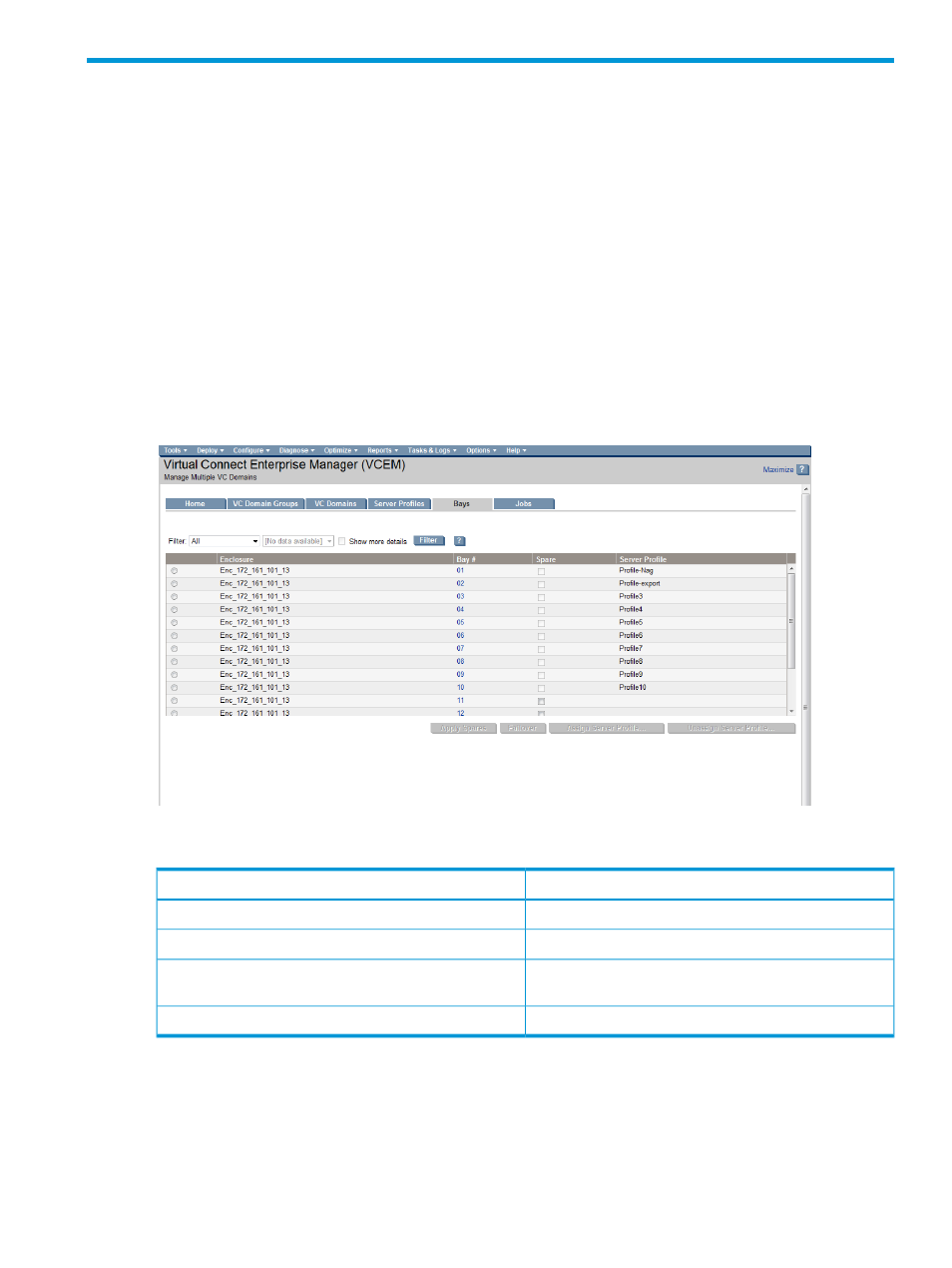
6 Managing enclosure bay assignments
Only the bays that are inside a VC Domain Group appear on the Bays page.
Bays can be filtered by selecting one of the following entries in the Filter list:
•
All—Select this option to display all bays.
•
VC Domain—Select this option to display all bays that exist in a specified VC Domain. The
second list can be used to select a specific VC Domain to use as a filter.
•
VC Domain Group—Select this option to display all bays that exist in a specific VC Domain
Group. The second list can be used to select a specific VC Domain Group to use as a filter.
The Show more details check box enables you to see physical information such as power state,
UID LED state, blade model, and Auxiliary blades inside each bay in the list. The option is enabled
and selected by default only when filtering devices bays by VC Domain.
After selecting the options in the filter, click Filter.
Figure 82 Bays page
The following table describes the columns in the Bays page.
Description
Item
Enclosure name
Enclosure
Bay number
Bay #
Select spares to fail over a VC server profile to another
blade server.
Spare
Server profile name
Server Profile
129
