HP Virtual Connect Enterprise Manager Software User Manual
Page 150
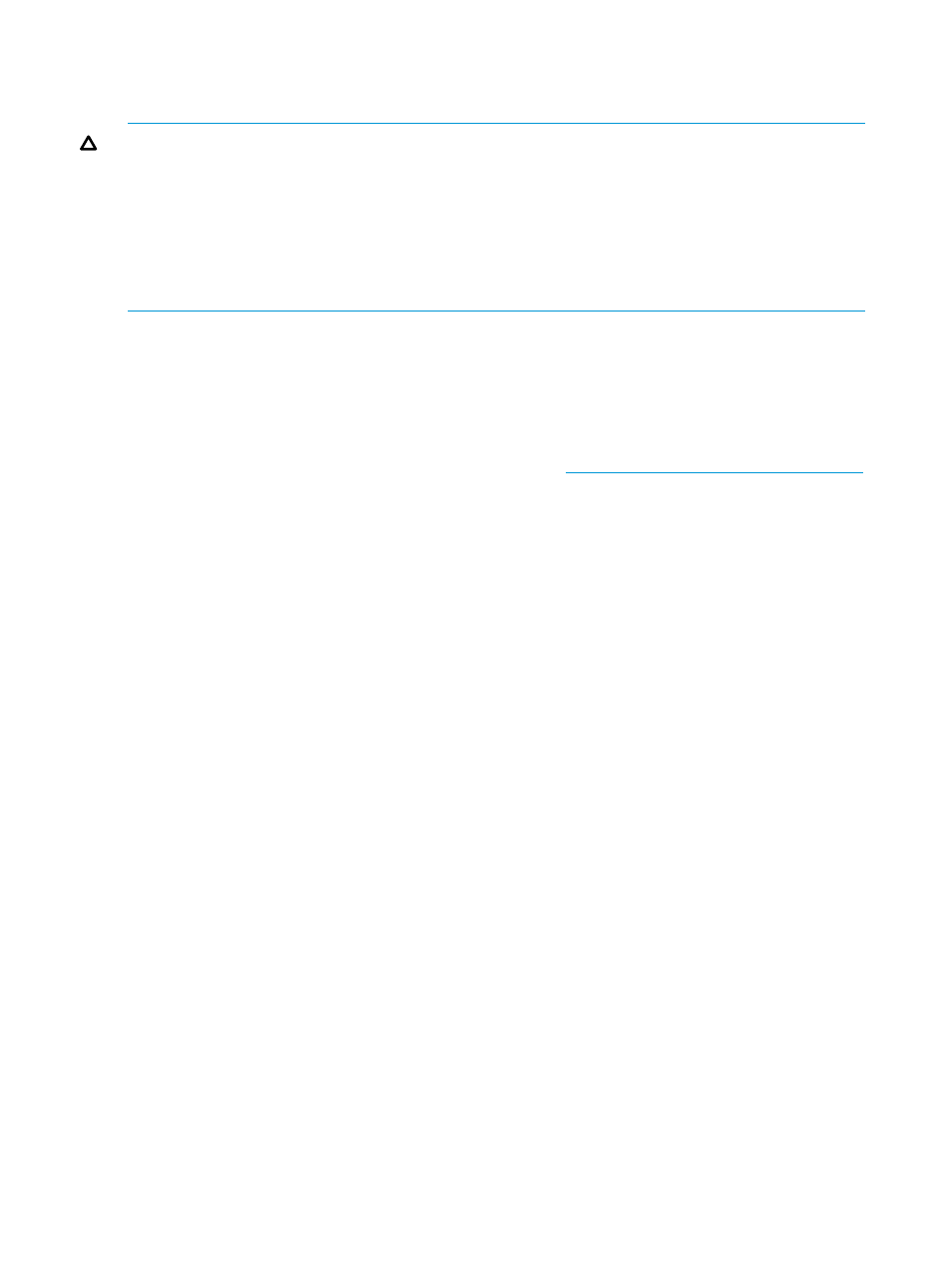
Performing the firmware update using the VC Domain Maintenance
capability
CAUTION:
Do not update to VC firmware 3.7x or later if the VC Domain Group firmware mode
is 3.15. This is because VC firmware 3.7x and later are not compatible with VC firmware 3.15.
If you update to VC firmware 3.7x or later, your only options are to either remove the updated
VC Domain from the VC Domain Group, or to use VCSU to downgrade the VC Domain firmware
to the previous version.
HP recommends that you update to the VC Domain Group firmware version to VC firmware 3.30
or later before attempting to update a VC Domain in the VC Domain Group to VC firmware 3.7x
or later. See
“Updating to VC firmware 3.7x or later” (page 24)
for more information.
1.
From the VC Domains screen, select a VC Domain.
2.
Click VC Domain Maintenance.
3.
Click Make changes via VC Manager. VCM appears in a separate browser window. The VC
Domain Maintenance information indicates that the VC Domain is unlocked for domain,
network, and storage changes.
4.
Upgrade the firmware with the HP Virtual Connect Support Utility. See the HP BladeSystem
c-Class Virtual Connect Support Utility User Guide at
for more information. Attempting to upgrade 3.0x or later through the VCM web interface
will fail due to the increased size of the firmware image.
5.
Return to the VC Domain Maintenance page in VCEM.
6.
To apply the changes, click Complete VC Domain Maintenance. The Virtual Connect
Enterprise Manager is executing the request
message appears with a job ID
code.
7.
Click OK to go to the Jobs page and monitor job progress.
Performing firmware update without the VC Domain Maintenance capability
For VC firmware versions 3.5x and later use the VCSU in your environment. For update information,
see
“Updating VC firmware” (page 22)
.
150
Upgrading VC firmware after VCEM is managing VC Domains
