Configuring the target boot lun – HP Virtual Connect Enterprise Manager Software User Manual
Page 106
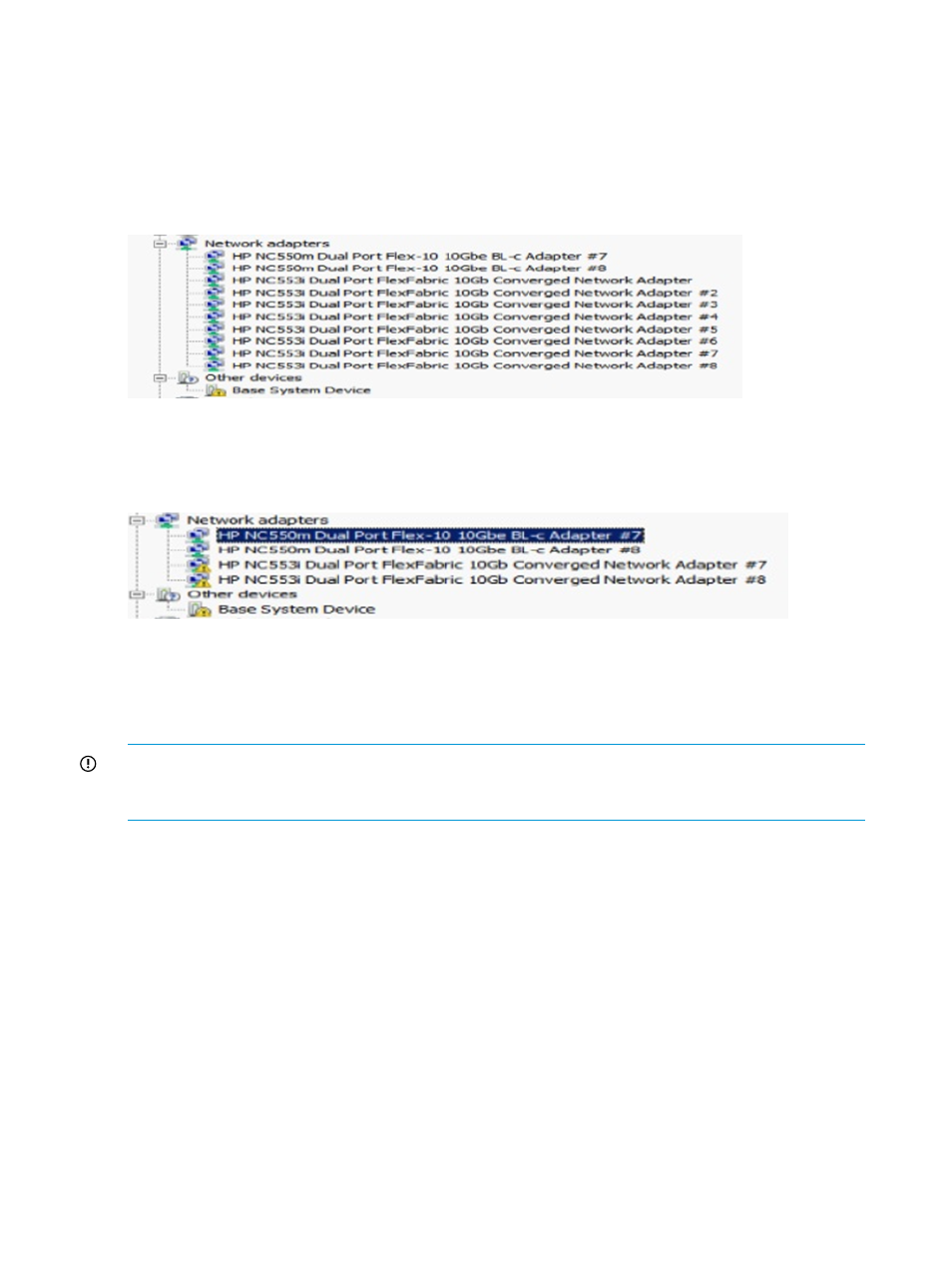
VCEM provides administrators with control over whether or not unused FlexNICs are listed in the
host operating system running on the blade where the profile is assigned. Displaying unused
FlexNICs consumes additional resources and can prevent using all 10GB of the port on one physical
function.
For example,
displays the operating system device listings before disabling
unused FlexNICs
Figure 66 Before removing unused FlexNICS
displays the operating system device listings after enabling the Hide Unused
FlexNICs check box.
Figure 67 After removing FLexNICs
Server profiles upgraded from VC firmware versions prior to 4.1x are unchanged and all FlexNICs
will be listed in the operating system. You can change the FlexNICs setting on server profiles after
upgrading to VC 4.1x by powering off the server, setting the Hide Unused FlexNICs check box,
and powering on the server.
IMPORTANT:
Changing whether or not unused FlexNICs are listed in the operating system can
change the ordering of network interfaces in the operating system. This can interrupt server network
connectivity until the operating system is reconfigured to match the new NIC ordering structure.
Configuring the target boot LUN
When creating or editing server profiles, you can specify a target boot LUN for the FC SAN, iSCSI
or FCoE connections designated as Primary and Secondary in the boot priority column.
Target boot LUN values must be compliant with proper ranges.
For VC Domains, you can provide the target boot LUN in either of the following possible formats:
•
When using LUN values from 0–255, you can specify the LUN in either decimal or in a 13
to 16-digit hexadecimal number format.
•
When using LUN values greater than 255, you must specify the LUN in 16-digit hexadecimal
number format.
106 Managing server profiles
