Creating a server profile – HP Virtual Connect Enterprise Manager Software User Manual
Page 100
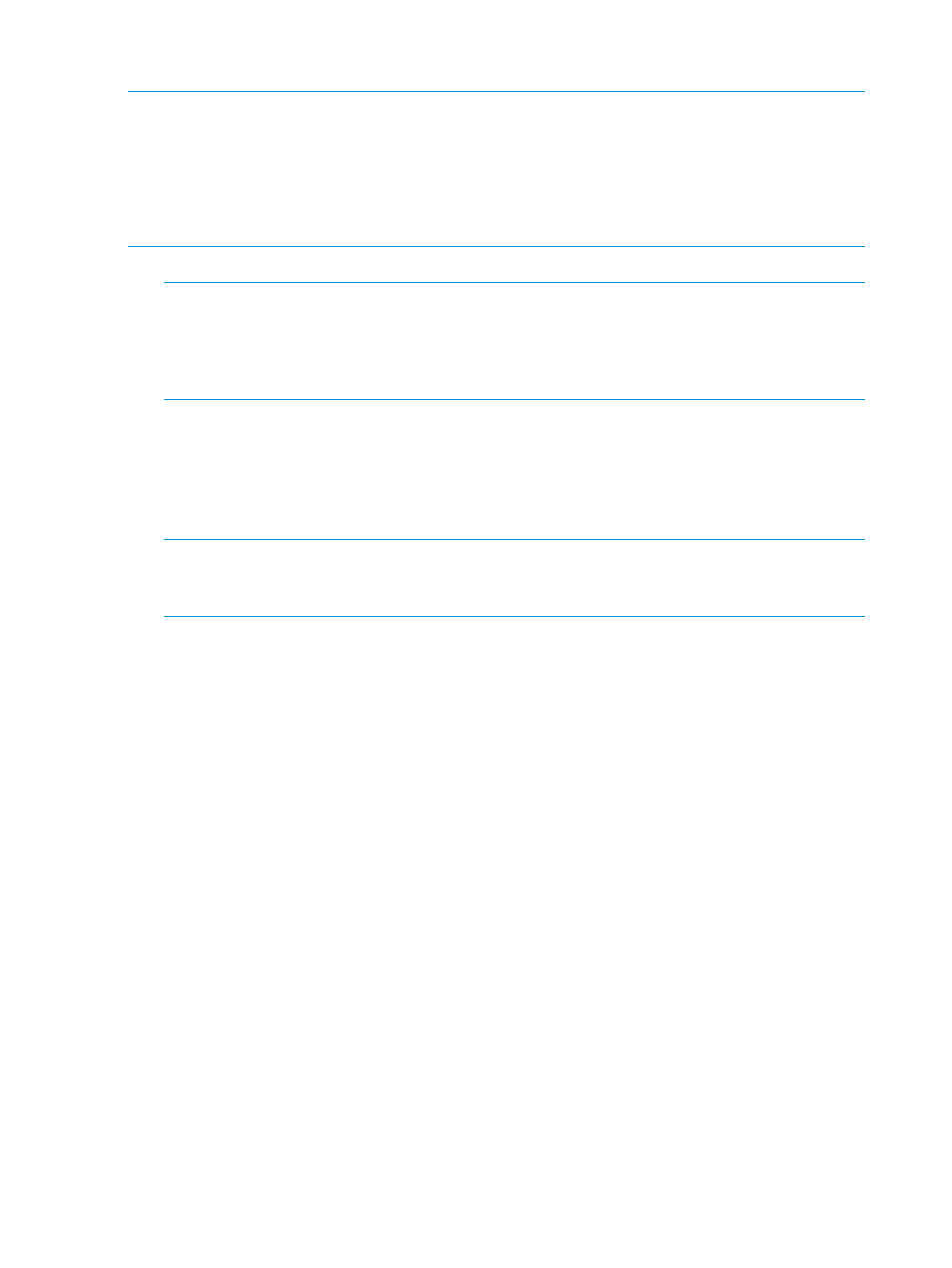
Creating a server profile
NOTE:
Keep the following server profile dependencies in mind:
•
Depending on the VC Domain version, the create server profile page displays a different set
of configurations. To verify the available features for each VC Domain version, see
supported VC features” (page 97)
.
•
The server profile can have at most one FC, iSCSI, or FCoE boot option configured.
1.
From the Server Profiles page, click New.
NOTE:
An enable or disable Hide Unused FlexNICS check box has been added to the server
profile editor. The check box is only visible if the VC Domain Group firmware mode is 4.1x
or later. The default for newly-created server profiles is to hide unused FlexNICs. See
“Concealing unused FlexNICS ” (page 105)
for more information on the Hide Unused FlexNICS
check box option.
2.
From the Member of VC Domain Group menu, select the VC Domain Group to which the
server profile will belong.
The Create New Server Profile information appears below the server profiles list.
3.
In the server profile name box, enter a unique server profile name.
4.
(Optional) Choose the network access group selection box.
NOTE:
Network access groups can be changed while creating or editing a server profile.
The connections using networks that do not belong to the newly selected network access group
are set back to unassigned.
A network access group associates a server profile with a subset of networks in the VC Domain
and ensures that the server profile is not connected to networks outside the subset. Therefore,
only the networks that belong to the selected network access group are displayed in the
selection box. The other networks are filtered out. If a network access group option is not
selected, the Default option is used.
All networks are part of the default network access group. You can create other network access
groups through VCM and decide which networks will be associated with each network access
group.
5.
(Optional) To use factory-assigned MAC addresses and WWNs, and override the
VCEM-provided settings, select Show advanced settings.
If you choose to use factory-assigned MAC addresses, WWNs, and serial numbers, these
changes apply to every Ethernet and Fibre Channel connection in a server profile.
•
To use server factory defaults for Ethernet MAC addresses, select Use Server Factory
Defaults for Ethernet MAC addresses.
•
To use server factory defaults for Fibre Channel WWNs, select Server Factory Defaults
for Fibre Channel WWNs.
•
To use server factory defaults for Serial Number, select Server Factory Defaults for Serial
Number.
6.
In the Ethernet network connections table, two Ethernet networks are created. Network names
are optional, however if you do not select a network name, the blade server NICs are not
able to access connectivity You can select multiple networks using Ethernet network connections.
To add more connections, click Add Network Connection. To remove a connection, click the
X icon at the right side of the table.
The Ethernet network connections can vary depending on the VC Domain Group firmware
mode. For example, if the firmware mode is 4.0x or later, the IGMP filter selection is displayed.
100 Managing server profiles
