Viewing vc domain group roles, Viewing vc domain group multicast details – HP Virtual Connect Enterprise Manager Software User Manual
Page 92
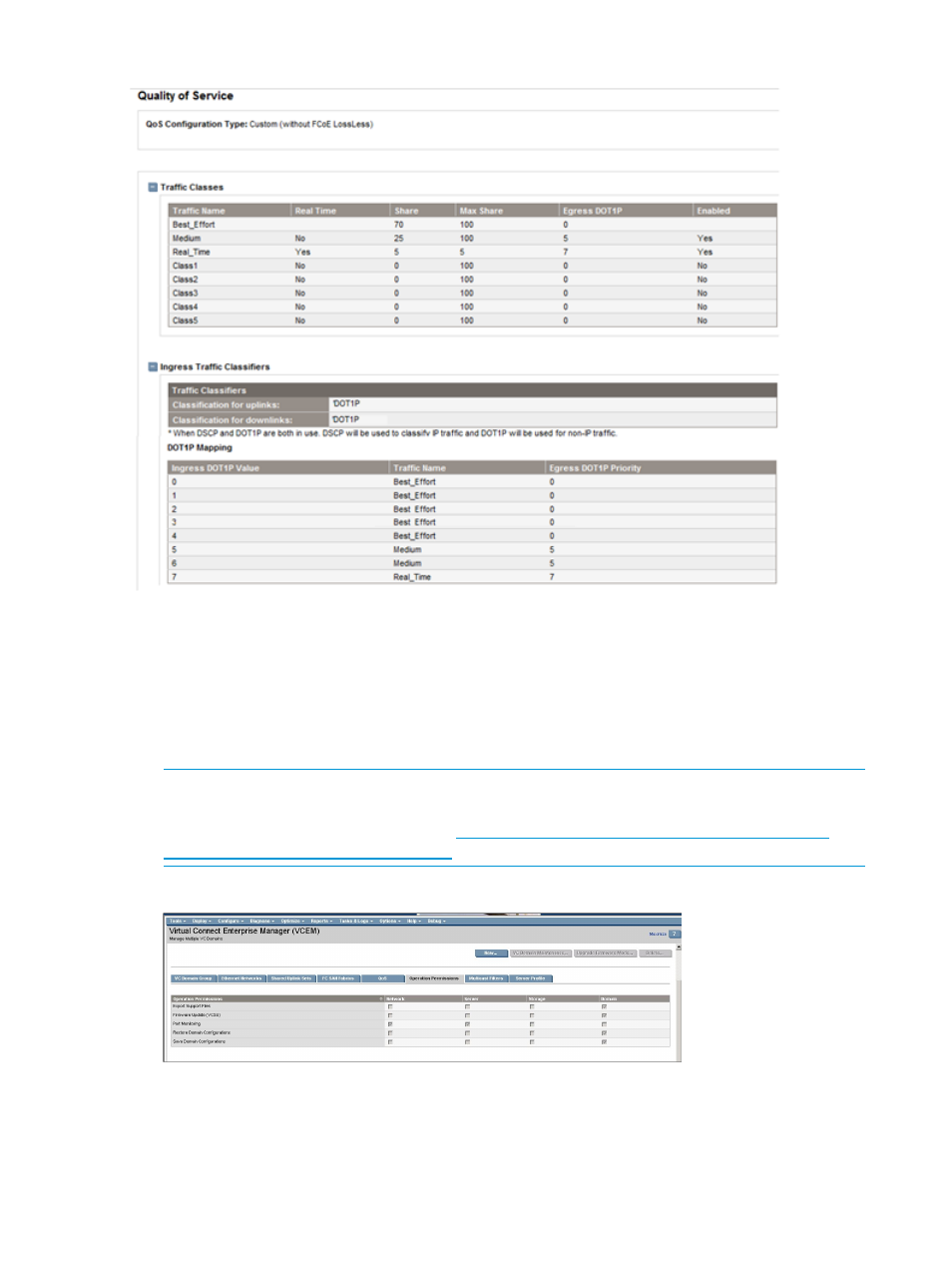
Figure 53 QoS custom without FCoE lossless (DOT1P mapping) configuration type
Viewing VC Domain Group roles
To view allowed VC Domain Group role permissions, perform the following steps:
1.
Select the VC Domain Group tab from the home page.
2.
Click on the target VC Domain Group.
3.
Select the Operation Permissions tab to view VC Domain Group roles.
displays an example.
NOTE:
Operation permissions are only displayed in VCEM and do not affect the VCEM
GUI. For more information on VCM customizing role permissions see the HP Virtual Connect
for c-Class BladeSystem User Guide at
Figure 54 VC Domain Group Operation Permissions tab
Viewing VC Domain Group multicast details
When you create a VC Domain Group, add a new VC Domain to an existing VC Domain Group,
create or edit server profiles containing Ethernet connections using MulticastFilterSet or MulticastFilter
filters, you can view the current Multicast settings using the Multicast Filters tab.
92
Managing VC Domain groups
- Scripting Toolkit for Linux (68 pages)
- Scripting Toolkit for Windows 9.50 (62 pages)
- Scripting Toolkit for Windows 9.60 (62 pages)
- Storage Area Manager (13 pages)
- Core HP-UX (5 pages)
- Matrix Operating Environment Software (58 pages)
- Matrix Operating Environment Software (68 pages)
- Matrix Operating Environment Software (79 pages)
- Matrix Operating Environment Software (223 pages)
- Matrix Operating Environment Software (136 pages)
- Matrix Operating Environment Software (34 pages)
- Matrix Operating Environment Software (63 pages)
- Matrix Operating Environment Software (67 pages)
- Matrix Operating Environment Software (128 pages)
- Matrix Operating Environment Software (104 pages)
- Matrix Operating Environment Software (75 pages)
- Matrix Operating Environment Software (245 pages)
- Matrix Operating Environment Software (209 pages)
- Matrix Operating Environment Software (71 pages)
- Matrix Operating Environment Software (239 pages)
- Matrix Operating Environment Software (107 pages)
- Matrix Operating Environment Software (77 pages)
- Insight Management-Software (148 pages)
- Matrix Operating Environment Software (80 pages)
- Insight Management-Software (128 pages)
- Matrix Operating Environment Software (132 pages)
- Matrix Operating Environment Software (74 pages)
- Matrix Operating Environment Software (76 pages)
- Matrix Operating Environment Software (233 pages)
- Matrix Operating Environment Software (61 pages)
- Matrix Operating Environment Software (232 pages)
- Matrix Operating Environment Software (70 pages)
- Matrix Operating Environment Software (120 pages)
- Matrix Operating Environment Software (36 pages)
- Matrix Operating Environment Software (99 pages)
- Matrix Operating Environment Software (192 pages)
- Matrix Operating Environment Software (198 pages)
- Matrix Operating Environment Software (66 pages)
- Matrix Operating Environment Software (95 pages)
- Matrix Operating Environment Software (152 pages)
- Matrix Operating Environment Software (264 pages)
- Matrix Operating Environment Software (138 pages)
- Matrix Operating Environment Software (137 pages)
- Matrix Operating Environment Software (97 pages)
- Matrix Operating Environment Software (33 pages)
