HP Virtual Connect Enterprise Manager Software User Manual
Page 113
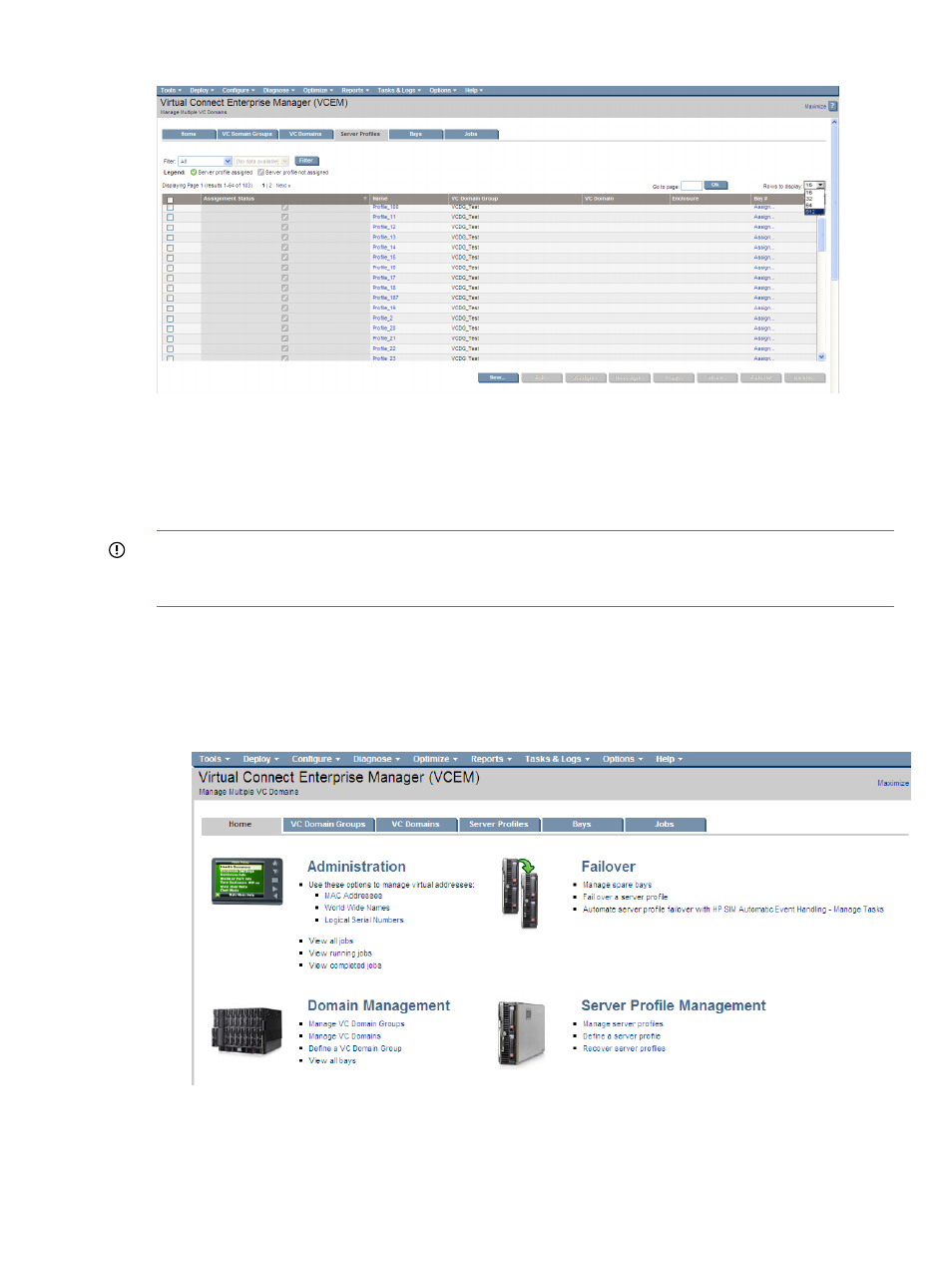
Figure 75 Flexible page ranges
You can select pages by choosing them in groups or you can enter a page into the Go to page:
dialog box . You can also use the browser's search and find features for quick access to a particular
server profile.
Recovering server profiles from an unreachable enclosure
IMPORTANT:
Profiles can fail to boot from Direct Attached SAN fabric after relocation to another
enclosure. To correct this see
“Profiles fail to boot from Direct Attached SAN Fabric after relocation
to another enclosure” (page 180)
.
When an enclosure is unreachable and not able to respond, server profiles can be recovered and
moved to another enclosure. In order to recover server profiles, you must perform the following
steps:
1.
Select Recover Server Profiles under Server Profile Management on the VCEM home page.
Figure 76 VCEM home page
2.
Select the VC Domain check box for the enclosure you want to disable and click Next.
displays the disabled enclosure candidates.
Recovering server profiles from an unreachable enclosure
113
- Scripting Toolkit for Linux (68 pages)
- Scripting Toolkit for Windows 9.50 (62 pages)
- Scripting Toolkit for Windows 9.60 (62 pages)
- Storage Area Manager (13 pages)
- Core HP-UX (5 pages)
- Matrix Operating Environment Software (36 pages)
- Matrix Operating Environment Software (99 pages)
- Matrix Operating Environment Software (192 pages)
- Matrix Operating Environment Software (198 pages)
- Matrix Operating Environment Software (66 pages)
- Matrix Operating Environment Software (95 pages)
- Matrix Operating Environment Software (152 pages)
- Matrix Operating Environment Software (264 pages)
- Matrix Operating Environment Software (138 pages)
- Matrix Operating Environment Software (137 pages)
- Matrix Operating Environment Software (97 pages)
- Matrix Operating Environment Software (33 pages)
- Matrix Operating Environment Software (142 pages)
- Matrix Operating Environment Software (189 pages)
- Matrix Operating Environment Software (58 pages)
- Matrix Operating Environment Software (68 pages)
- Matrix Operating Environment Software (79 pages)
- Matrix Operating Environment Software (223 pages)
- Matrix Operating Environment Software (136 pages)
- Matrix Operating Environment Software (34 pages)
- Matrix Operating Environment Software (63 pages)
- Matrix Operating Environment Software (67 pages)
- Matrix Operating Environment Software (128 pages)
- Matrix Operating Environment Software (104 pages)
- Matrix Operating Environment Software (75 pages)
- Matrix Operating Environment Software (245 pages)
- Matrix Operating Environment Software (209 pages)
- Matrix Operating Environment Software (71 pages)
- Matrix Operating Environment Software (239 pages)
- Matrix Operating Environment Software (107 pages)
- Matrix Operating Environment Software (77 pages)
- Insight Management-Software (148 pages)
- Matrix Operating Environment Software (80 pages)
- Insight Management-Software (128 pages)
- Matrix Operating Environment Software (132 pages)
- Matrix Operating Environment Software (74 pages)
- Matrix Operating Environment Software (76 pages)
- Matrix Operating Environment Software (233 pages)
- Matrix Operating Environment Software (61 pages)
- Matrix Operating Environment Software (232 pages)
