2 installing and configuring vcem – HP Virtual Connect Enterprise Manager Software User Manual
Page 17
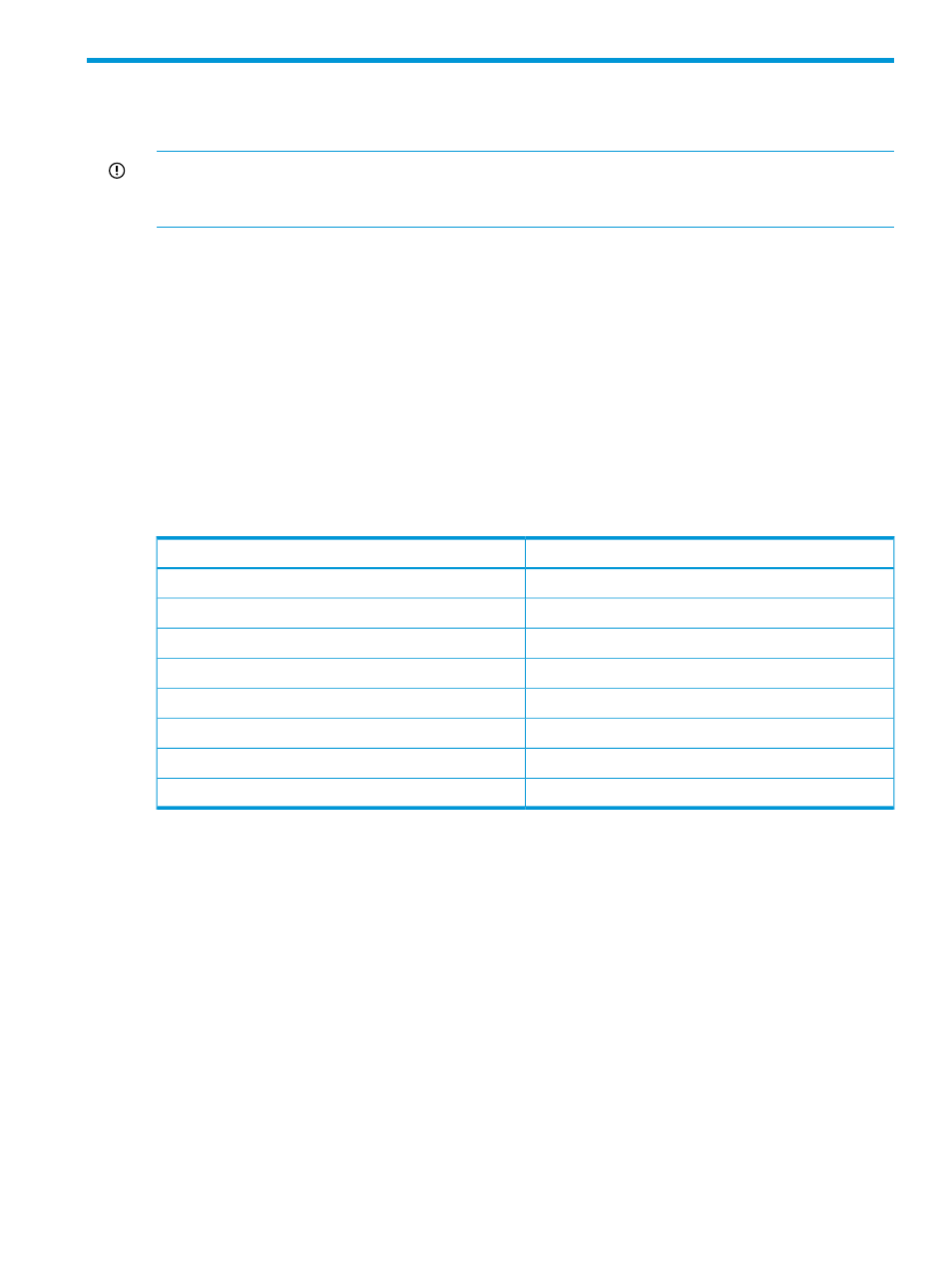
2 Installing and configuring VCEM
This chapter describes how to install and configure VCEM.
IMPORTANT:
This guide assumes that you have previously configured VC using the integrated
VCM, have read the HP Virtual Connect for c-Class BladeSystem User Guide, and understand its
concepts.
Understanding VCEM and VC firmware version compatibility
When planning an upgrade of VCEM software or VC firmware, it is important to consider which
versions of VC are supported by the version of VCEM in use as well as which versions of VC
firmware are compatible together in a VC Domain Group.
VCEM provides two types of support for VC, “Full” support and “Compatibility” support. Full
support means that the version of VCEM supports the features in the version of VC. An example
of full support is the enhanced VLAN capacity feature that was introduced in VC 3.30 and VCEM
6.3.1. Another example is the direct connect fabric type introduced in VC 3.7x and VCEM 7.1.1.
shows which versions of VC firmware are fully supported by recent versions of VCEM. The
items in bold indicate support added in the release of VCEM. The items struck through indicate
where support for older versions of VC firmware was removed.
Table 2 Fully supported VC Firmware versions
Fully supported VC firmware versions
VCEM version
2.1x, 2.3x, 3.0x, 3.10, 3.15, 3.17, and 3.18
6.3
2.1x, 2.3x, 3.0x, 3.10, 3.15, 3.17, 3.18, and 3.3x
6.3u1
2.1x, 2.3x, 3.0x, 3.10, 3.15, 3.17, 3.18, and 3.3x
7.0
3.15, 3.17, 3.18, 3.3x 3.5x, and 3.6x
7.1
3.3x, 3.5x, 3.6x, and 3.7x
7.1.1
3.3x, 3.5x, 3.6x, 3.7x, and 4.0x
7.2
3.3x, 3.5x, 3.6x, 3.7x, 4.0x, and 4.1x
7.2.2
3.3x, 3.5x, 3.6x, 3.7x, 4.0x, and 4.1x
7.3
Compatibility support allows a newer version of VC firmware to behave like an older version by
the features it exposes. VC domains running a newer version of VC firmware can belong to the
same domain group as domains running older versions of VC firmware through compatibility
support. The VC domains in the group behave like the oldest version of VC firmware on any domain
in the group. As domains in the group are updated with new VC firmware, the “group firmware
mode” can be updated through the VCEM UI to take advantage of features delivered in the new
VC firmware.
shows how compatibility support allows VC Domains running different VC firmware
versions belong to the same VC Domain Group.
Understanding VCEM and VC firmware version compatibility
17
