Selecting the default printer personality – HP Color LaserJet 8550 Multifunction Printer series User Manual
Page 48
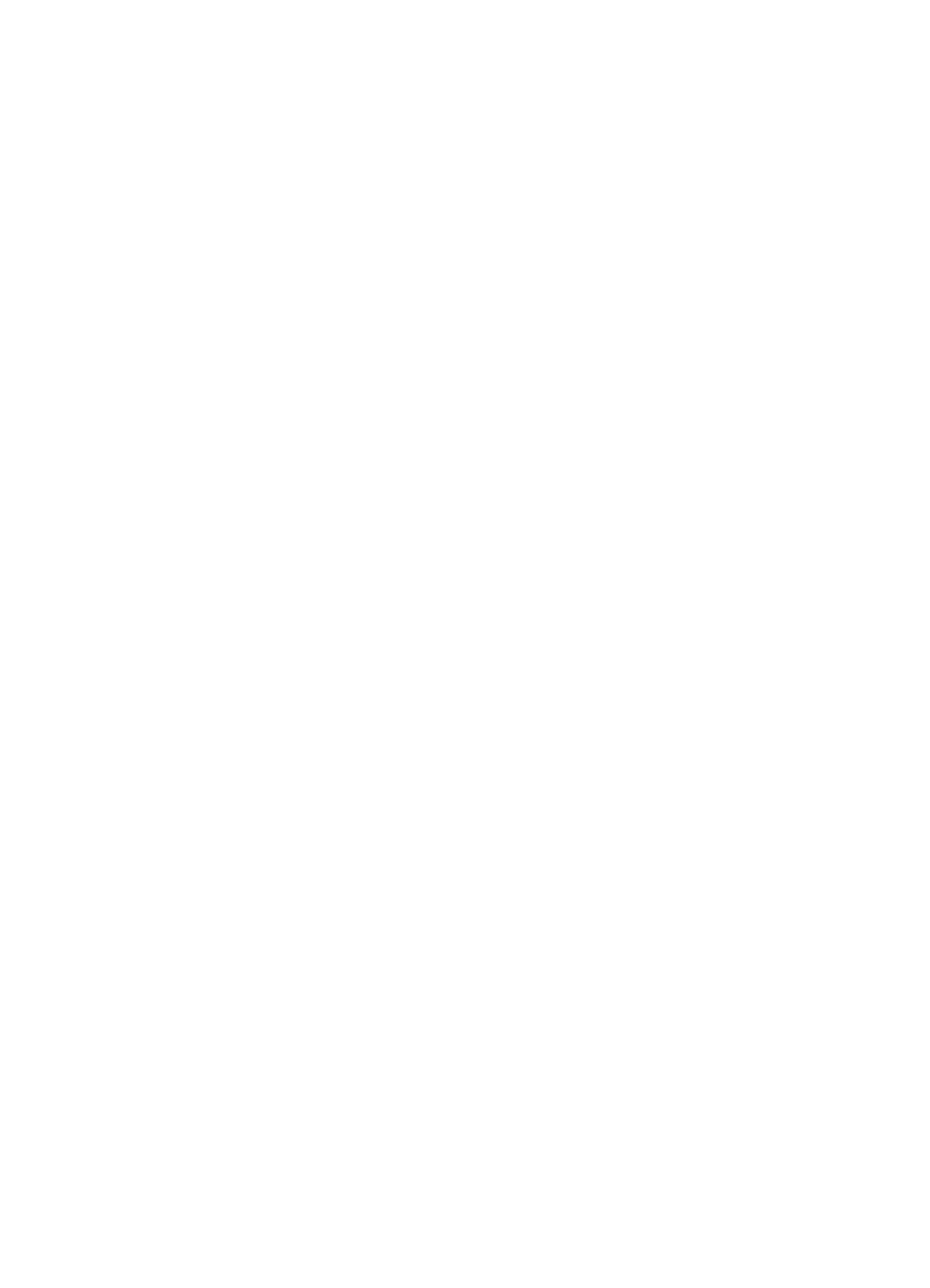
EN
Changing Settings in the Printer Control Panel 47
To select the parallel advanced function
1
Press
M
ENU
until
I/O MENU
appears on the printer control panel
display.
2
Press
I
TEM
until
PARALLEL ADV FUNCTIONS =
appears on the
display.
3
Press
-V
ALUE
+
to display
ON
or
OFF
.
4
Press
S
ELECT
to save the selection. An asterisk (
*
) appears to the
right of the selection.
5
Press
G
O
to bring the printer online.
Selecting the Default Printer Personality
Select the default printer personality for multi-platform environments,
or select a personality if your printer driver does not send the PJL
header with the print job.
AUTO
is the default setting.
To select the printer personality
1
Press
M
ENU
until
CONFIGURATION MENU
appears on the printer
control panel display.
2
Press
I
TEM
until
PERSONALITY
appears on the display.
3
Press
-V
ALUE
+
until the option you want appears on the display.
The available options include the following:
•
AUTO
enables switching by file type or PJL description. This is
the default setting and the best setting to maintain all printer
capabilities.
•
PCL
selects printer control language (PCL) as the printer
personality.
•
POSTSCRIPT
selects the PostScript language as the printer
personality.
4
Press
S
ELECT
to save the selection. An asterisk (
*
) appears to the
right of the selection.
5
Press
G
O
to bring the printer online.
