HP Color LaserJet 8550 Multifunction Printer series User Manual
Page 153
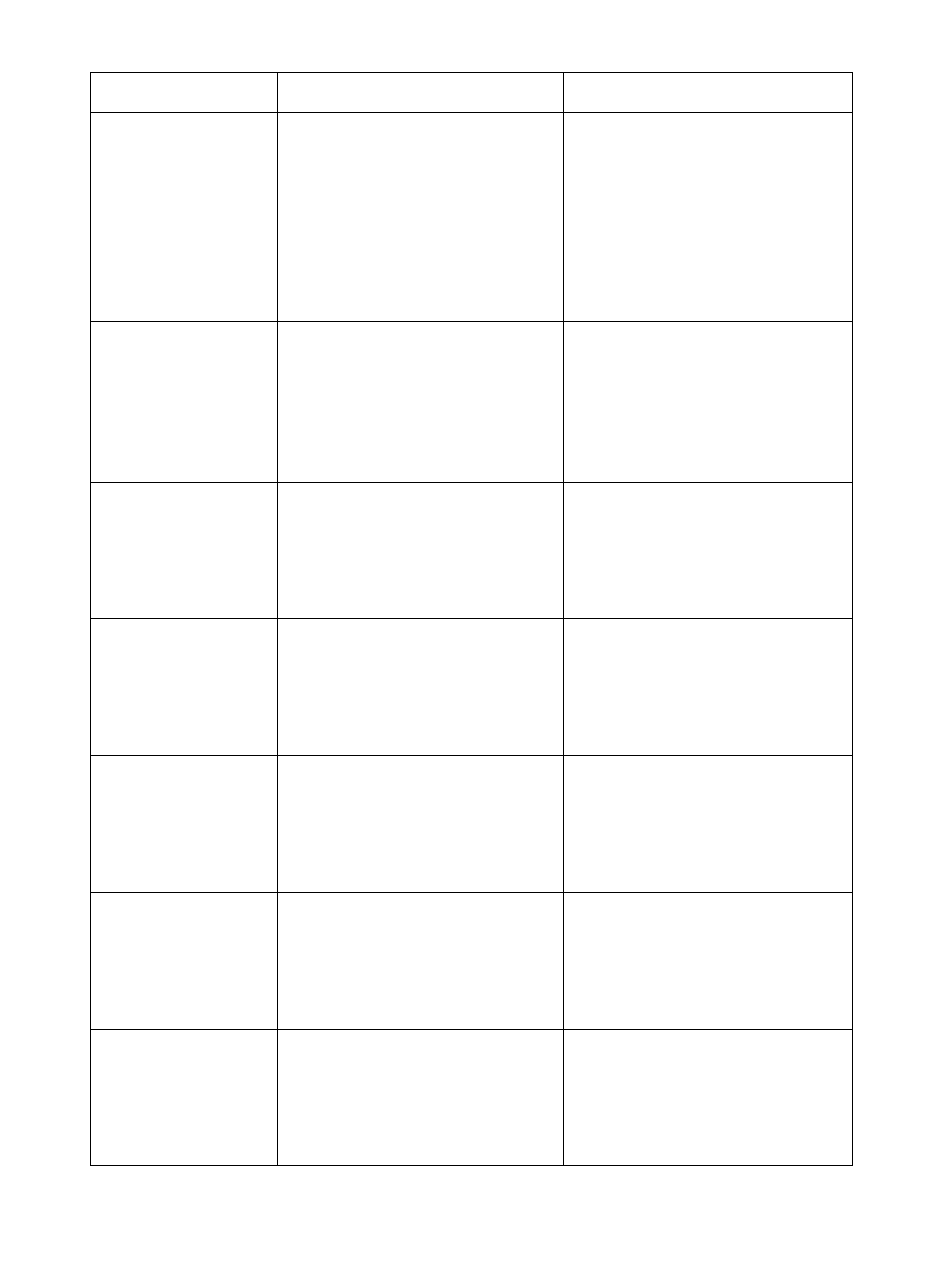
152 7 Printer Control Panel Messages
EN
PRESS SELECT TO
INITIALIZE DISK
The printer hard disk is new
or has been formatted for
another file system.
Press
S
ELECT
to reformat the
printer hard disk. All data
currently on the printer hard
disk will be lost. If you don't
want to initialize the printer
hard disk, turn the printer off
and remove the printer hard
disk.
PRESS SELECT TO
LOSE DISK DATA
PRESS GO KEY
TO CANCEL
Request to confirm
initialization of the printer hard
disk.
If you want to proceed with
initialization, press
S
ELECT
.
If you do not want to initialize
the printer hard disk, press
G
O
.
PRINTER LANGUAGE
NOT AVAILABLE
JOB CANCELED
PJL encountered a request
for a printer personality that
does not exist in the printer.
The job was canceled and no
pages were printed.
Try reprinting the job using
PCL or PS.
PRINTING
CONFIGURATION
The printer is printing the
configuration page. When the
configuration page is printed,
the printer returns to an online
and ready state.
No action is required.
PRINTING
DEMONSTRATION
The printer is printing a
demonstration page. When
the demonstration page is
printed, the printer returns to
an online and ready state.
No action is required.
PRINTING
EVENT LOG
The printer is printing the
event log page. When the
event log page is printed, the
printer returns to an online
and ready state.
No action is required.
PRINTING
FILE DIRECTORY
The printer is printing the file
directory page. When the file
directory page is printed, the
printer returns to an online
and ready state.
No action is required.
Message
Description
Recommended Action
