HP Color LaserJet 8550 Multifunction Printer series User Manual
Page 14
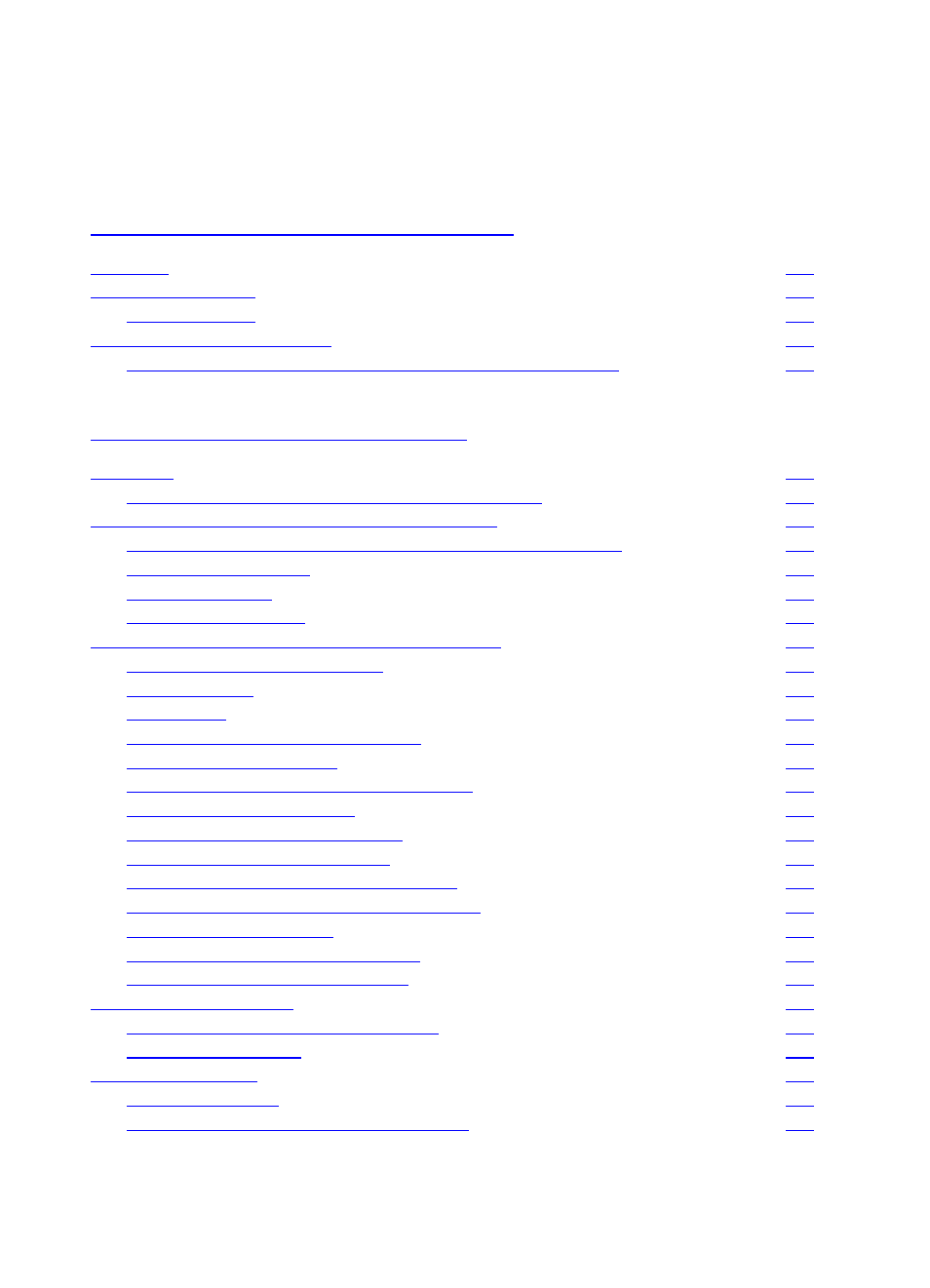
EN
13
Contents
1 The HP Color LaserJet 8550 Printer
Optional Paper Handling Accessories and Status Lights
2 Using the Printer Control Panel
Printer Control Panel Keys and Indicator Lights
When to Use the Printer Control Panel Menus
Using the Printer Control Panel in Shared Environments
Changing Settings in the Printer Control Panel
Configuring Media Type and Size
Setting Media Type and Size Overrides
Selecting Parallel Advanced Function
Selecting the Default Printer Personality
Locking the Printer Control Panel
Selecting the Display Language
Interpreting the Configuration Page
