HP Color LaserJet 8550 Multifunction Printer series User Manual
Page 142
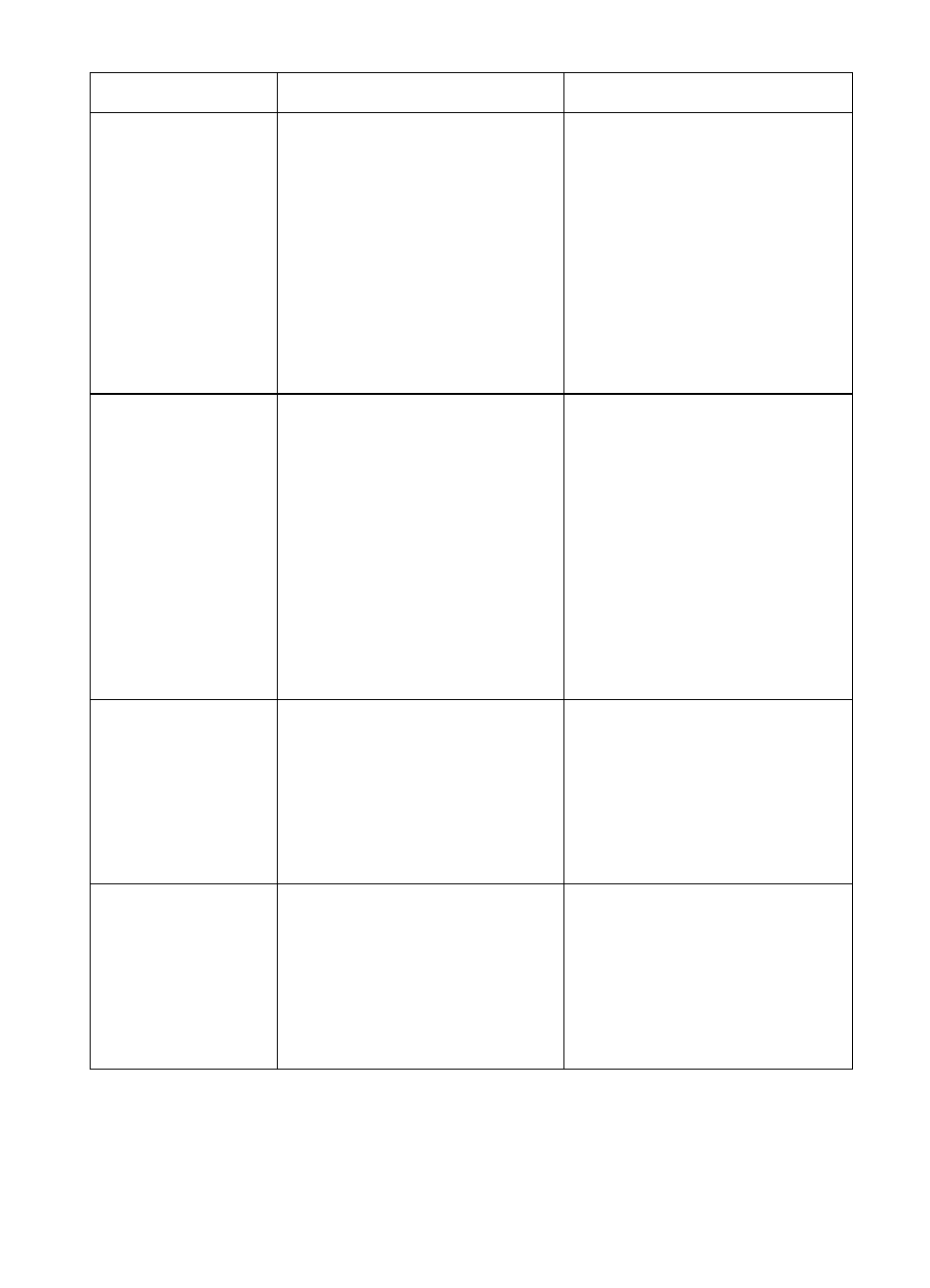
EN
Printer Messages 141
CLEAR PAPER JAM
The printer senses a media
jam.
Open and shut the front door
of the printer to clear any
paper from the printer. If the
message still appears on the
printer, check all areas of the
printer for jammed media
since the printer is unable to
determine the location of the
media jam. For more
information on clearing jams,
see the quick reference guide.
CLEAR TRANSFER
JAM
The printer senses a media
jam in the transfer drum area.
Open the upper right door. Lift
the metal strip with the green
corner and remove all of the
media. Remove the transfer
drum, remove the jammed
media, reinstall the transfer
drum, close the upper right
door, and wait for the printer to
warm up before resuming
printing. For more information
on clearing jams, see the
quick reference guide.
CLEAR TRAY 4 JAM
The printer senses a media
jam in tray 4.
Open tray 4, remove the
jammed media, close tray 4,
and wait for the printer to
warm up before resuming
printing. For more information
on clearing jams, see the
quick reference guide.
CLEAR TRAY X JAM
The printer senses a media
jam in one of the optional
paper trays.
Open the indicated tray and
remove the jammed media.
Close the tray and wait for the
printer to warm up before
resuming printing. For more
information on clearing jams,
see the quick reference guide.
Message
Description
Recommended Action
